How many files are in your SQL Error log directory?
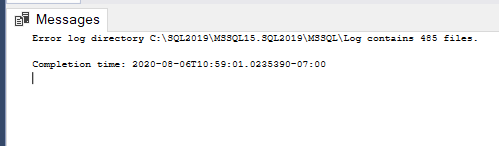
I was investigating a slow sever recently and discovered almost a million files in the sql server error log directory. This contained job history and backup logs for many years. The error log directory is not a location that I normally check, so I created a script to quickly and easily check how many files are in a SQL Server error log directory
SET NOCOUNT ON;
-- first get the path to the error log directory
DECLARE @errorLogPath as NVARCHAR(4000);
SELECT @errorLogPath =
cast(SERVERPROPERTY('ErrorLogFileName') AS NVARCHAR(4000));
SET @errorLogPath = REPLACE(@errorLogPath, '\ERRORLOG', '');
-- now get a list of files -- this may take a while
CREATE TABLE #DirectoryTree (
subdirectory nvarchar(512),
depth int,
isfile bit);
INSERT INTO #DirectoryTree (subdirectory,depth,isfile)
EXEC master.sys.xp_dirtree @errorLogPath,1,1;
-- get a count of files in the error log directory
DECLARE @fileCount AS INTEGER = 0;
SELECT @fileCount = COUNT(*) FROM #DirectoryTree
WHERE isfile = 1;
PRINT 'Error log directory ' + @errorLogPath + ' contains ' +
cast(@fileCount as varchar(100)) + ' files.';
DROP TABLE #DirectoryTree;
It is good to know if you have a ton of files in that directory. This script was tested on SQL Server 2005, 2008, 2008R2, 2012, 2014, 2016, 2017 and 2019.
More from Stedman Solutions:

Steve and the team at Stedman Solutions are here for all your SQL Server needs.
Contact us today for your free 30 minute consultation..
We are ready to help!

Leave a Reply