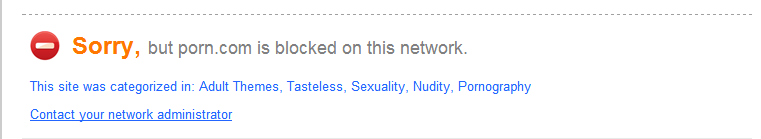A week or so ago I heard someone on the radio talking about Open DNS as a way to help protect children from some of the nasty sites on the internet. After using it now for about a week, I am very impressed, and I have realize that there are some very interesting features beyond just blocking bad sites.
DNS – Domain Name Service
Before getting into this, maybe I should explain what a DNS server is and how it works. The internet is composed of millions of domains names, and billions of IP addresses. When you type a web site name into your web browser, a DNS server is used to look up the IP address of the server that you need to connect to. Without the DNS server, you would need to type in IP addresses to get to websites, not domain names. Most large companies, and ISP’s have their own DNS servers.
How does OpenDNS Work
Once your computer, or home network is configured to use OpenDNS, you rely on OpenDNS for the name resolution of all web site addresses. When you type in a web address, OpenDNS tells your web browser what IP address to use to get to the website.
OpenDNS allows you to choose certain sites, or categories to block. There are dozens of categories that you can block, some of which are:
Adult Themes
Nudity
Phishing
Pornography
There are many other categories also.
The category that I found interesting was “Advertising”, once this category was enabled to block, I don’t get any more popup ads, or page ads showing up on websites that I visit.
Reporting
If you are curious about what sites have been blocked, maybe some of which you don’t even know about, you can view their reports, and see a wide variety of statistics about blocked sites.
Typo Corrections
Common typing errors can be automatically corrected by OpenDNS, for instance if you are typing quickly and accidentally miss the o in .com at the end of a web address, this is automatically fixed for you.
So if you type in the address to my website, http://SteveStedman.com, but accidentally type http://SteveStedman.cm, you will be redirected to the right place.
Safety for Children
If you have children using your home internet connection, it is possible that they may accidentally access an inappropriate website, either on purpose, or completely by accident. After enabling OpenDNS, I tried several dozen websites that were porn, or nudity related, and they were all blocked.
Blocked Sites
When a site is blocked, you are redirected to a page that states that this site is not allowed on the network.
Incorrectly Blocked Sites
After enabling OpenDNS, with my selection of block categories, I was no longer able to access Netflix. All that I needed to do was to log in to the OpenDNS site, and add netflix.com to the whitelist or list of allowed sites. So far, after using OpenDNS for a week now, Netflix is the only site that I have wanted to access that I have had to add to my whitelist.
Is this censorship?
No, it is not because you have the choice of any category that you like. Me choosing to not allow porn on my home network is not censorship, it is my choice. This is no different than not subscribing to adult content on your satellite or cable television system.
Increased Speed
With some of the advertising websites blocked, I have noticed that it is now faster to browse the internet. When you access a web site that previously would have loaded advertisements, these ads are now blocked, and the page loads faster.
It Is Quick To Set Up
Once you have configured your OpenDNS account, it is very simple to configure your home network.
If your PC is directly connected to the internet, you just need to switch the DNS servers for you computer.
If you are using a Firewall / Router between your computer, and your internet connection, you can just set up the router to use the OpenDNS servers, and all computers on your network will automatically use OpenDNS.
Summary
OpenDNS is such a great idea. I wish that I had invented it. I will keep using it for safety and faster web browsing. I recommend this to anyone. Best of all it is FREE.
Update April 13, 2008
It appears that OpenDNS no longer allows you to block the advertising category. Since they are supported by advertising, they need this category in order to display their ads. Thats too bad since this was my favorite feature of OpenDNS.
Update September 23, 2012
Still using OpenDNS and loving it. With teenagers in the house, it prevents the accidental click through on a spam or other bad link.
More from Stedman Solutions:

Steve and the team at Stedman Solutions are here for all your SQL Server needs.
Contact us today for your free 30 minute consultation..
We are ready to help!