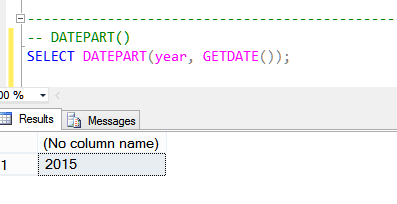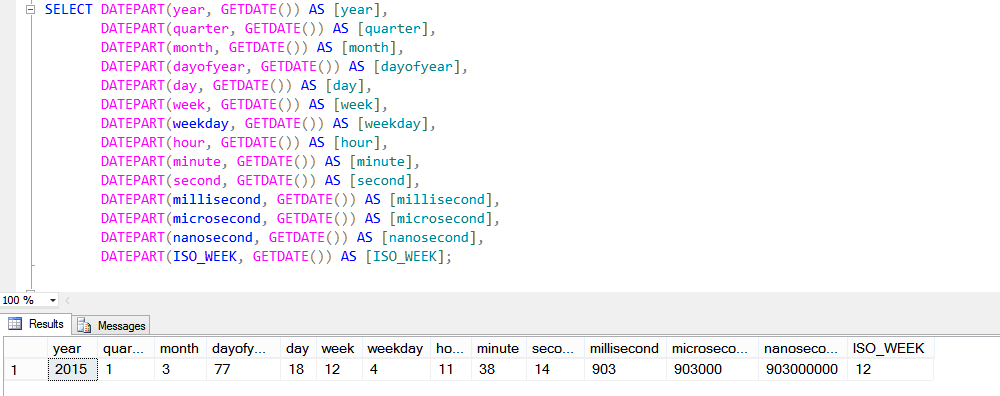You can use the TSQL DATEPART function to extract individual parts of the date from a date or time item.
For instance:
SELECT DATEPART(year, GETDATE());
Will return the following output:
The second parameter is the date/time element which can be any of these types: time, date, smalldatetime, datetime, datetime2, or datetimeoffset.
Lets take a look at the possible options for the first parameter.
SELECT DATEPART(year, GETDATE()) AS [year], DATEPART(quarter, GETDATE()) AS [quarter], DATEPART(month, GETDATE()) AS [month], DATEPART(dayofyear, GETDATE()) AS [dayofyear], DATEPART(day, GETDATE()) AS [day], DATEPART(week, GETDATE()) AS [week], DATEPART(weekday, GETDATE()) AS [weekday], DATEPART(hour, GETDATE()) AS [hour], DATEPART(minute, GETDATE()) AS [minute], DATEPART(second, GETDATE()) AS [second], DATEPART(millisecond, GETDATE()) AS [millisecond], DATEPART(microsecond, GETDATE()) AS [microsecond], DATEPART(nanosecond, GETDATE()) AS [nanosecond], DATEPART(ISO_WEEK, GETDATE()) AS [ISO_WEEK];
See Also
More from Stedman Solutions:

Steve and the team at Stedman Solutions are here for all your SQL Server needs.
Contact us today for your free 30 minute consultation..
We are ready to help!