Database Health Monitor Quick Scan Report
With the updated release of Database Health Monitor yesterday, here is the updated list of documentation on the Quick Scan Report. All of the following… Read More »Database Health Monitor Quick Scan Report
With the updated release of Database Health Monitor yesterday, here is the updated list of documentation on the Quick Scan Report. All of the following… Read More »Database Health Monitor Quick Scan Report
The check for MAX DEGREE OF PARALLELISM has be added to the Database Health Monitor – Quick Scan Report. The max degree of parallelism setting… Read More »SQL Server MAX DEGREE OF PARALLELISM
With over 7500 downloads worldwide to date, I have just released the next installment of the FREE Database Health Monitor application.
Here what one person had to say about it “Excellent – It’s the first tool I open every morning to see what is going on in my production environment! Thanks for the great work!”
Download today:
Released March 20th, 2016.
It has been about 3 months since the last release, and I have added several new features, and many bug fixes.
The video shown here is entirely unsolicited feedback from a client that I had the opportunity of working with recently on a SQL Server performance assessment.… Read More »Recommendation
This weekend I had some spare time, so I started coding on a new project on Friday night. This project is something that I intend to include in the next release of Database Health Monitor. THis project allows users to compare the database schema between two SQL Server databases.
As you read this, consider two questions that I will ask again at the end of the post, I would really love some feedback:
This was inspired by working with clients who need to compare the schema between different SQL Servers, either between multiple production servers with the same schema, or between test and production servers.
I know there are other tools out there that do this, but its not easy to convince a client to purchase 3rd party tools, so I am left not having a good tool to do this.
This is just a start, I still have a great deal of work to do, but its the foundation for me to build upon.
To start with we just run the program.
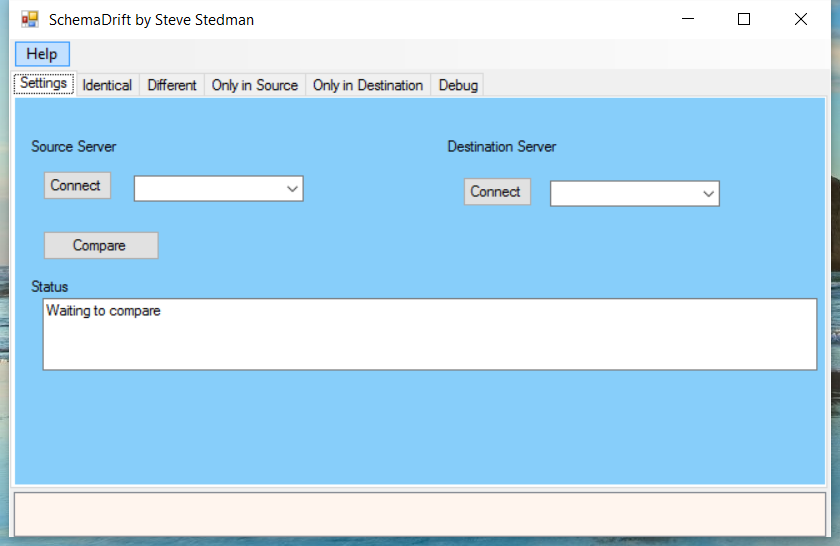
Next we click the connect button under the Source Server section. For the first server I am going to connect to a SQL Server 2008 R2 instance with SQL credentials.
Read More »SchemaDrift – Database Schema Differences – My Weekend Project
What 2015 meant to me and my business. Stedman Solutions, LLC – Startup After unexpectedly leaving a regular full time employment position on March 31st… Read More »2015 Review
The Optimize for Ad Hoc Workloads server configuration can improve performance, and is extremely unlikely to negatively impact performance.
This was a new feature that was introduced in SQL Server 2008, and as with many new features in SQL Server, it is not turned on by default.
Without the Optimize for Ad Hoc Workloads feature enabled, when a plan is compiled, it is kept around in memory (cached) until something else pushes it out of the cache.
With the Optimize for Ad Hoc Workloads feature enabled, the first time a plan is compiled, it is not kept around in cache, rather a stub is kept around to indicate that they query has previously been complied. The second time the plan is compiled it is kept around in memory. Over time you end up with fewer one time use queries in memory, reducing the memory impact of the plan cache. All other multi-use ad hoc plans will need to be compiled twice on the first and second time that they are used.
The Optimize for Ad Hoc Workloads server configuration doesn’t change the size of the plan cache in SQL Server, it does however prevent the single use ad hoc plans from using up plan cache space, making more space for other cached plans.
Today I have the pleasure of releasing the next version of the Database Health Monitor application. Currently at version 2.2, I have been working on… Read More »Database Health Version 2.2 Released Today
Please help spread the word to anyone who may want to attend this free users group meeting and presentation. The November meeting of the Bellingham… Read More »Bellingham SQL Server Users Group – Building a Static Data Warehouse Server
Last week I had the great opportunity to speak at PASS Summit 2015. My presentation was on Common Table Expressions. Here is the sample… Read More »Epic Life Goal Completed: Speaking at PASS Summit – Advanced CTEs