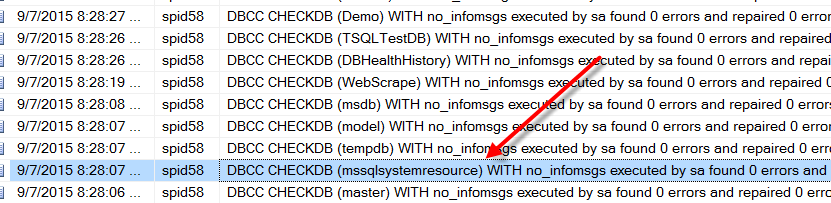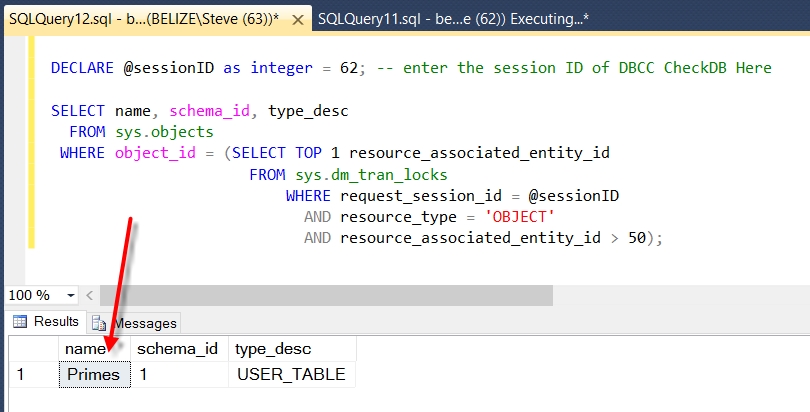Azure PDW What is Active
Lately I have had the opportunity to work with performance tuning of queries running on the Azure Parallel Data Warehouse (Azure PDW). This has been interesting in that everything you thought you knew about SQL Server DMV’s, writing queries and overall performance tuning is just a little bit different.
My goal was to write a query to show me what is currently active and running on the Azure PDW database.
To start with, I discovered the view called SYS.DM_PDW_EXEC_REQUESTS which contains all kinds of great information to get us started. Specifically it hold information on queries that are currently running or have recently been run or attempted to be run on the Azure PDW database.
SELECT * FROM SYS.DM_PDW_EXEC_REQUESTS;
Which returned hundreds of rows, and didn’t really get me to where I wanted to go.
Next I added a WHERE statement to filter out those queries that were “done”. In this case done means that were ‘Completed’, ‘Failed’ or ‘Cancelled’.