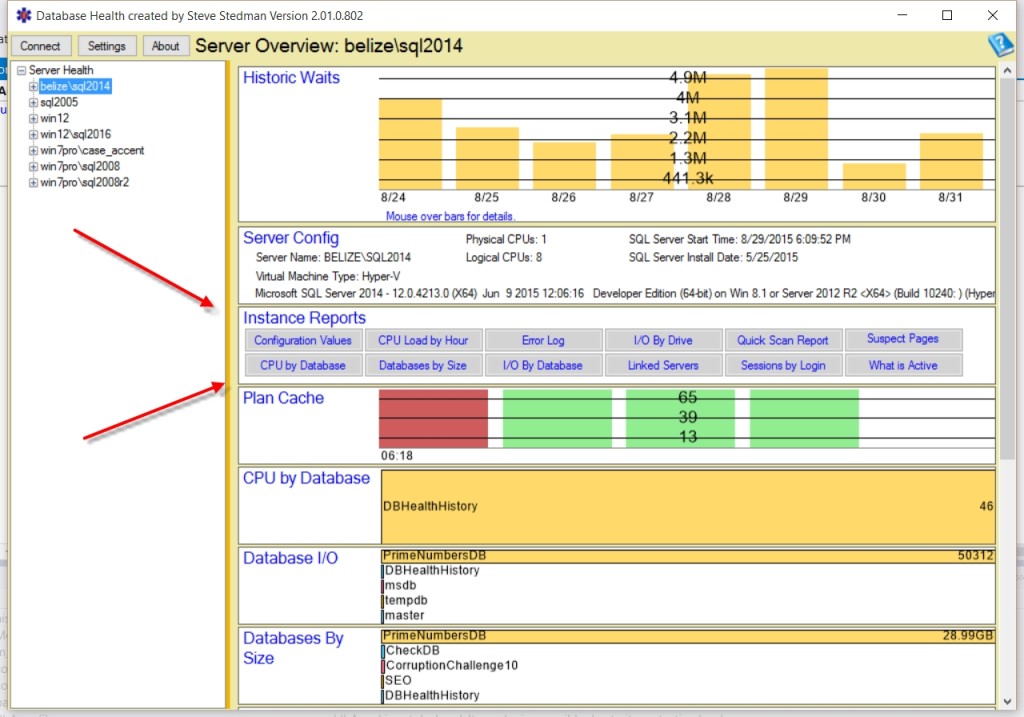Max Server Memory – SQL Server
Max Server Memory Setting Explained
If you have more memory than your database and applications on the SQL Server will ever use than this is not a problem, but when you run into memory constraints this setting is much more important.
SQL Server attempts to use as much memory as possible, and when there is no more memory available, SQL Server will use much more I/O due to data and index pages having to be read from disk more often. This works great for SQL Server, but what happens is that SQL Server will take almost all the memory leaving very little for the operating system processes or other applications that are running.
The default for this setting is 2147483647 which is probably more memory that your server has, which effectively tells SQL Server to take as much memory as it wants to.