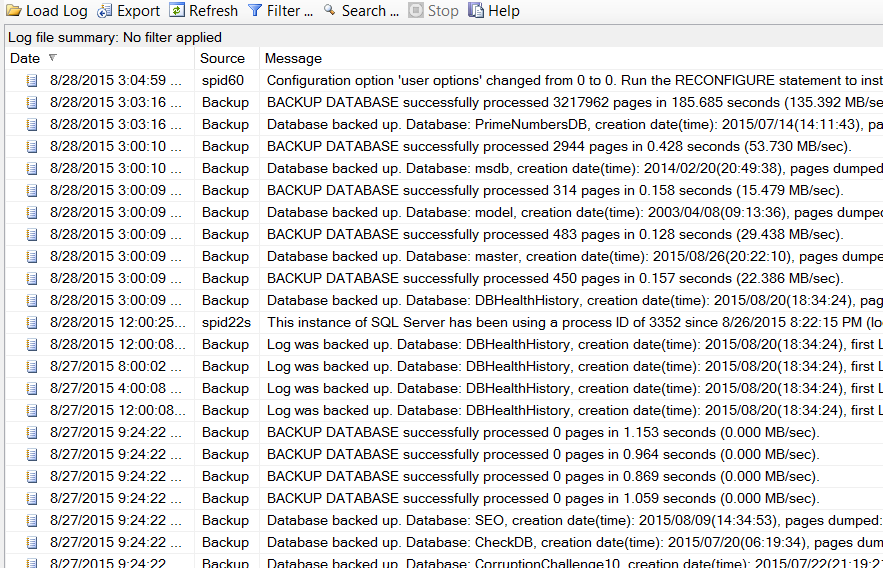Almost a month ago Brent Ozar did a blog interview with me regarding the Database Corruption Challenge so I thought I would return the gesture and do the same for him. I ended up going to the Bellingham SQL Server Users Group (PASS Chapter) to build the list of questions. The members of the group helped build the questions, and here is what we came up with, including responses from Brent.
Brent is a Microsoft MVP, Microsoft Certified Master of SQL Server, and published author. He lives in Chicago and is the founder of Brent Ozar Unlimited.
Question: For the self-taught or accidental DBA where do you suggest they start to improve their SQL Server Skills?
Brent: DBAs get in the most trouble when they assume the backups are working. They’re probably not. Go set up a development server or VM, and restore last night’s backups onto it. Figure out what it would take to go live on that newly restored server. Rehearse it a few times, get confident in it, and then build a little checklist with the length of time it will take. Show it to your manager as proof that you’re working to keep the company’s data safe.
After that, it’s so tempting to get caught up just poking around in metrics. Go to your manager or your top power user and ask, “What do you want to do, but the database is holding you back?” These are the people who will give you a raise, and these are the reasons they’ll give it to you. Help them help you.
Read More »Interview with Brent Ozar