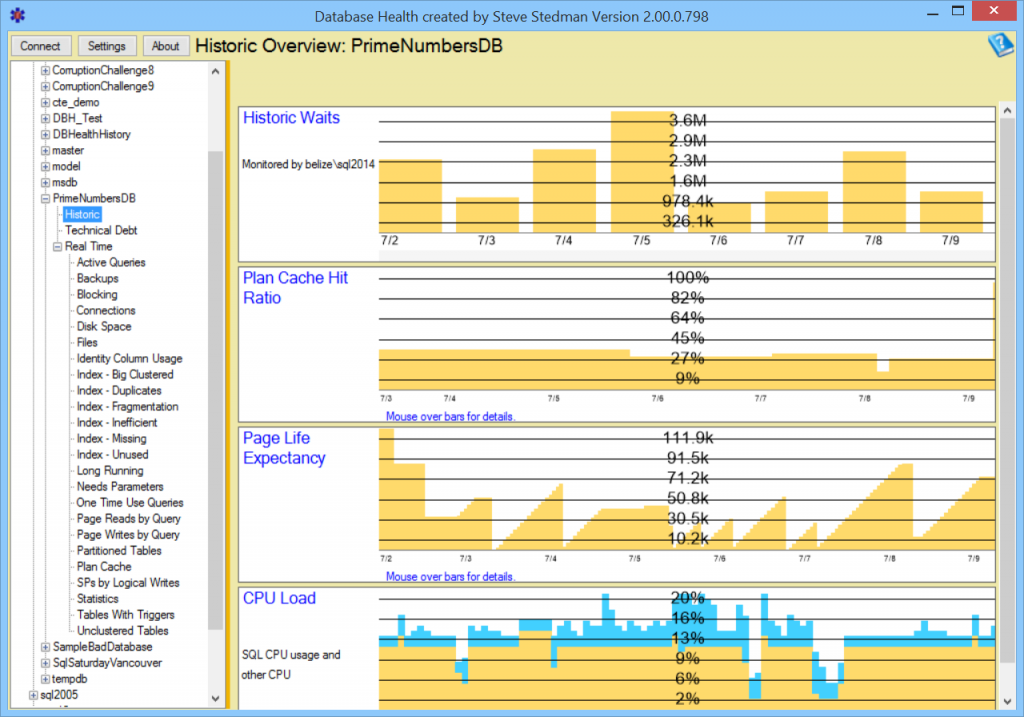SchemaDrift – Database Schema Differences – My Weekend Project
This weekend I had some spare time, so I started coding on a new project on Friday night. This project is something that I intend to include in the next release of Database Health Monitor. THis project allows users to compare the database schema between two SQL Server databases.
As you read this, consider two questions that I will ask again at the end of the post, I would really love some feedback:
- Would you use this?
- Would you be interested in helping me test it out as an early release?
This was inspired by working with clients who need to compare the schema between different SQL Servers, either between multiple production servers with the same schema, or between test and production servers.
I know there are other tools out there that do this, but its not easy to convince a client to purchase 3rd party tools, so I am left not having a good tool to do this.
This is just a start, I still have a great deal of work to do, but its the foundation for me to build upon.
How it works:
- Connect to a SQL Server and choose a database to compare (known as the source).
- Connect to another SQL Server and choose another database to compare against (known as the destination).
- Click the compare button.
- The schema is then compared between the two servers (Tables, Sprocs, Functions, Users, Indexes, etc…)
- Results are sorting into 4 categories.
- Matched between the two servers.
- Exist on both servers, but something is different.
- Only on the Source Server.
- Only on the Destination Server.
- You can the browse the code behind those objects, and see the differences.
Database Schema Drift The Demo:
To start with we just run the program.
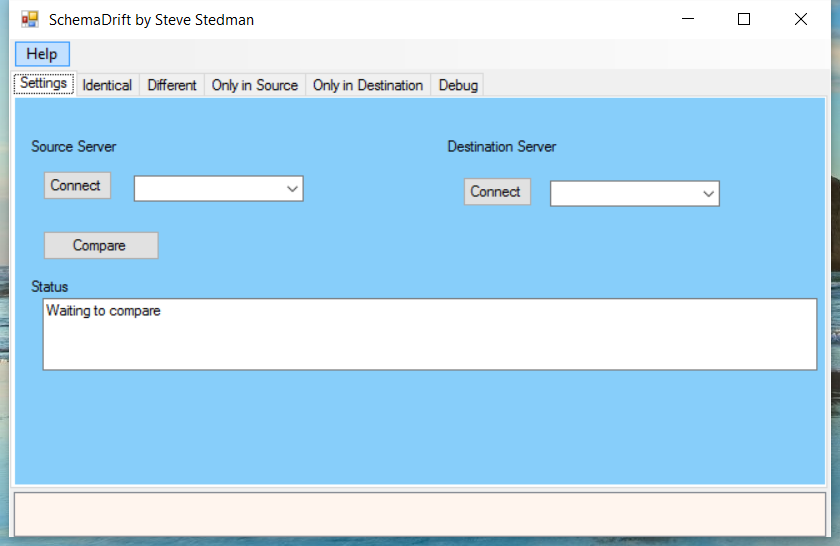
Next we click the connect button under the Source Server section. For the first server I am going to connect to a SQL Server 2008 R2 instance with SQL credentials.
Read More »SchemaDrift – Database Schema Differences – My Weekend Project