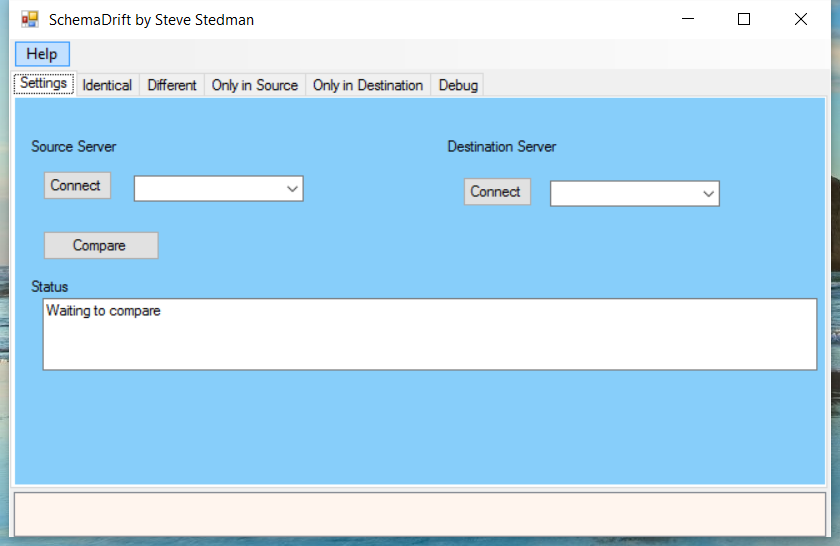Database Health Monitor – Version 2.3 Released
With over 7500 downloads worldwide to date, I have just released the next installment of the FREE Database Health Monitor application.
Here what one person had to say about it “Excellent – It’s the first tool I open every morning to see what is going on in my production environment! Thanks for the great work!”
Download today:
Database Health Version 2.3 Release Notes
Released March 20th, 2016.
It has been about 3 months since the last release, and I have added several new features, and many bug fixes.
New Features
- Reducing the number of different database connections used by Database Health Monitor. Reusing existing connections where applicable.
- Backup Report
- Database restore script for the backups report now includes the “RESTORE HEADERONLY” option.
- Updated the restore script to include a FILELISTONLY option to check on file locations before restoring.
- Recent backups are now shown in green so it’s easy to see which databases have recent backups and which do not.
- Added column to show the size of the backup.
- CheckDB dialog: Added the instance name to the CheckDB dialog so that you can know which instance the CheckDB is being run against.