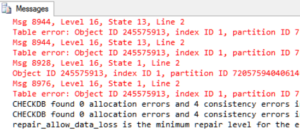Updating SQL Server statistics may not be as obvious as it may sound.
I magine this scenario. I invite you over for dinner and a game of Scrabble. After dinner, I start to do the dishes, while you set up the game. Rather than just doing the dishes that are dirty from our dinner, I decide to take all the dishes from the shelves, and drawers in my kitchen. I create a gigantic pile of all of the dishes, both clean and dirty on the kitchen counter. You get the game setup, and we start playing the game. Between turns, I jump back into the kitchen, and wash a few dishes, then on my turn, I jump back into the game and play my turn, then back to the kitchen again. During the game you are constantly waiting for me to jump back into the game to make my move. You could see how long this would draw out the game with me washing all the dishes, even the ones that were already clean. 4 hours later, I finally finish the dishes, and shortly thereafter we finish the game. It is unlikely, even if you love to play Scrabble that you would ever return to my house for dinner and a game again. Tomorrow night, when I have dinner with my family, I do the same thing, and every night after dinner I wash all the dishes in the kitchen, even the clean ones. You can see how wasteful this sounds, and perhaps some people would even label me as OCD or something worse in this scenario.
magine this scenario. I invite you over for dinner and a game of Scrabble. After dinner, I start to do the dishes, while you set up the game. Rather than just doing the dishes that are dirty from our dinner, I decide to take all the dishes from the shelves, and drawers in my kitchen. I create a gigantic pile of all of the dishes, both clean and dirty on the kitchen counter. You get the game setup, and we start playing the game. Between turns, I jump back into the kitchen, and wash a few dishes, then on my turn, I jump back into the game and play my turn, then back to the kitchen again. During the game you are constantly waiting for me to jump back into the game to make my move. You could see how long this would draw out the game with me washing all the dishes, even the ones that were already clean. 4 hours later, I finally finish the dishes, and shortly thereafter we finish the game. It is unlikely, even if you love to play Scrabble that you would ever return to my house for dinner and a game again. Tomorrow night, when I have dinner with my family, I do the same thing, and every night after dinner I wash all the dishes in the kitchen, even the clean ones. You can see how wasteful this sounds, and perhaps some people would even label me as OCD or something worse in this scenario.
Although this is obviously the wrong way to do things, often times we end up doing the equivalent of this in our SQL Server maintenance tasks.
Read More »Updating SQL Server Statistics

 magine this scenario. I invite you over for dinner and a game of Scrabble. After dinner, I start to do the dishes, while you set up the game. Rather than just doing the dishes that are dirty from our dinner, I decide to take all the dishes from the shelves, and drawers in my kitchen. I create a gigantic pile of all of the dishes, both clean and dirty on the kitchen counter. You get the game setup, and we start playing the game. Between turns, I jump back into the kitchen, and wash a few dishes, then on my turn, I jump back into the game and play my turn, then back to the kitchen again. During the game you are constantly waiting for me to jump back into the game to make my move. You could see how long this would draw out the game with me washing all the dishes, even the ones that were already clean. 4 hours later, I finally finish the dishes, and shortly thereafter we finish the game. It is unlikely, even if you love to play Scrabble that you would ever return to my house for dinner and a game again. Tomorrow night, when I have dinner with my family, I do the same thing, and every night after dinner I wash all the dishes in the kitchen, even the clean ones. You can see how wasteful this sounds, and perhaps some people would even label me as OCD or something worse in this scenario.
magine this scenario. I invite you over for dinner and a game of Scrabble. After dinner, I start to do the dishes, while you set up the game. Rather than just doing the dishes that are dirty from our dinner, I decide to take all the dishes from the shelves, and drawers in my kitchen. I create a gigantic pile of all of the dishes, both clean and dirty on the kitchen counter. You get the game setup, and we start playing the game. Between turns, I jump back into the kitchen, and wash a few dishes, then on my turn, I jump back into the game and play my turn, then back to the kitchen again. During the game you are constantly waiting for me to jump back into the game to make my move. You could see how long this would draw out the game with me washing all the dishes, even the ones that were already clean. 4 hours later, I finally finish the dishes, and shortly thereafter we finish the game. It is unlikely, even if you love to play Scrabble that you would ever return to my house for dinner and a game again. Tomorrow night, when I have dinner with my family, I do the same thing, and every night after dinner I wash all the dishes in the kitchen, even the clean ones. You can see how wasteful this sounds, and perhaps some people would even label me as OCD or something worse in this scenario.