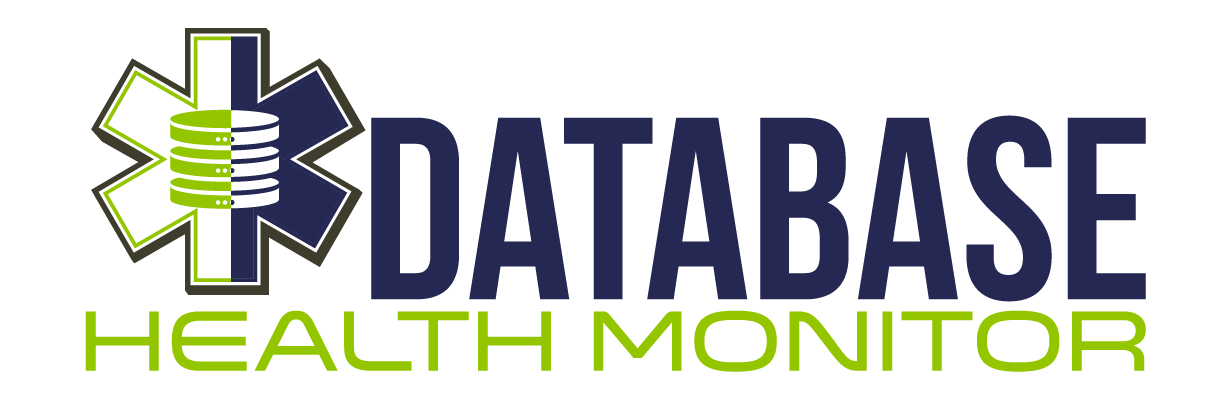sp_readerrorlog – Msg 22004, Level 16, State 1, Line 0 – Failed to open loopback connection. Please see event log for more information.
Recently while working on a SQL Server for a client I came across the following error when I attempted to view the SQL Server logs… Read More »sp_readerrorlog – Msg 22004, Level 16, State 1, Line 0 – Failed to open loopback connection. Please see event log for more information.