Understanding the differences with Left Outer Join and Right Outer Join.
When working with SQL Server, mastering join types is essential for retrieving and combining data from multiple tables. Two commonly used join types are the left outer join and right outer join. Understanding their differences and knowing when to use each can make a significant impact on your ability to write effective and accurate queries.
In this article, we’ll break down left join and right join, explain their use cases, and provide practical examples. Plus, we’ll show you how to deepen your understanding of joins by enrolling in our JOIN Types Class.
What Is a Left Outer Join?
A left outer join, often simply referred to as a “left join,” retrieves all rows from the left table and matches rows from the right table. If no match exists, NULL values are included for the columns from the right table.
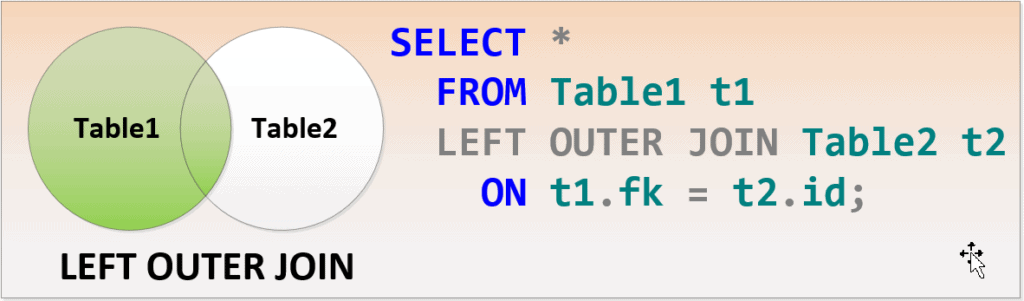
Example Scenario for Left Outer Join:
You have two tables:
- Employees: A list of all employees in a company.
- Projects: A list of projects assigned to employees.
If you want to list all employees, including those who aren’t currently assigned to any projects, you would use a left outer join:
SELECT Employees.EmployeeID, Employees.Name, Projects.ProjectName
FROM Employees
LEFT JOIN Projects ON Employees.EmployeeID = Projects.EmployeeID;
Key Characteristics of Left Outer Join:
- Includes all rows from the left table, even if there’s no match in the right table.
- Fills unmatched columns from the right table with NULL values.
- Ideal for queries where the left table is the focus, and you want all its data represented.
What Is a Right Outer Join?
A right outer join, or simply “right join,” is the mirror image of a left outer join. It retrieves all rows from the right table and matches rows from the left table. If no match exists, NULL values are included for the columns from the left table.
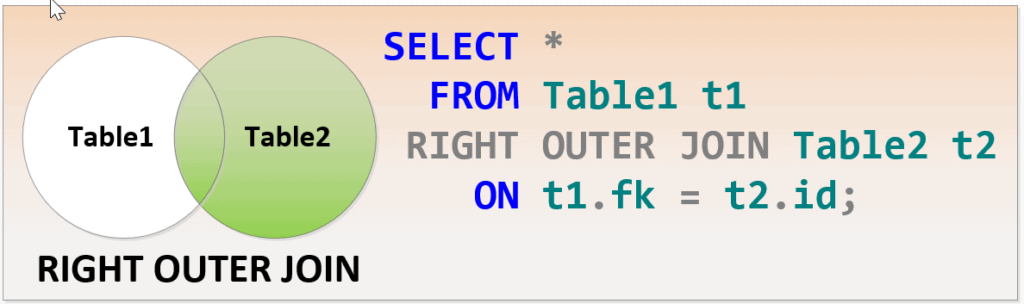
Example Scenario for Right Outer Join:
Using the same Employees and Projects tables, if you want to list all projects, including those that aren’t currently assigned to any employees, you would use a right outer join:
SELECT Employees.EmployeeID, Employees.Name, Projects.ProjectName
FROM Employees
RIGHT JOIN Projects ON Employees.EmployeeID = Projects.EmployeeID;
Key Characteristics of Right Outer Join:
- Includes all rows from the right table, even if there’s no match in the left table.
- Fills unmatched columns from the left table with NULL values.
- Ideal for queries where the right table is the focus, and you want all its data represented.
Left Join and Right Join: Key Differences
| Aspect | Left Outer Join | Right Outer Join |
|---|---|---|
| Focus | Includes all rows from the left table. | Includes all rows from the right table. |
| Unmatched Rows | NULLs for unmatched rows from the right table. | NULLs for unmatched rows from the left table. |
| Common Usage | Ensuring all data from the left table is represented. | Ensuring all data from the right table is represented. |
When to Use Left Join and Right Join
Use Cases for Left Outer Join
- Creating employee rosters that include those not currently assigned to projects.
- Listing customers who haven’t made any purchases.
- Auditing all products in inventory, regardless of sales status.
Use Cases for Right Outer Join
- Listing all projects, including those without assigned employees.
- Reporting on all sales, including those without associated customer details.
- Generating reports that focus on the completeness of secondary datasets.
Common Mistakes When Using Left Outer Join and Right Outer Join
- Misunderstanding the Direction:
Always pay attention to which table is the “left” and which is the “right” in your query. A left join and the right join on the same tables can yield different results. - Not Accounting for NULL Values:
Both join types can introduce NULLs for unmatched rows. Be sure to handle these in your calculations or filters to avoid incorrect results. - Overuse of Right Outer Join:
Right outer joins are less commonly used because left outer joins can achieve the same results by reversing the table order. Use the one that makes your query more readable and intuitive.
Optimizing Queries with Left Outer Join and Right Outer Join
To ensure your queries run efficiently:
- Index the Join Columns: Proper indexing on the columns used in the ON clause improves performance.
- Filter Early: Use WHERE clauses to limit data before performing the join.
- Choose the Right Join Type: Understand the focus of your query and select the appropriate join.
Deepen Your SQL Skills with Our JOIN Types Class
If you’re ready to master left join and right join, along with other critical SQL join types, our JOIN Types Class is the perfect next step.
What You’ll Learn in the Class:
- The fundamentals of SQL joins, including inner, left, right, full, and cross joins.
- Practical use cases for each join type with real-world examples.
- Advanced techniques like anti-joins and self-joins.
- Query optimization tips to improve performance on large datasets.
Sign Up Today and Become a SQL Join Expert!
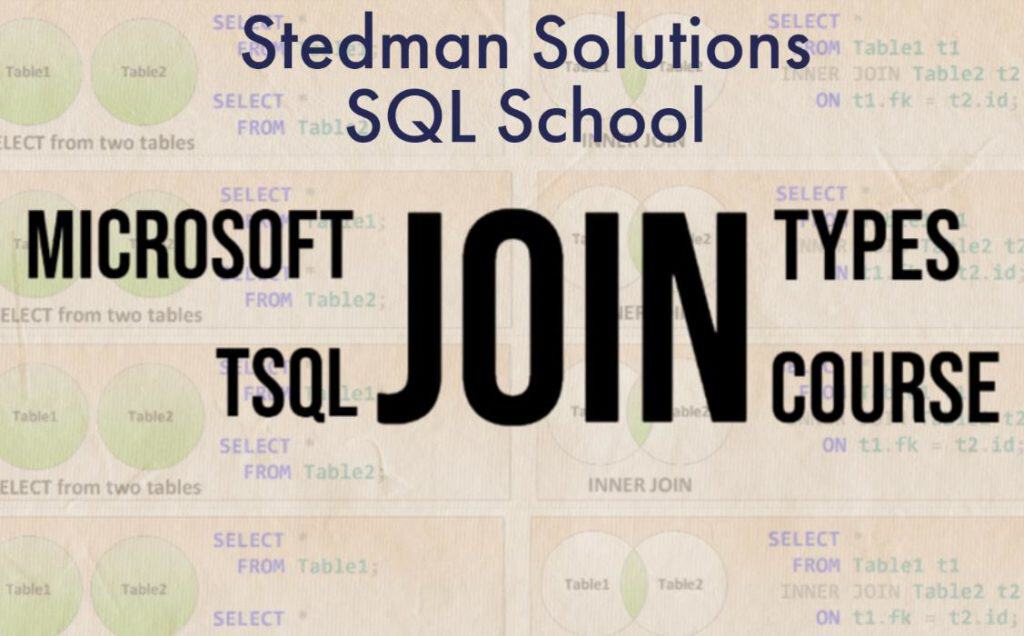
Don’t let confusion about left outer join and right outer join slow you down. Enroll in our JOIN Types Class today and gain the confidence to write accurate, efficient queries every time.
Questions? Reach out via our Stedman Solutions Contact Page.
Take the first step toward SQL mastery with Stedman SQL School—where learning meets real-world expertise!
Getting Help from Steve and the Team
Contact us for your Free 30 minute consultation ORschedule your appointment now.