What is the diffference with an inner join versus a left join?
Inner Join Versus Left Join: Understanding the Key Differences
When querying data in SQL Server, a solid grasp of inner join versus left join is critical. These join types are fundamental for combining data from multiple tables, but they serve different purposes and yield distinct results. Choosing the correct join ensures your queries return accurate data and perform efficiently.
In this detailed guide, we’ll explore the concepts of inner join versus left join, their differences, and common scenarios where each is most effective. By the end, you’ll be equipped to use them confidently—and you’ll want to sign up for our JOIN Types Class to deepen your expertise further.
What Is an Inner Join?
An inner join returns only the rows where there is a matching value in both tables involved in the join. If a row in one table does not have a corresponding match in the other table, it will not appear in the query results.
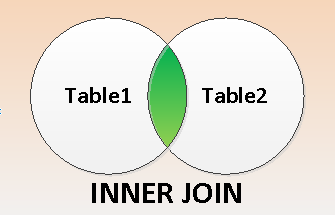
Example Scenario:
You have two tables:
- Customers (list of all customers).
- Orders (list of all orders placed).
If you want a list of customers who have placed at least one order, an inner join is the way to go.
SELECT Customers.CustomerID, Customers.Name, Orders.OrderID
FROM Customers
INNER JOIN Orders ON Customers.CustomerID = Orders.CustomerID;
This query only includes customers who have placed orders, excluding those without any orders.
Key Characteristics of Inner Join:
- Only includes rows with matching values in both tables.
- Excludes unmatched data.
- Ideal for queries where you need to focus exclusively on related data.

What Is a Left Join?
A left join (or left outer join) retrieves all rows from the left table and matches rows from the right table. If there’s no match in the right table, NULL values fill in the missing data for those rows.
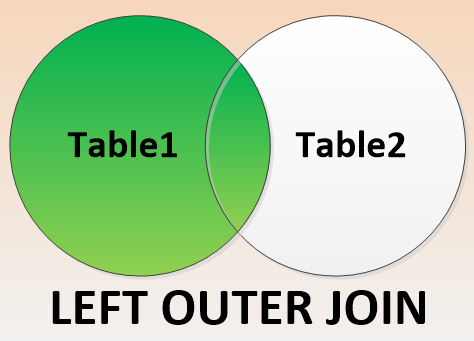
Example Scenario:
You need a complete list of all customers, regardless of whether they’ve placed an order.
SELECT Customers.CustomerID, Customers.Name, Orders.OrderID
FROM Customers
LEFT JOIN Orders ON Customers.CustomerID = Orders.CustomerID;
This query includes all customers, with NULL values for those who haven’t placed any orders.
Key Characteristics of Left Join:
- Includes all rows from the left table, whether they have matches or not.
- Unmatched rows from the left table show NULLs in the columns from the right table.
- Perfect for scenarios where you need comprehensive data, even if not all rows match.
Inner Join Versus Left Join: Key Differences
| Aspect | Inner Join | Left Join |
|---|---|---|
| Matching Data | Only rows with matches in both tables. | All rows from the left table, matches or not. |
| Unmatched Rows | Excluded. | Included, with NULLs for missing values. |
| Primary Use Case | Intersecting data. | Comprehensive data with unmatched rows included. |
| Example Output | Customers who placed orders. | All customers, with or without orders. |
Key Questions to Ask:
- Do you need data only where both tables match? Use an inner join.
- Do you need all data from one table, regardless of matches? Go with a left join.
Common Use Cases
Inner Join
- Generating a report of products sold along with their sales data.
- Extracting employees who have completed mandatory training sessions.
- Identifying orders that have been shipped to customers.
Left Join
- Listing all customers, including those who haven’t made purchases yet.
- Reporting on products, even if they’ve never been sold.
- Auditing inventory, including items without supplier information.
Common Mistakes When Using Inner Join Versus Left Join
- Choosing the Wrong Join Type:
Using an inner join when a left join is required can result in missing critical data. For example, if you’re auditing customer accounts and want to include customers without orders, an inner join would incorrectly exclude them. - Overlooking NULL Values in Left Joins:
Left joins introduce NULLs for unmatched rows, which can cause issues in calculations or when filtering results. Always account for NULLs when processing the output of a left join. - Performance Missteps:
Improperly indexing the columns used in joins can slow down queries, especially on large datasets.
Performance Considerations
Understanding inner join versus left join is not just about functionality but also performance. While both join types are efficient when used correctly, here are some tips to optimize their performance:
- Index the Columns: Ensure the columns used in ON clauses are indexed for faster lookups.
- Filter Early: Use WHERE clauses to filter data before the join whenever possible.
- Avoid Unnecessary Joins: Eliminate joins that don’t contribute to your query results.
Deepen Your Knowledge of SQL Joins
The difference between inner join versus left join is just the beginning of mastering SQL joins. Our JOIN Types Class at Stedman SQL School is designed to take you beyond the basics, offering hands-on experience with real-world scenarios.
What You’ll Learn in the Class:
- How to write optimized inner joins and left joins.
- Advanced join types like full outer joins, cross joins, and self-joins.
- When to use anti-join techniques like NOT EXISTS or LEFT JOIN…WHERE NULL.
- Query troubleshooting and performance tips.
Sign Up Today!
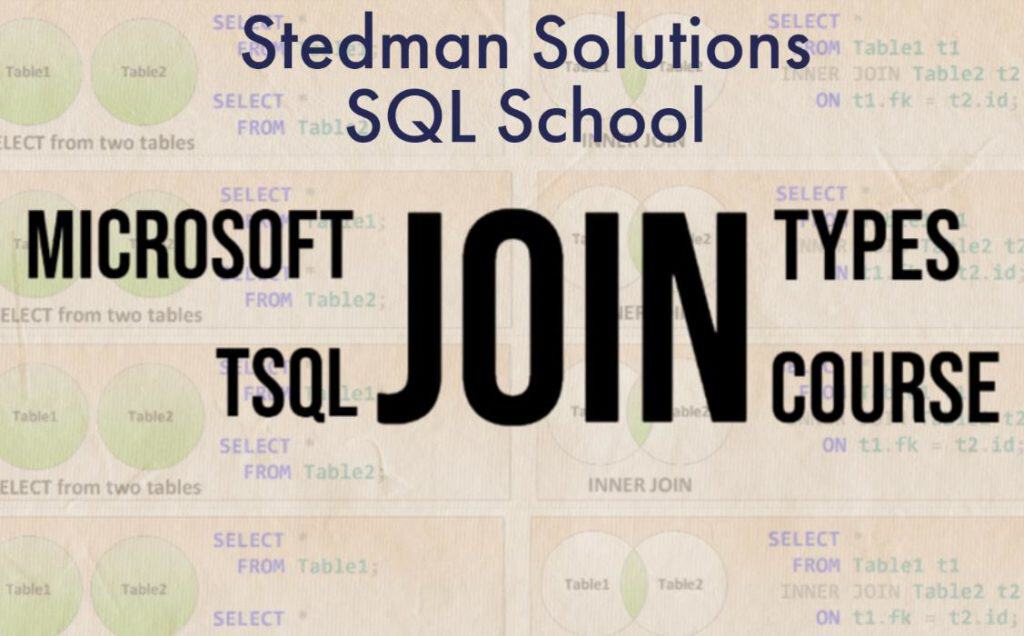
Don’t let confusion about inner join versus left join hold you back. Enroll in our JOIN Types Class and become a SQL pro with confidence in your join choices.
Questions? Reach out via Stedman Solutions Contact Page.
Master the nuances of SQL joins and unlock the full power of SQL Server with Stedman SQL School!
Getting Help from Steve and the Team
Contact us for your Free 30 minute consultation ORschedule your appointment now.