The Anti Left Join in SQL or the Left Join with Exclusion is a powerfull that once you master it you will use it all the time.
Anti Left Join in SQL: Understanding Left Join with Exclusion
When working with SQL Server, you’ll often need to find data that exists in one table but not another. This is where the anti left join in SQL—also known as the left join with exclusion—comes into play. This powerful technique allows you to identify rows in the left table that have no corresponding match in the right table.
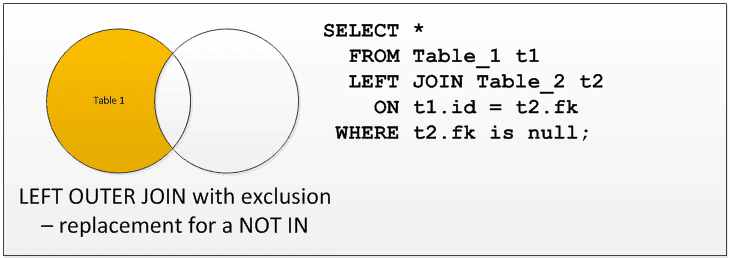
Interestingly, the same concepts apply to right joins as well, making it possible to identify unmatched rows in the opposite direction. Let’s dive into how the anti left join in SQL works, its practical applications, and why it’s an essential tool in your SQL toolkit.
What Is an Anti Left Join in SQL?
An anti left join, or left join with exclusion, retrieves rows from the left table that do not have a matching row in the right table. Unlike a standard left join, which includes all rows from the left table, an anti left join filters out the matching rows, leaving only the unmatched ones.
Example Scenario for Anti Left Join in SQL
Imagine you have two tables:
- Customers: A list of all customers.
- Orders: A list of all orders placed.
If you want to find customers who haven’t placed any orders, you would use an anti left join:
SELECT Customers.CustomerID, Customers.Name
FROM Customers
LEFT JOIN Orders ON Customers.CustomerID = Orders.CustomerID
WHERE Orders.OrderID IS NULL;
How It Works:
- Perform a left join between the tables.
- Include a condition to filter rows where the right table’s columns (e.g.,
Orders.OrderID) are NULL.
Anti Right Join: The Same Concept, Opposite Direction
The anti right join applies the same logic but starts with the right table and identifies rows that have no match in the left table. For example, to find orders with no associated customer, you could write:
SELECT Orders.OrderID, Orders.OrderDate
FROM Customers
RIGHT JOIN Orders ON Customers.CustomerID = Orders.CustomerID
WHERE Customers.CustomerID IS NULL;
While the syntax changes depending on the table order, the underlying principle is identical to the anti left join in SQL.
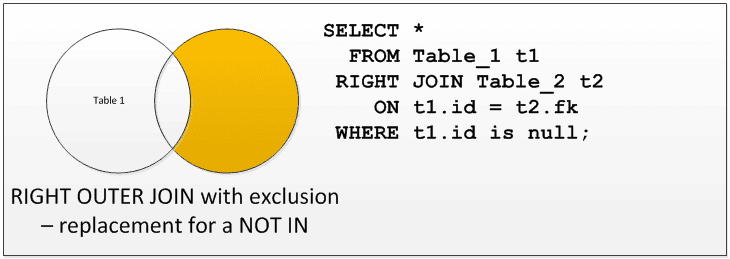
Key Use Cases for Anti Left Join in SQL
- Data Auditing: Identify missing relationships, such as customers without orders, employees without assignments, or products without suppliers.
- Error Checking: Highlight data gaps in your system, such as orphaned rows or incomplete relationships.
- Exclusion Reports: Generate reports that focus on what’s missing rather than what matches.
Left Join with Exclusion vs Standard Left Join
| Aspect | Standard Left Join | Anti Left Join |
|---|---|---|
| Purpose | Retrieve all rows from the left table, with matching rows from the right table. | Retrieve rows from the left table that have no match in the right table. |
| Resulting Data | Matched rows and unmatched rows from the left table (with NULLs). | Only unmatched rows from the left table. |
| Key Filtering | No filter for NULLs in the right table. | Filters rows where the right table’s column is NULL. |
Common Mistakes When Using Anti Left Join in SQL
- Forgetting the NULL Check:
The anti join depends on identifying NULLs in the right table’s columns. Missing theWHEREclause will turn it into a standard left join. - Overlooking Indexes:
Anti joins can involve significant scanning of the right table. Ensure that join columns are indexed to improve query performance. - Confusing Left and Right Joins:
Remember that the anti left join identifies unmatched rows in the left table, while the anti right join focuses on the right table.
Optimizing Anti Left Join Queries
To ensure your anti join queries run efficiently:
- Use Proper Indexing: Index the columns used in the join condition for faster lookups.
- Filter Early: Use WHERE clauses to reduce the dataset size before applying the join.
- Consider NOT EXISTS: In some cases, using
NOT EXISTScan be more efficient than a left join with a NULL filter.
Deepen Your Knowledge of Joins with Our JOIN Types Class
The anti left join in SQL is just one of many powerful join techniques you can master in our JOIN Types Class at Stedman SQL School. Designed for SQL professionals of all levels, this class covers everything you need to know about SQL joins, including advanced techniques and real-world scenarios.
What You’ll Learn in the Class:
- The fundamentals of SQL joins, including inner, left, right, full, and cross joins.
- Practical use cases for anti joins and exclusion techniques.
- Advanced join concepts like self-joins and anti right joins.
- Performance optimization strategies to handle large datasets efficiently.
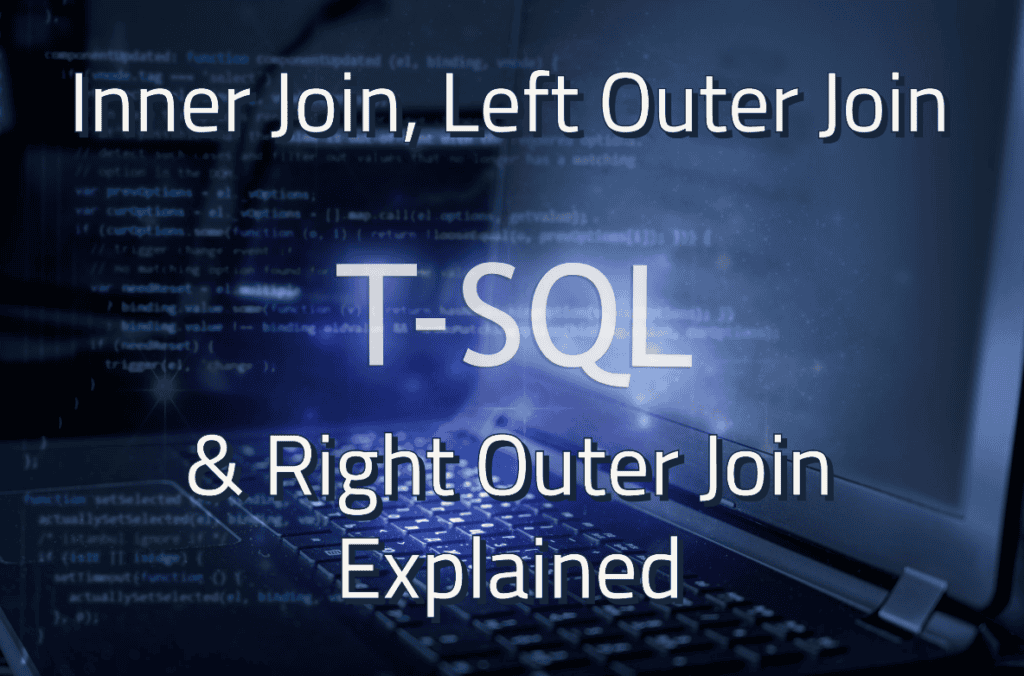
Sign Up Today to Master SQL Joins!
Don’t let the nuances of anti left join in SQL and other join types confuse you. Enroll in our JOIN Types Class today to unlock your SQL potential and confidently write advanced queries.
Questions? Contact us through our Stedman Solutions Contact Page.
Take the first step toward SQL mastery with Stedman SQL School—your path to becoming a join expert!
Getting Help from Steve and the Team
Contact us for your Free 30 minute consultation ORschedule your appointment now.