Stedman Solutions Coupons and Deals
Current SQL Server course coupon codes and on going deals you can only get from Stedman Solutions! 25% Off in July! Coupon Code: DATABASEHEALTH Learn… Read More »Stedman Solutions Coupons and Deals
Current SQL Server course coupon codes and on going deals you can only get from Stedman Solutions! 25% Off in July! Coupon Code: DATABASEHEALTH Learn… Read More »Stedman Solutions Coupons and Deals
Have you heard of SchemaDrift, our Database Comparison Tool? It’s free to use! Download this tool today! Save yourself Time and Money with Steve Stedman’s… Read More »Database Comparison Tool
Save yourself Time and Money with Steve Stedman’s new database comparison tool. Following in its cousin’s (Database Health Monitor) footsteps, SchemaDrift is FREE! It is… Read More »The time has come! SchemaDrift is Ready to Download!
Today I released another beta release of SchemaDrift. Part of this release was some redesign of the main screen, as shown here. I had some great… Read More »Beta release 1.2 of SchemaDrift – the database schema comparison tool
SchemaDrift is a tool that I have created to compare the schema between two databases. It can also compare (and save) the schema to a… Read More »Sync your database with source control
This weekend I had some spare time, so I started coding on a new project on Friday night. This project is something that I intend to include in the next release of Database Health Monitor. THis project allows users to compare the database schema between two SQL Server databases.
As you read this, consider two questions that I will ask again at the end of the post, I would really love some feedback:
This was inspired by working with clients who need to compare the schema between different SQL Servers, either between multiple production servers with the same schema, or between test and production servers.
I know there are other tools out there that do this, but its not easy to convince a client to purchase 3rd party tools, so I am left not having a good tool to do this.
This is just a start, I still have a great deal of work to do, but its the foundation for me to build upon.
To start with we just run the program.
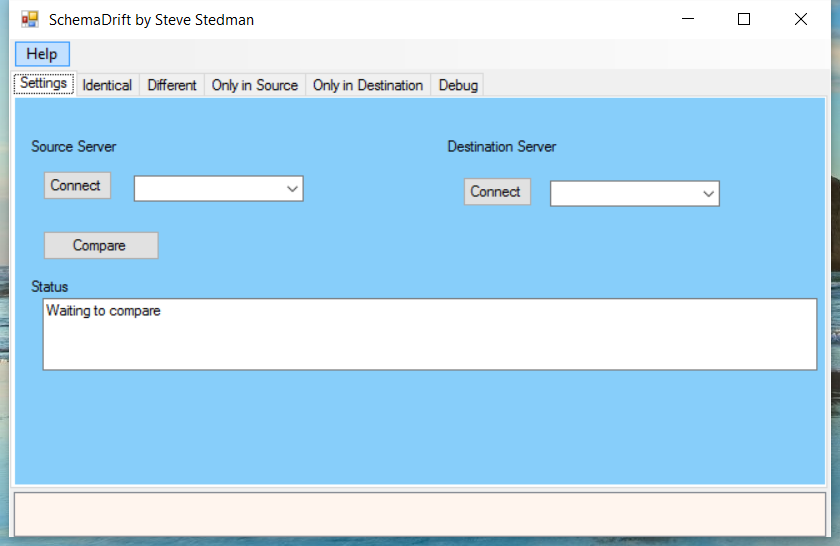
Next we click the connect button under the Source Server section. For the first server I am going to connect to a SQL Server 2008 R2 instance with SQL credentials.
Read More »SchemaDrift – Database Schema Differences – My Weekend Project