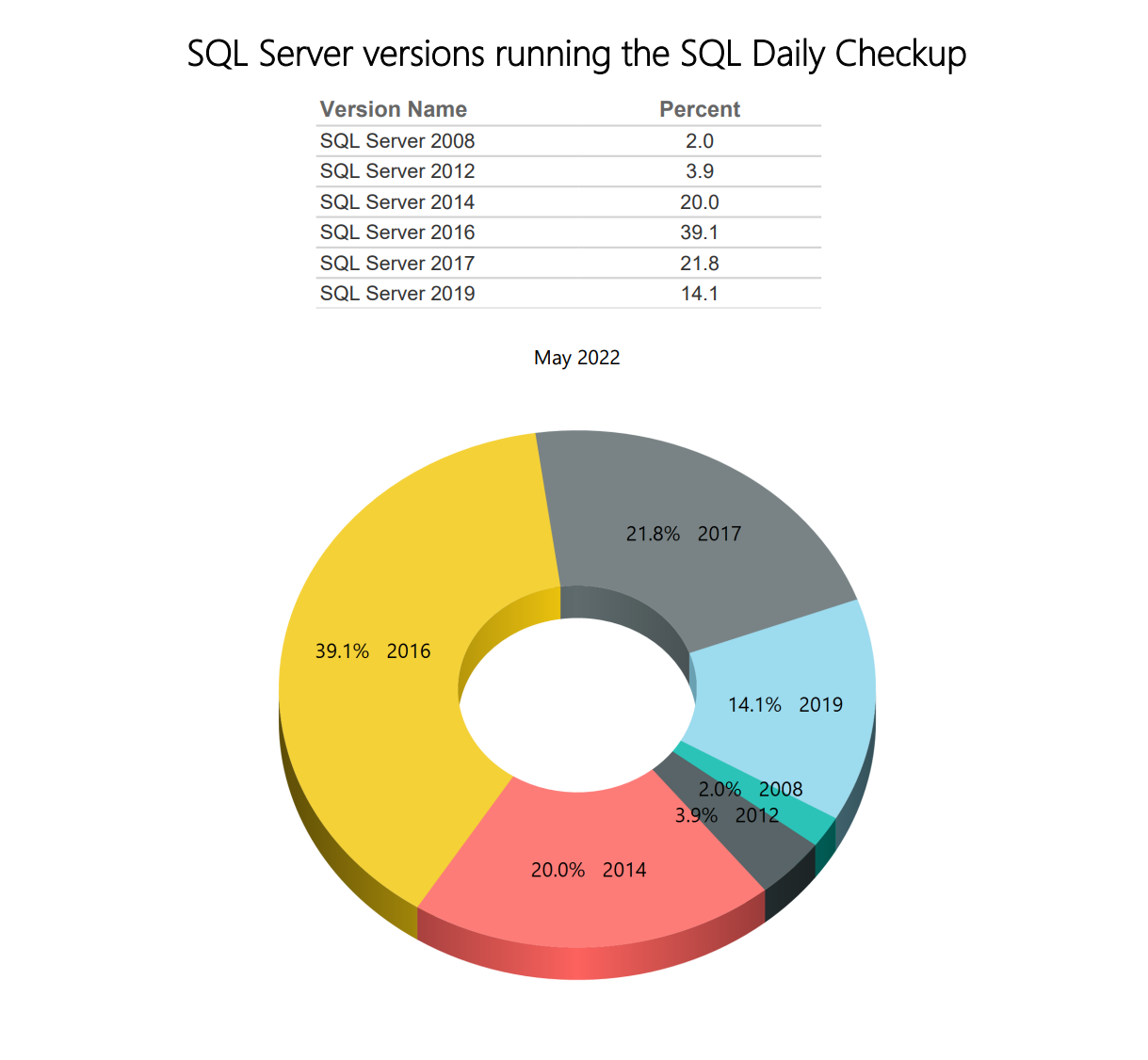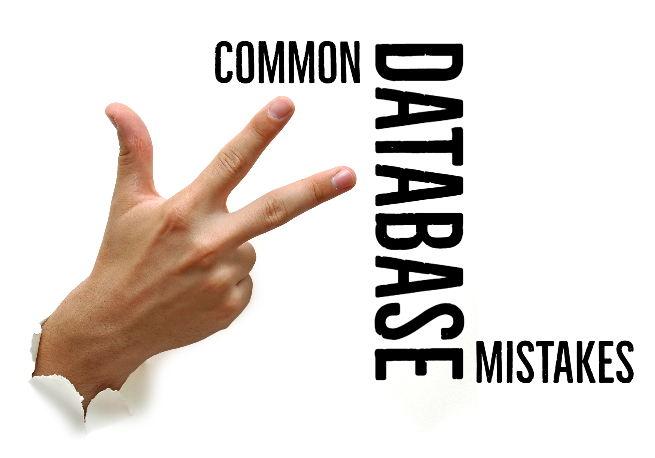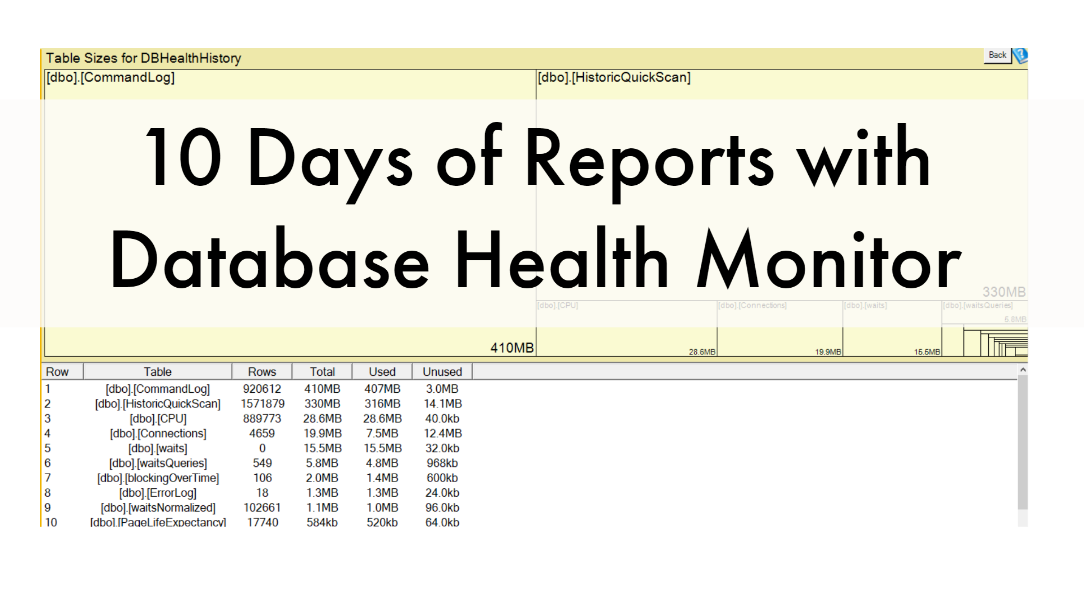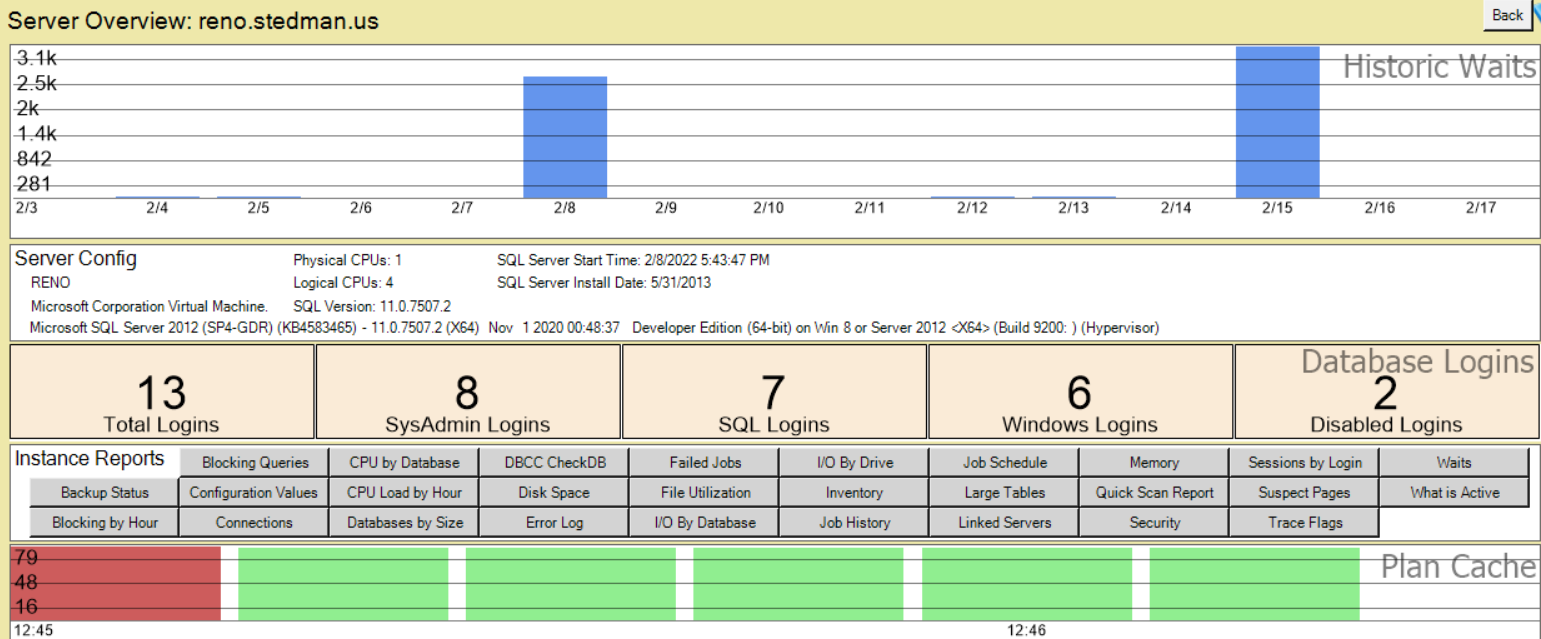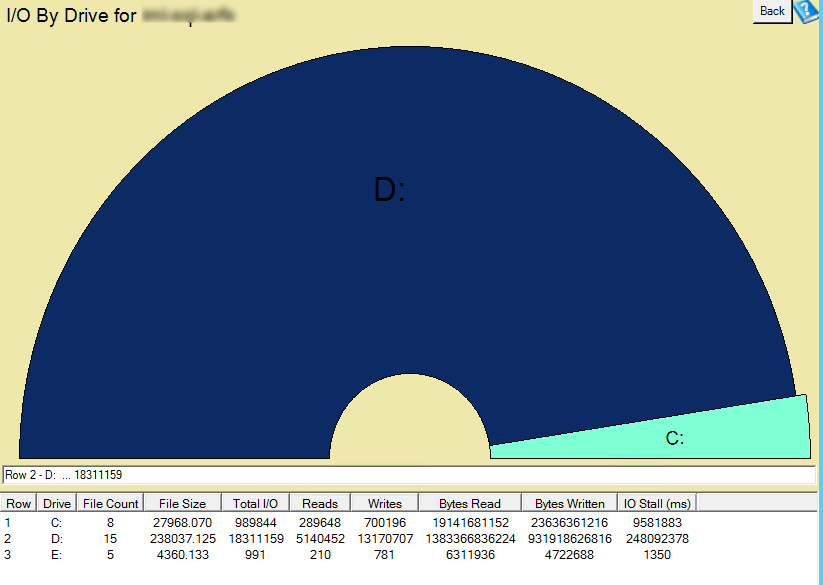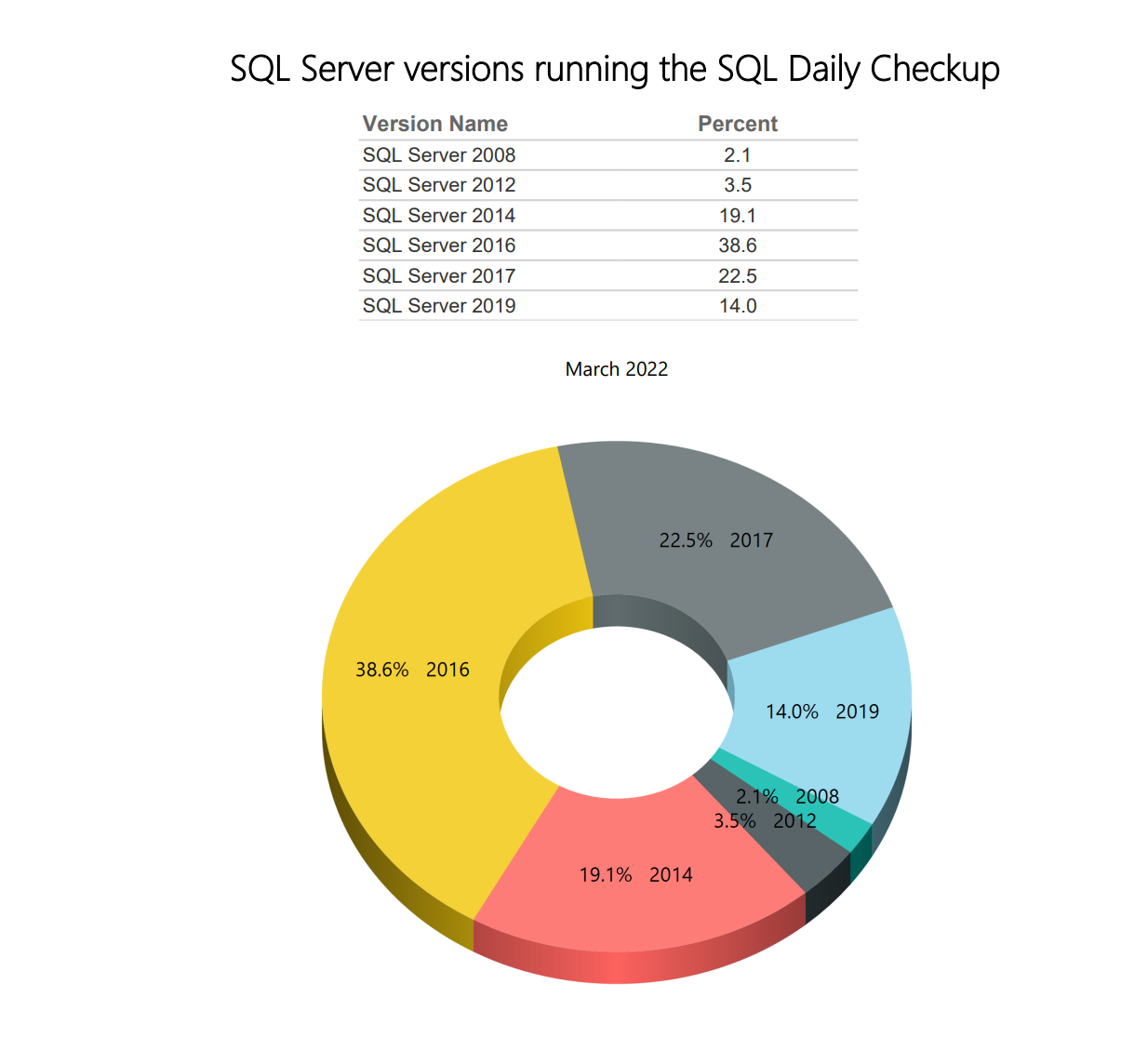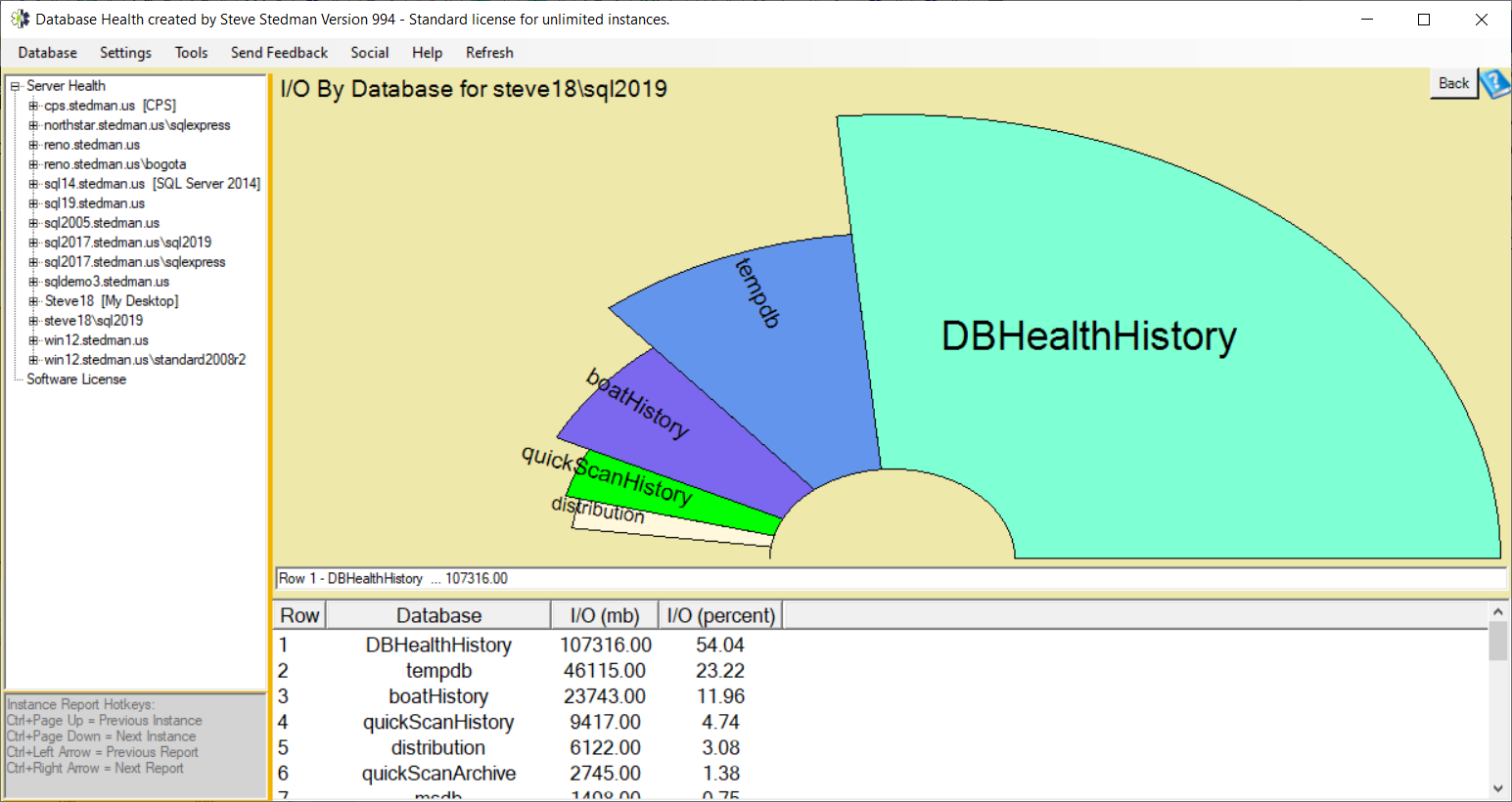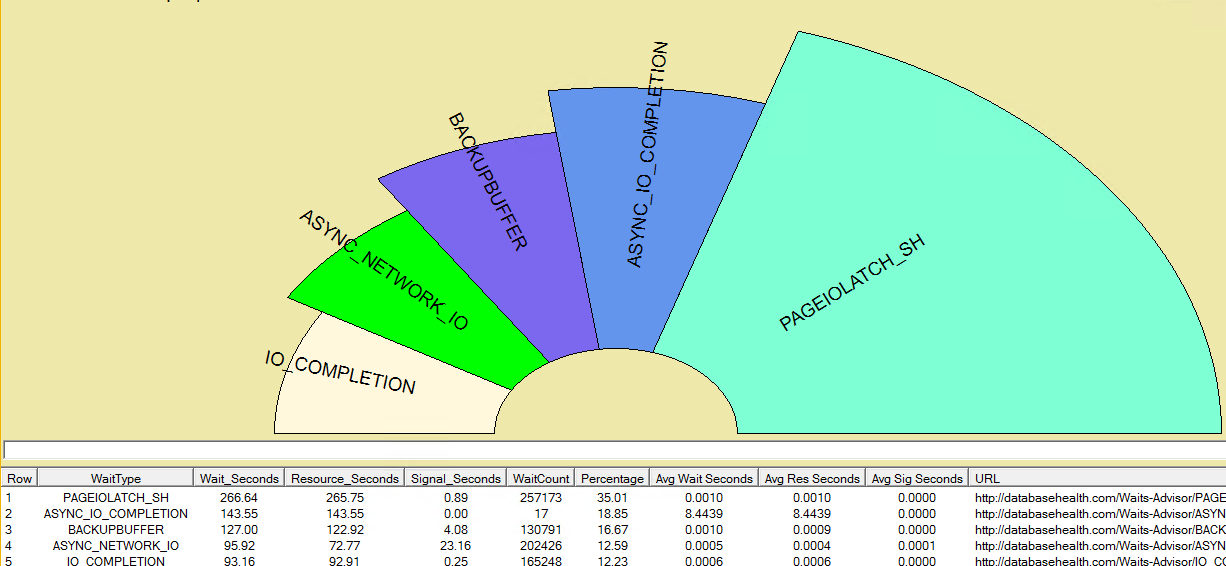Daily SQL Monitoring – SQL Server Versions for May
Here listed is the current percentages of SQL server versions running our Daily SQL monitoring service with Database Health Monitor. Compare this month’s percentages to Last Month’s… Read More »Daily SQL Monitoring – SQL Server Versions for May