24 Hours of PASS – Advanced CTE Presenation
Today I am presenting on Advanced Common Table Expressions as part of the 24 Hours of PASS conference. It is being webcast so check it… Read More »24 Hours of PASS – Advanced CTE Presenation
Today I am presenting on Advanced Common Table Expressions as part of the 24 Hours of PASS conference. It is being webcast so check it… Read More »24 Hours of PASS – Advanced CTE Presenation
Several participants have stated that week 8 is the most difficult week yet. However it is possible to recover all of the corrupt data. For… Read More »Extra clue added for Database Corruption Challenge Week 8
On Wednesday June 24th at 6:00pm pacific time or( 25 Jun 2015 01:00 GMT ) will be speaking at the 24HOP (24 Hours of Pass) conference which… Read More »Advanced Common Table Expressions – 24 Hours of PASS
Welcome to the eighth week of 10 in the Database Corruption Challenge (DBCC), this is an about weekly competition. Here is how it works; I have created a corrupt database, hopefully more corrupt or more interesting than the previous week. I then solved the corruption myself in order to prove that it is possible to fix, without data loss. There is a total of 4 points available to be earned this week.
The challenge will be to download the corrupt or somehow damaged database and attempt to recover it. If you can recover it, please send me the steps you used to recover the database, along with some proof that the database has been recovered. The goal each week will be the following:
Database Corruption Challenge #8 will be starting at 6:00pm today (Friday June 19th). Check back soon for the details. Are you feeling corrupt? -Steve… Read More »Database Corruption Challenge #8 – Coming Soon
Lately several people have asked me for the solutions to the corruption challenge, so I thought it would be a good time to recap the last 7 weeks.
Today I am presenting to the session “When Database Corruption Strikes” to the High Availability and Disaster Recovery PASS Virtual Chapter.
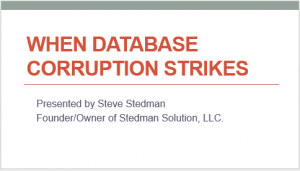
Here is the abstract:
You are working along month after month with no problems in your database. Suddenly someone reports that their query won’t run. They get an error stating “SQL Server detected a logical consistency-based I/O error“, or something even scarier. Do you know what to do now? We will walk through 3 or 4 actual corrupt databases exploring ways to go about finding and fixing the corruption. More importantly we will explore how to prevent further data loss at the time corruption occurs. Learn what things you should do to protect yourself when corruption strikes. Learn what to avoid that will make things worse. You will leave with a checklist of steps to take when you encounter corruption. By the end of this session you will be ready to take on corruption, one database at a time
The alternate solution to the Database Corruption Challenge this week was created by Patrick Flynn. This solution is the only solution to successfully recover all the data without using any of the backups. If the challenge had been structured differently and all you had was just the database files and no backups, this solution would work just fine.
As you read through this solution, you will notice the use of Common Table Expressions throughout the solution. Patrick is the first person that I have seen write TSQL code that uses Common Table Expressions more than I do. (I mean that as a compliment Patrick)
To start with let’s add the UDF_Convert_Hex_to_Binary function into the master database to match what Patrick had in his system.
All code provided by Patrick, comments and screenshots by me.
-- Step 0 - Create Supporting function
USE [master]
GO
CREATE FUNCTION [dbo].[UDF_Convert_Hex_to_Binary]
(
@HEX VARBINARY(MAX)
)
RETURNS VARCHAR(MAX)
BEGIN
DECLARE @BINARY VARCHAR(MAX)
;WITH N1 (n) AS (SELECT 1 UNION ALL SELECT 1),
N2 (n) AS (SELECT 1 FROM N1 AS X, N1 AS Y),
N3 (n) AS (SELECT 1 FROM N2 AS X, N2 AS Y),
N4 (n) AS (SELECT ROW_NUMBER() OVER(ORDER BY X.n)
FROM N3 AS X, N3 AS Y)
SELECT @BINARY=ISNULL(@BINARY,'')
+ CONVERT(NVARCHAR(1), (SUBSTRING(@HEX, Nums.n, 1) / 128) % 2)
+ CONVERT(NVARCHAR(1), (SUBSTRING(@HEX, Nums.n, 1) / 64) % 2)
+ CONVERT(NVARCHAR(1), (SUBSTRING(@HEX, Nums.n, 1) / 32) % 2)
+ CONVERT(NVARCHAR(1), (SUBSTRING(@HEX, Nums.n, 1) / 16) % 2)
+ CONVERT(NVARCHAR(1), (SUBSTRING(@HEX, Nums.n, 1) / 8) % 2)
+ CONVERT(NVARCHAR(1), (SUBSTRING(@HEX, Nums.n, 1) / 4) % 2)
+ CONVERT(NVARCHAR(1), (SUBSTRING(@HEX, Nums.n, 1) / 2) % 2)
+ CONVERT(NVARCHAR(1), SUBSTRING(@HEX, Nums.n, 1) % 2)
FROM N4 Nums
WHERE Nums.n<=LEN(@HEX)
RETURN @BINARY
END
GO
Once that function is created, let’s drop the previous CorruptionChallenge7 database, because this is probably not our first time running through the solution. If you have a different way of checking for a database and dropping it, please see my blog post related to this topic earlier today.
Read More »Database Corruption Challenge Week 7 – Alternate Solution
How do you check if a database exists, drop it and recreate it for testing purposes? After running the Database Corruption Challenge for several weeks… Read More »How Do You Check if a Database Exists…
The seventh week of ten in the Database Corruption Challenge went well. There were a few new participants, and many of those who have competed week over week. The first to submit a correct answer this week was Raul Gonzalez.
What was interesting about this challenge was that it was not your typical corruption where you could just run DBCC CheckDB and find the problem. To understand exactly what happened, solving this required reading through the transaction log that had not yet been backed up and finding the specific problem.
The original post describing the challenge stated the following:
Your goal if you choose to accept it is to get restore all the data in the [OPEN_NFIRS].[Record1000] table prior to its disappearance. Note: there may have been multiple DBA’s working on this system in several different time zones across the world.