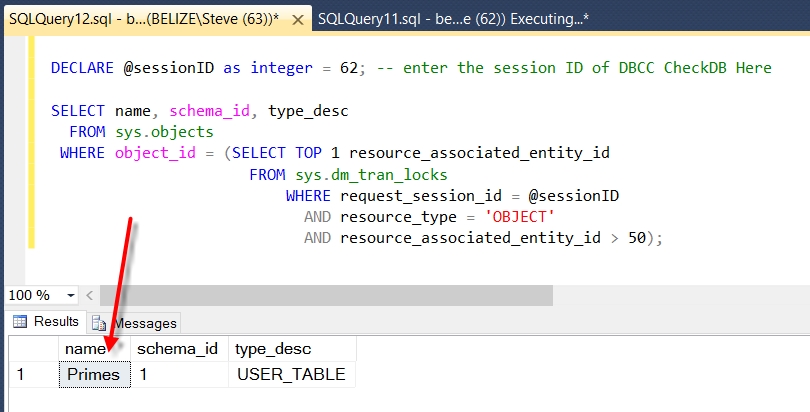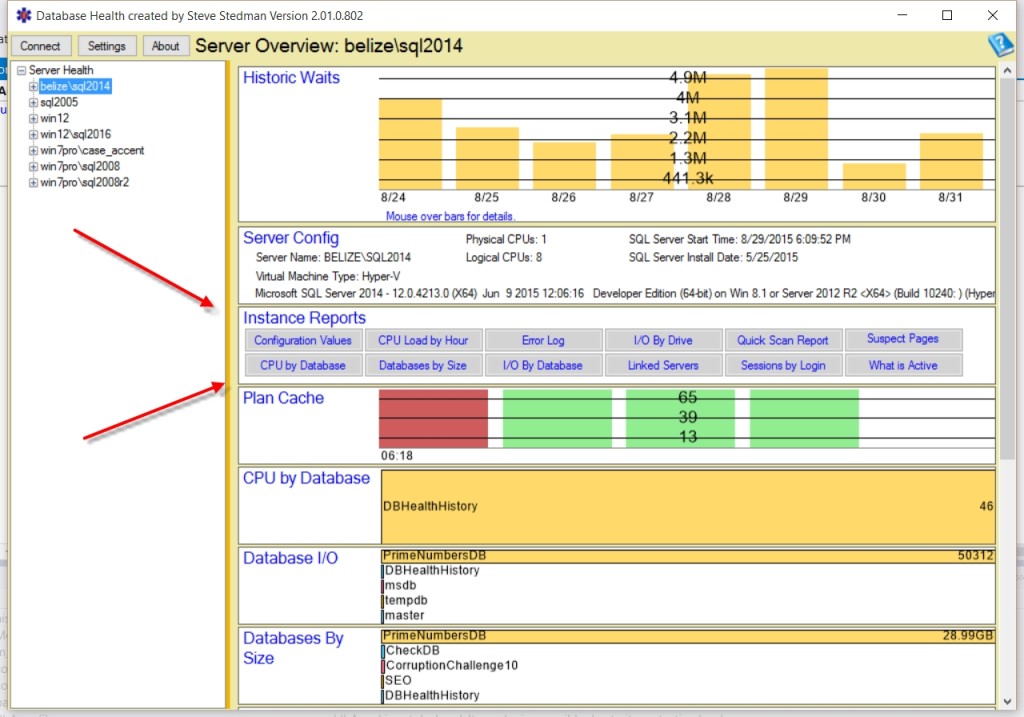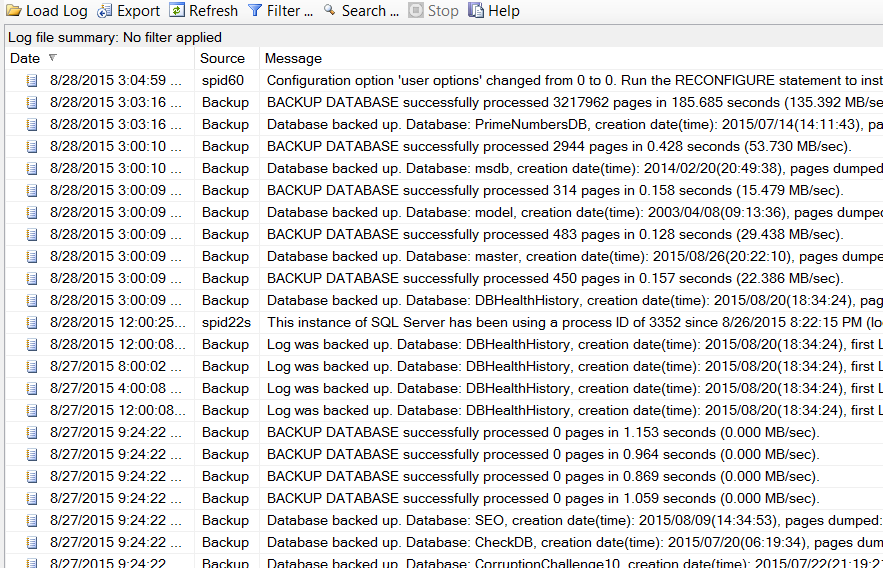Status of DBCC CheckDB
So you are checking your database with DBCC CheckDB and of course if you are like me you use the WITH NO_INFOMSGS parameter. But it turns out that CheckDB is taking longer to run that you expected, and you want to check and see what table is currently being checked.
Here is a quick SQL Script that I use to find the current table that is being checked by DBCC CheckDB
use [your database];
go
-- use this to find the session id of DBCC CheckDB
SELECT session_id, start_time, command, percent_complete, total_elapsed_time,
estimated_completion_time, database_id, user_id, last_wait_type
FROM sys.dm_exec_requests
CROSS APPLY sys.dm_exec_sql_text(sql_handle)
WHERE command like '%DBCC%';
DECLARE @sessionID as integer = 53; -- enter the session ID of DBCC CheckDB Here
SELECT name, schema_id, type_desc
FROM sys.objects
WHERE object_id = (SELECT TOP 1 resource_associated_entity_id
FROM sys.dm_tran_locks
WHERE request_session_id = @sessionID
AND resource_type = 'OBJECT'
AND resource_associated_entity_id <> 50);