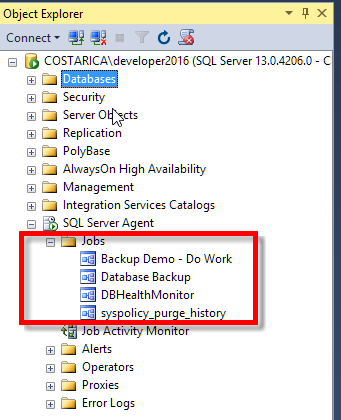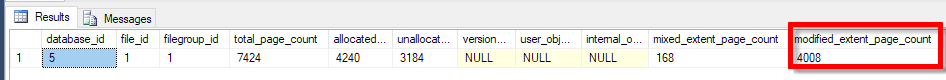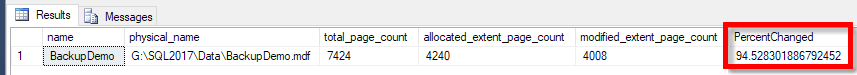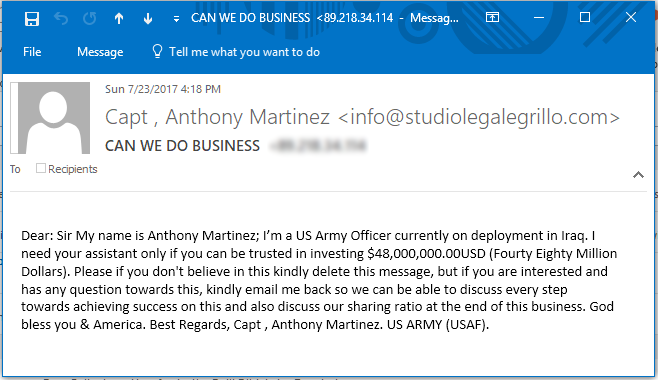SQL Server 2017 introduces a new column in the sys.dm_db_file_space_usage system table. The column is modified_extent_page_count, which tells how many pages have been modified in your data file since the last full backup.
SELECT *
FROM sys.dm_db_file_space_usage;

What is really interesting about this is that with a little math you can calculate the percentage of your data file that has been modified. This would be useful when running differential backups to be able to determine if it would make more sense to run a full backup or a differential backup. Basically when your differential backup gets large enough, based on the number of modified_extent_page_count pages, then it may make sense to do a full backup and reset this counter, and get back to smaller differential backups.
Here is an example
SELECT df.name, df.physical_name,
total_page_count,
allocated_extent_page_count,
modified_extent_page_count,
100.0 * modified_extent_page_count / allocated_extent_page_count as PercentChanged
FROM sys.dm_db_file_space_usage fsu
INNER JOIN sys.database_files df on df.file_id = fsu.file_id;

Now based on the Percent Changed column we can make some assumptions on the size of the differential backup, and decide if we want to do a differential backup or a full backup.
Read More »Determining how much of your data file has been modified