Wait statistics, in the context of SQL Server, refer to the amount of time that a query spends waiting to access data in the database. When a client application requests data from the database, the request is placed in a queue and the client application must wait for its turn to access the data. The time that the query spends waiting is called a “wait” and is tracked by SQL Server. This information can be used to identify potential performance bottlenecks and optimize the performance of the database. Wait statistics are commonly used by database administrators to diagnose and troubleshoot performance issues in SQL Server.
If you are having performance issues associated with this wait type and need some help, please contact us with our 30 minute consultation link.
One of the components of SQL Server is the buffer pool, which is a memory area that is used to store data pages that have been read from disk.
The SLEEP_BUFFERPOOL_HELPLW wait type is a type of wait that occurs when a task is waiting for the buffer pool to free up memory so that it can read data pages from disk. This wait type is typically seen when there is a lot of concurrent activity on the server and the buffer pool is unable to keep up with the demand for memory.
In simple terms, the SLEEP_BUFFERPOOL_HELPLW wait type indicates that the SQL Server is having difficulty managing the memory used by the buffer pool and tasks are having to wait for memory to become available. This can lead to performance degradation and should be monitored and addressed by a database administrator.
One way to reduce the occurrence of this wait type is to increase the amount of memory available to the buffer pool. This can be done by increasing the amount of physical memory on the server, or by adjusting the size of the buffer pool using the SQL Server configuration settings.
In summary, the SLEEP_BUFFERPOOL_HELPLW wait type in SQL Server is a result of the buffer pool being unable to keep up with the demand for memory. This can lead to performance issues and should be addressed by a database administrator. Increasing the amount of memory available to the buffer pool can help to reduce the occurrence of this wait type.
More details avilable on this wait type here: http://DatabaseHealth.com/Waits/SLEEP_BUFFERPOOL_HELPLW.html
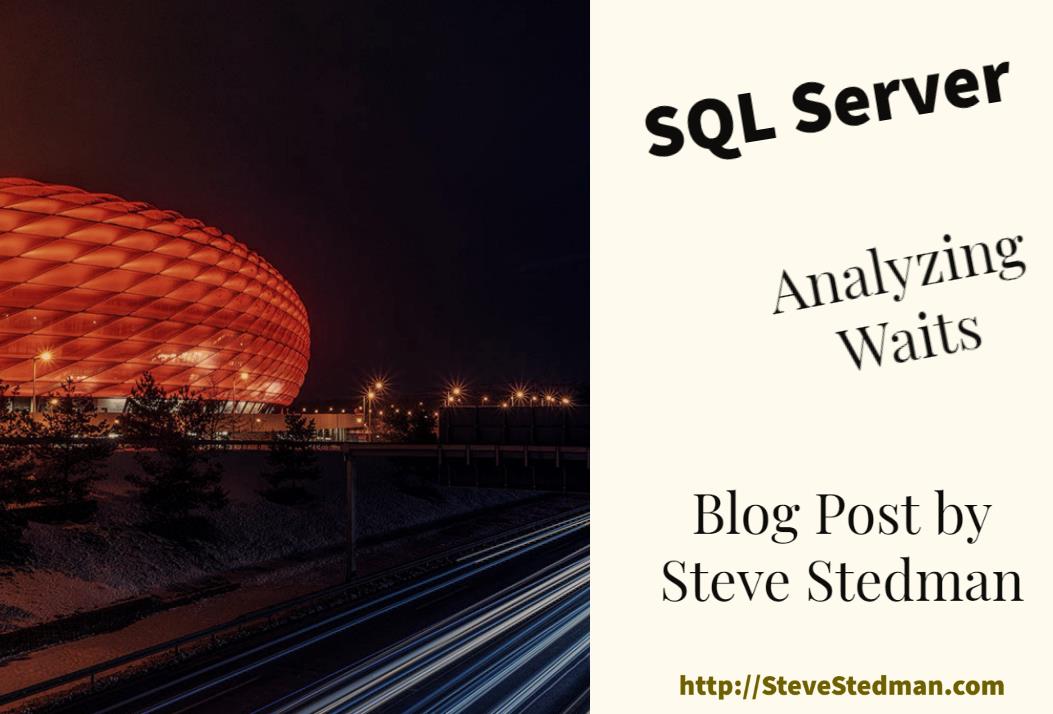
Do you have a favorite tool for monitoring your wait statistics on SQL Server over time? This is something that you can use Database Health monitor to do. More details at http://DatabaseHealth.com.
If you are having performance issues associated with this wait type and need some help, please contact us with our 30 minute consultation link.
Interested in furthering your knowledge? Check out our Stedman SQL School Trainings page
More from Stedman Solutions:

Steve and the team at Stedman Solutions are here for all your SQL Server needs.
Contact us today for your free 30 minute consultation..
We are ready to help!
