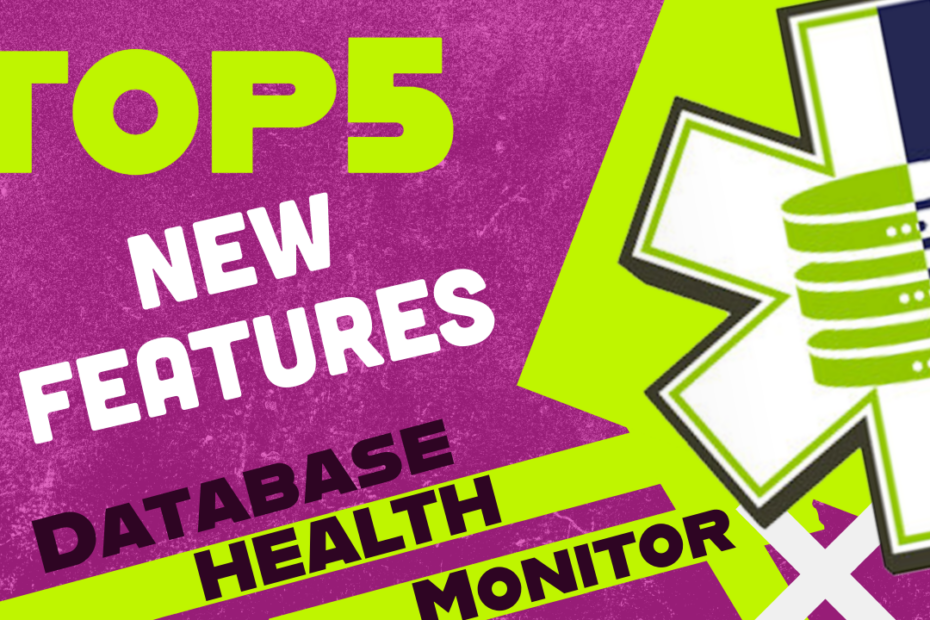Monitoring SQL Server Performance: Database Health Monitor’s New Features
In the latest episode of the SQL Server Podcast, we explore exciting updates to Database Health Monitor, our free tool designed to help SQL Server DBAs with monitoring performance, analyzing trends, and troubleshooting issues. These new features make SQL Server management easier and more efficient by providing deeper insights into server health.
Let’s take a closer look at how these updates can improve your performance monitoring workflows and ensure your SQL Server environment operates at its best.
1. Virtual Log Files (VLFs) Report
Monitoring performance issues caused by excessive VLFs just got easier. The new VLF Report provides a clear overview of VLF counts across all databases on a SQL Server instance. This helps DBAs pinpoint databases with high VLF counts, which can impact transaction log backups and log growth performance.

Key Benefits:
- Quickly assess VLF health for all databases.
- Streamline VLF management and log file optimization.
By addressing excessive VLFs, you ensure smoother log growth and improved performance during high transactional activity.
2. Instance Reports: Schema Search
The new Schema Search report enhances your ability to search across database schemas, making it simpler to find objects, columns, or dependencies. You can also compare schemas across databases, providing valuable insights for database consistency and performance analysis.

Example Use Case:
Easily identify stored procedures referencing a specific table or track dependencies for seamless schema modifications.
3. SQL CPU Scheduler Report
Understanding how your SQL Server CPU schedulers are utilized is critical for you to monitor performance of your SQL Server. The SQL CPU Scheduler Report gives you a detailed breakdown of scheduler activity, highlighting imbalances or bottlenecks that could slow query execution.
Highlights:
- Monitor CPU usage across cores for better workload distribution.
- Identify and resolve scheduler-related performance issues.

4. Deprecated Features Report
Planning for future upgrades? The Deprecated Features Report helps you stay ahead by identifying SQL Server features marked for removal in upcoming versions. This ensures that you can modernize your environment proactively, avoiding unexpected issues.
5. Historic File Size Report
Capacity planning becomes more effective with the File Size Over Time report. This feature tracks and visualizes historical database file size growth trends, helping you anticipate storage needs and avoid surprises.
Why It’s Essential:
This report empowers DBAs to predict when storage will become a bottleneck, allowing proactive action to maintain performance.
6. Average Page Life Expectancy (PLE) Chart
Memory monitoring for performance is critical, and the new PLE Chart provides a historical trendline for Page Life Expectancy. This helps you understand how memory pressure affects query performance over time.
Pro Tip:
Use the PLE Chart to identify patterns of memory pressure and address them before they impact end-user performance.
7. Enhanced Ignore Waits Advisor
Fine-tune your wait statistics analysis with the upgraded Ignore Waits Advisor. This tool now includes customizable wait type exclusions, enabling you to filter out irrelevant waits and focus on the ones that truly impact SQL Server and the monitoring performance.
Ready to Take Your Performance Monitoring to the Next Level?
Database Health Monitor continues to evolve, driven by feedback from DBAs like you. These new features are specifically designed to enhance SQL Server performance monitoring and streamline your workload.
If you haven’t already, download Database Health Monitor for free and experience these improvements firsthand.
For more details, don’t miss the latest SQL Server Podcast, where we discuss these updates in-depth.
And if your team needs expert help in managing SQL Server, consider Stedman Solutions Managed Services—your partner for top-notch SQL Server performance, monitoring, and support!
See more blog posts about Database Health Monitor and so much more on Steve’s Blog page.
More from Stedman Solutions:

Steve and the team at Stedman Solutions are here for all your SQL Server needs.
Contact us today for your free 30 minute consultation..
We are ready to help!