Merge Replication Tutorial
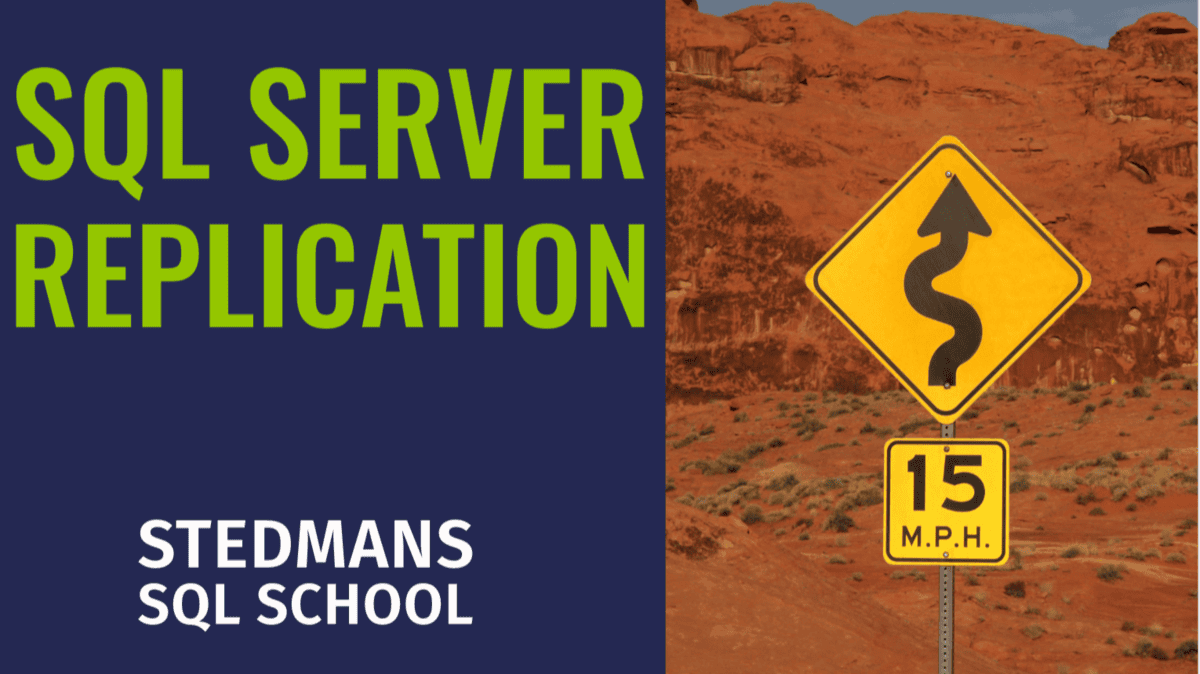
Merge Replication SQL Server Tutorial
When it comes to synchronizing data across multiple databases in SQL Server, one of the most flexible methods is merge replication. It’s particularly useful in scenarios where changes are made independently across various sites, and these changes need to be merged back together at regular intervals.
In this tutorial, we will cover the basics of merge replication, when it’s the best choice, and how you can get started with it in your environment. We’ll also mention how merge replication is covered in more detail in our SQL Server Replication Course, designed to help you master all aspects of SQL Server Replication.
What is Merge Replication?
Merge replication allows multiple databases to synchronize changes by sharing data back and forth between a central database (publisher) and other locations (subscribers). Each database can act independently, making changes to the data, and then merge those changes later on.
The unique feature of merge replication is that it allows for bi-directional data flow—meaning both the publisher and the subscribers can make updates, and those changes will eventually be merged during synchronization.
How Does Merge Replication Work?
Here’s a simplified flow of how merge replication works:
- Initial Snapshot: An initial snapshot of the data is taken from the publisher and sent to the subscriber databases.
- Tracking Changes: As changes are made to either the publisher or subscriber databases, SQL Server tracks these changes using triggers and metadata tables.
- Synchronization: When a synchronization session occurs, changes from the publisher and subscriber are merged. If there are conflicts (for instance, the same row is updated differently at both ends), SQL Server uses predefined conflict resolution policies to determine which change wins.
Key Features of Merge Replication
- Bi-Directional Synchronization: Changes can happen at both the publisher and the subscriber, and SQL Server handles merging them.
- Offline Capabilities: Merge replication works even when subscribers are offline. They can reconnect later to synchronize changes.
- Conflict Resolution: Built-in mechanisms handle conflicts that arise when different changes are made to the same data at both the publisher and subscriber.
- Customizable: You can fine-tune replication settings, such as filtering which rows or columns get replicated.
When to Use Merge Replication
Merge replication is ideal for scenarios like:
- Mobile Applications: When your mobile or distributed workforce needs to work offline and sync later.
- Distributed Systems: Where you have multiple locations with independent updates.
- Occasional Connectivity: When the network between publisher and subscribers is unreliable, and changes need to be merged once the connection is restored.
However, be cautious. Merge replication comes with additional complexity, and performance can become a concern with large datasets or frequent conflicts.
Setting Up Merge Replication
Here’s a high-level overview of the steps involved in setting up merge Replication:
- Configure the Publisher: Set up your main server as the publisher and create a publication of the data that you want to replicate.
- Set Up Subscribers: Set up the other servers as subscribers to the publication.
- Initialize the Subscription: Use a snapshot to initialize the data at the subscriber.
- Set Conflict Resolution: Configure conflict resolution rules if multiple servers are updating the same data.
- Synchronize Data: Schedule and monitor synchronization to ensure that changes are merged effectively.
Merge replication uses agents such as the Merge Agent to handle the actual transfer of data and resolution of conflicts during synchronization. These agents can be scheduled or run manually as needed.
Real-World Example
Let’s say you have a chain of retail stores across different cities, and each store uses its own SQL Server to track inventory and sales. These stores work independently, but at the end of the day, each store’s data needs to be merged with the central headquarters’ database. Merge replication would allow each store to function offline and then synchronize all their changes with the headquarters, without worrying about losing data or conflicts.
Merge Replication and Our SQL Server Replication Course
If you’re new to merge replication or you’re already using it but want to fine-tune your configuration, I highly recommend our SQL Server Replication Course. This course covers everything from setting up snapshot and transactional replication to advanced topics like merge replication.
In the course, we walk you through:
- Setting up Merge Replication from Scratch: Hands-on demos of how to configure merge replication in various scenarios.
- Conflict Resolution Strategies: Learn how to set up and manage conflict resolution effectively.
- Performance Optimization: Best practices for optimizing merge replication for high-performance environments.
- Real-World Use Cases: Detailed case studies on how businesses use merge replication to synchronize data across multiple locations.
By the end of the course, you’ll have the confidence to implement and maintain merge replication in your SQL Server environment, ensuring that your data stays synchronized and conflict-free.
Merge replication is a powerful tool for synchronizing SQL Server databases across multiple locations with bi-directional updates. While it comes with complexity, it can be the perfect solution for distributed environments with occasional connectivity or independent changes.
If you’d like to learn more and dive deeper into the details, including how to configure merge replication and handle its intricacies, check out our SQL Server Replication Course. It’s the best way to gain the expertise you need to manage replication with confidence!
Let me know if you’d like further details on setting up merge replication or how Stedman Solutions can assist with SQL Server replication and Performance Tuning through our Managed Services!
Thanks and have a great day!
Steve Stedman
Founder/Owner — Stedman Solutions, LLC.
SQL Server DBA Services
Looking to schedule a meeting with me? Here is my availability: https://Stedman.us/schedule
More from Stedman Solutions:

Steve and the team at Stedman Solutions are here for all your SQL Server needs.
Contact us today for your free 30 minute consultation..
We are ready to help!


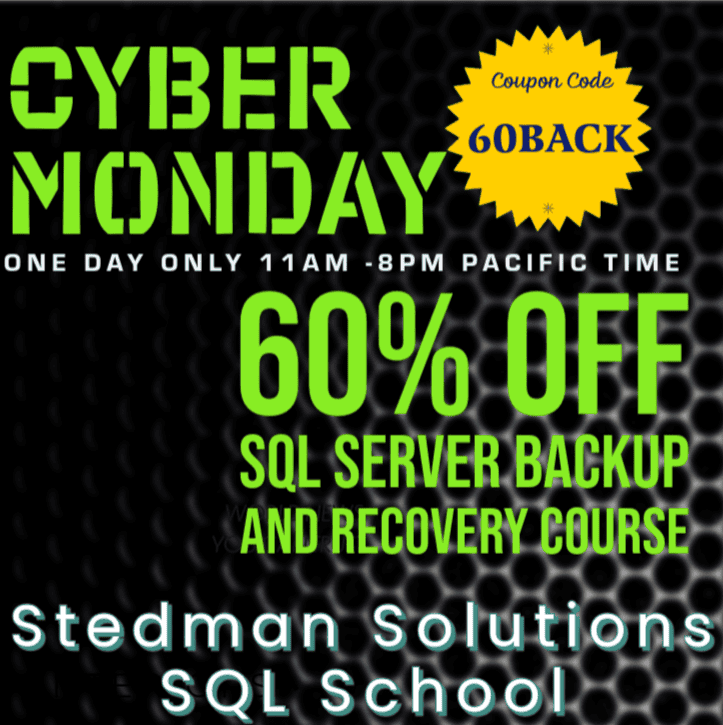
Leave a Reply