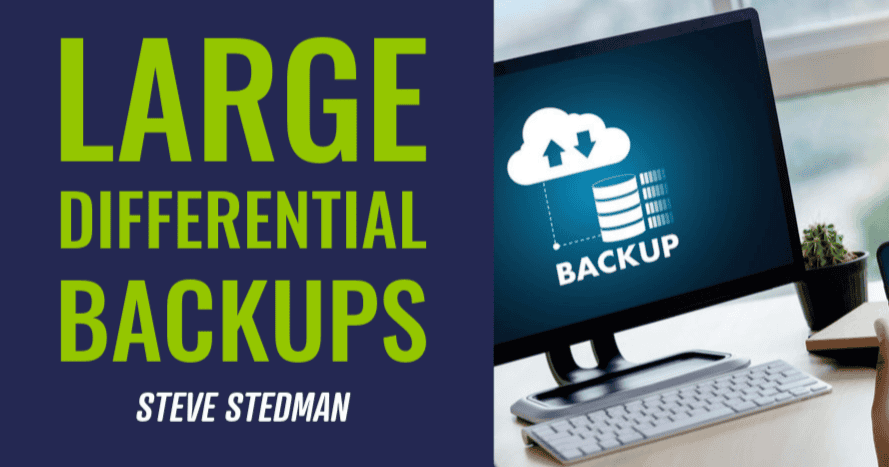Large Differential BACKUPs: When to Consider More Frequent Full Backups
In SQL Server, differential backups are a great way to capture the changes that have occurred since the last full backup. They can save time and storage, especially when compared to taking frequent full backups. However, there is a key problem that can arise when they start approaching—or even exceeding—the size of the original full backup.
The Problem of Growing Differential Backups
The size of a differential backup grows as more changes are made to the database. Each one contains all the changes since the last full backup, not just the incremental changes since the last differential. Over time, if full backups are not taken regularly enough, the backups can grow to be nearly as large as the full backup itself.
At this point, the benefits of differential backups diminish, and the backup process becomes less efficient. If your backups are regularly approaching the size of your full backups, it may be time to reassess your backup strategy.
Why Large Differential Backups Are a Red Flag
- Longer restore times: When your they grow large, restoring the database in a Disaster Recovery scenario takes longer. You would need to restore the last full backup and then apply the massive differential backup.
- Storage inefficiency: Large backups consume excessive storage space, reducing the overall efficiency of your backup storage strategy.
- Increased complexity: These increase the complexity of your BACKUP and restore strategy, introducing potential points of failure in your Disaster Recovery plan.
How to Address the Issue
If your differential backups are getting too large, the most straightforward solution is to perform more frequent full backups. This reduces the amount of data each differential backup needs to capture, keeping them smaller and more manageable.
Here are some tips to optimize your backup strategy:
- Set up a regular full backup schedule: Depending on how frequently your data changes, you may want to schedule full backups daily, weekly, or at some other interval that balances backup size with recovery needs.
- Monitor backup sizes: Regularly monitor the size of both your full and differential backups to catch when differentials are getting too large. This can signal that it’s time to adjust your backup frequency.
- Use Database Health Monitor: This tool can help identify when your differential backups are growing too large. It provides detailed insights and alerts that can help you stay on top of your backup strategy.
Take Control of Your Backup Strategy
Don’t let large differential backups slow down your recovery times or waste valuable storage space. By tweaking your backup strategy and using tools like Database Health Monitor, you can ensure your SQL Server backups are efficient and effective.
Ready to get started? Download Database Health Monitor today to catch large differential backups before they become a problem!
More from Stedman Solutions:

Steve and the team at Stedman Solutions are here for all your SQL Server needs.
Contact us today for your free 30 minute consultation..
We are ready to help!