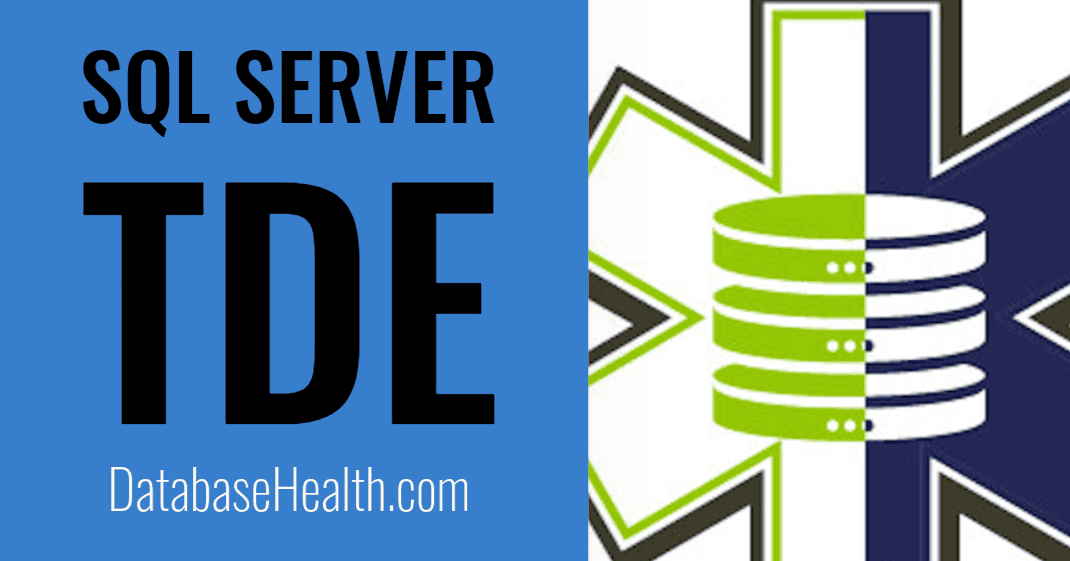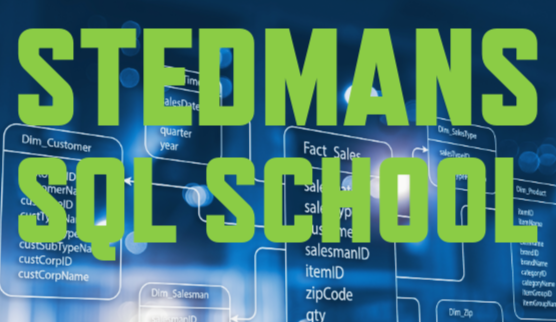TDE: Are All My Databases Encrypted?
One of the most critical aspects of database management is ensuring that sensitive data is protected. In SQL Server, encryption provides an additional layer of security to keep your data safe, and Transparent Data Encryption (TDE) is one of the most commonly used methods to encrypt databases at rest. But how do you know if all your databases are encrypted? Let’s take a look at what TDE is, how to check if your databases are encrypted, and how you can use tools like Database Health Monitor to simplify the process.
What is Transparent Data Encryption (TDE)?
Transparent Data Encryption (TDE) is a feature in SQL Server that helps protect data at rest. When TDE is enabled, the database and log files are encrypted using an encryption key without requiring any changes to your application or queries. This encryption ensures that if someone gains unauthorized access to the database files or backups, they cannot read the underlying data without the proper decryption key.
TDE works by:
- Encrypting the entire database: This includes both the data file and the log file.
- Automatic encryption/decryption: Data is encrypted when written to disk and automatically decrypted when read into memory.
- Encryption hierarchy: TDE relies on a combination of the Database Encryption Key (DEK), the server certificate, and the master key to encrypt and protect data.
While TDE protects data at rest, it does not encrypt data in transit (for that, consider using SSL/TLS encryption).
How to Check if Your Databases Are Encrypted
So, how can you tell if your databases are encrypted with TDE? Thankfully, SQL Server provides a few simple queries to verify whether TDE is enabled.
Query 1: Check Database Encryption Status
This query will show you the encryption state of each database:
SELECT name AS DatabaseName, is_encrypted AS IsEncrypted FROM sys.databases;In the results, the IsEncrypted column will return:
- 1 if the database is encrypted.
- 0 if the database is not encrypted.
Query 2: Check Encryption State and Details
For more detailed information about TDE on each database, use the following query:
SELECT db.name AS DatabaseName, de.encryptor_type AS EncryptorType, de.encryption_state AS EncryptionState, cert.name AS CertificateNameFROM sys.dm_database_encryption_keys deJOIN sys.databases db ON de.database_id = db.database_idLEFT JOIN sys.certificates cert ON de.encryptor_thumbprint = cert.thumbprint;This query provides additional information, such as the encryption state, the type of encryptor used (certificate, key), and the certificate protecting the encryption key.
Interpreting the EncryptionState Column:
- 0: No encryption
- 1: Unencrypted
- 2: Encryption in progress
- 3: Encrypted
- 4: Key change in progress
- 5: Decryption in progress
Step-by-Step Process to Enable TDE
If you find that your databases are not encrypted and want to implement TDE, the basic process includes:
- Create a Master Key in the master database.
- Create or use an existing Certificate protected by that Master Key.
- Create a Database Encryption Key (DEK) using that certificate.
- Enable TDE on the database.
Using Database Health Monitor to Check Encryption
If running SQL queries manually isn’t your thing or you’re managing multiple servers, you can streamline the process using Database Health Monitor. The Quick Scan Report in Database Health Monitor will show you the encryption status of all databases in your environment in just a few clicks.
Here’s how you can do it:
- Download and install Database Health Monitor from DatabaseHealth.com.
- Connect to your SQL Server instance.
- Run the Quick Scan Report under the reports section.
- In the results, will see a warning if you have some databases encrypted, but not all of them.
By using Database Health Monitor, you not only check encryption but also get insights into the overall health of your SQL Server environment, such as identifying any long-running queries, missing indexes, or performance bottlenecks.
Why You Should Encrypt Your Databases
While not all databases contain sensitive data, it’s critical to ensure that sensitive or regulated data—such as personal information, credit card numbers, or health data—remains protected. Encryption with TDE prevents unauthorized users from viewing the data, even if they gain access to the physical files or backups. Without encryption, your database is vulnerable to theft, increasing the risk of data breaches.
Conclusion
Encryption is a key component of database security, and with SQL Server’s TDE, you can ensure that your data is protected at rest. By running the SQL queries shown above or using Database Health Monitor, you can quickly check if all your databases are encrypted. If they aren’t, now is the perfect time to implement TDE and fortify your security posture.
If you need assistance with setting up TDE or ongoing SQL Server management, consider our SQL Server Managed Services at Stedman Solutions. We specialize in database security, Performance Tuning, and comprehensive monitoring to ensure your environment is always safe and running efficiently.
Check out Database Health Monitor today and see how easy it can be to keep your databases in top shape!
Want to learn more about TSQL programming and SQL Server?
Take a look at our SQL Server courses available at Stedmans SQL School.
More from Stedman Solutions:

Steve and the team at Stedman Solutions are here for all your SQL Server needs.
Contact us today for your free 30 minute consultation..
We are ready to help!