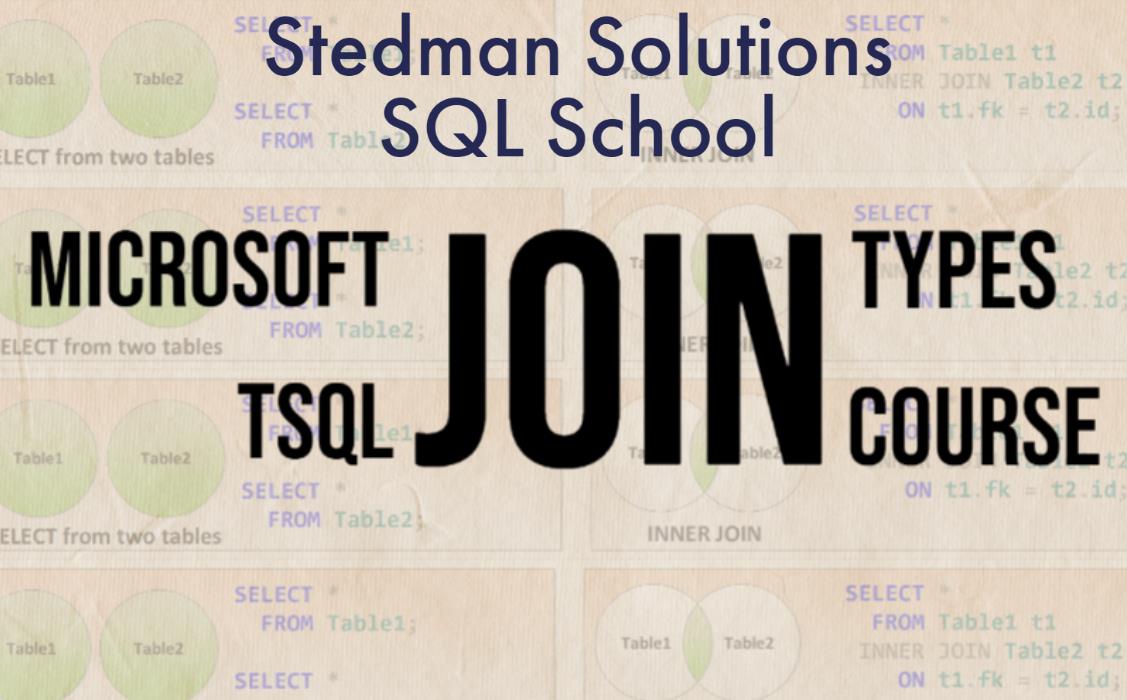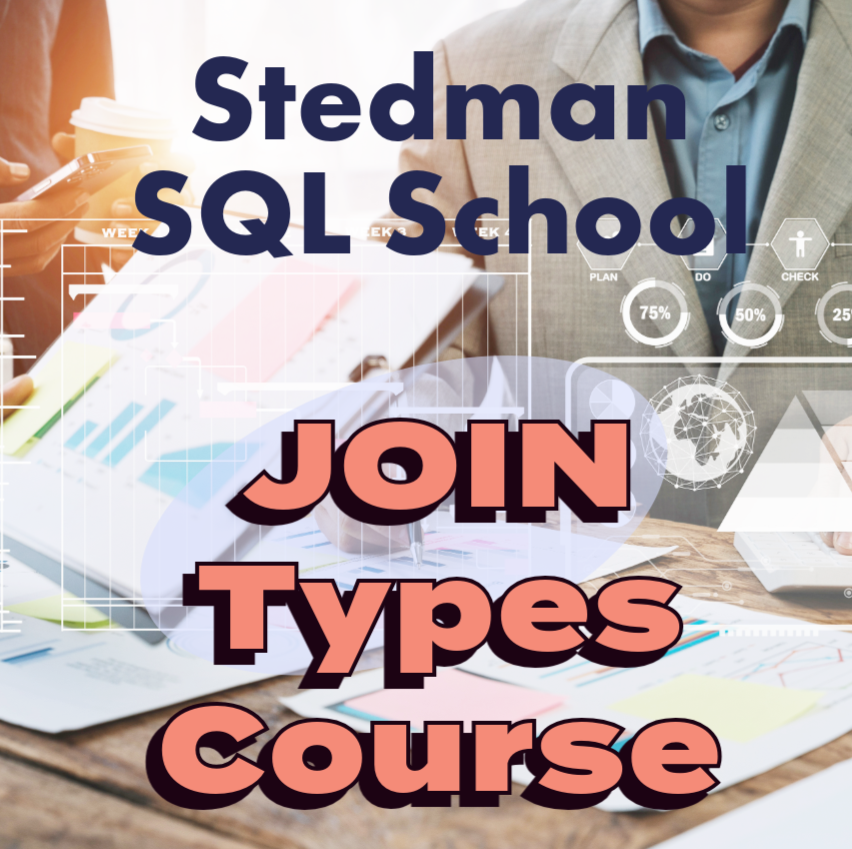Understanding the Difference Between LEFT OUTER JOIN and RIGHT OUTER JOIN in SQL Server
When working with SQL Server, one of the fundamental concepts is joining tables to retrieve data. LEFT OUTER JOIN and RIGHT OUTER JOIN are two commonly used types of joins that help combine rows from two or more tables. While they might seem similar, they serve different purposes depending on how you want to structure your query results.
In this blog post, we’ll break down the differences between a LEFT OUTER JOIN and a RIGHT OUTER JOIN, and explain when to use each one.
What is a LEFT OUTER JOIN?
A LEFT OUTER JOIN returns all the rows from the left table (the first table in the query) and the matching rows from the right table (the second table). If there is no match, NULL values are returned for the columns from the right table.
This type of join is useful when you want to retrieve all records from the left table, regardless of whether there is a corresponding match in the right table.
LEFT OUTER JOIN Example
Consider two tables: Customers and Orders.
- Customers: Contains customer information.
- Orders: Contains order information for each customer.
If you want to find all customers, including those who haven’t placed any orders, you would use a LEFT OUTER JOIN:
SELECT c.CustomerID, c.CustomerName, o.OrderID, o.OrderDateFROM Customers cLEFT OUTER JOIN Orders o ON c.CustomerID = o.CustomerID;In this query, all customers are returned. For customers who haven’t made an order, the OrderID and OrderDate columns will contain NULL values.
Key Points About LEFT OUTER JOIN
- Returns all rows from the left table (first table).
- Returns matching rows from the right table, or NULL if no match is found.
- Useful when you need all records from the left table, even if there are no related records in the right table.
What is a RIGHT OUTER JOIN?
A RIGHT OUTER JOIN returns all the rows from the right table (the second table in the query) and the matching rows from the left table (the first table). If there is no match, NULL values are returned for the columns from the left table.
This type of join is useful when you want to retrieve all records from the right table, regardless of whether there is a corresponding match in the left table.
RIGHT OUTER JOIN Example
Using the same Customers and Orders tables, if you want to find all orders, even if some orders don’t have matching customers (perhaps due to data issues), you would use a RIGHT OUTER JOIN:
SELECT c.CustomerID, c.CustomerName, o.OrderID, o.OrderDateFROM Customers cRIGHT OUTER JOIN Orders o ON c.CustomerID = o.CustomerID;In this query, all orders are returned. For orders that don’t have a matching customer, the CustomerID and CustomerName columns will contain NULL values.
Key Points About RIGHT OUTER JOIN
- Returns all rows from the right table (second table).
- Returns matching rows from the left table, or NULL if no match is found.
- Useful when you need all records from the right table, even if there are no related records in the left table.
LEFT OUTER JOIN vs. RIGHT OUTER JOIN: Key Differences
While both LEFT OUTER JOIN and RIGHT OUTER JOIN allow you to include unmatched rows in the result set, the key difference is which table the join prioritizes for returning all rows:
| Aspect | LEFT OUTER JOIN | RIGHT OUTER JOIN |
|---|---|---|
| Primary Table | Returns all rows from the left table (first table). | Returns all rows from the right table (second table). |
| Handling Unmatched Rows | Unmatched rows from the right table will have NULL values. | Unmatched rows from the left table will have NULL values. |
| Use Case | Use when you want all records from the left table, with or without matches in the right table. | Use when you want all records from the right table, with or without matches in the left table. |
When to Use LEFT OUTER JOIN vs. RIGHT OUTER JOIN?
The choice between a LEFT OUTER JOIN and a RIGHT OUTER JOIN depends on which table’s data you want to prioritize in the result set. If the focus is on including all rows from the left table, go with a LEFT OUTER JOIN. If the focus is on including all rows from the right table, choose a RIGHT OUTER JOIN.
In most cases, a LEFT OUTER JOIN is more commonly used since it reads more naturally (from left to right). However, there are situations where a RIGHT OUTER JOIN may make more sense, particularly if the second table is the focus of your query.
Conclusion
Both LEFT OUTER JOIN and RIGHT OUTER JOIN are powerful tools for combining data from multiple tables in SQL Server. Understanding the differences between the two allows you to retrieve the exact data you need, whether you want all rows from the left table, the right table, or matching rows from both.
If you’re looking to dive deeper into SQL joins and master the various types of joins, try out our SQL Server Join Types Course. This course will help you understand and effectively use different join techniques to manage and optimize your data retrieval.
Want to master SQL joins and take your querying skills to the next level? Find out more about our SQL Server Join class and learn how to use joins effectively for better data management and optimization.
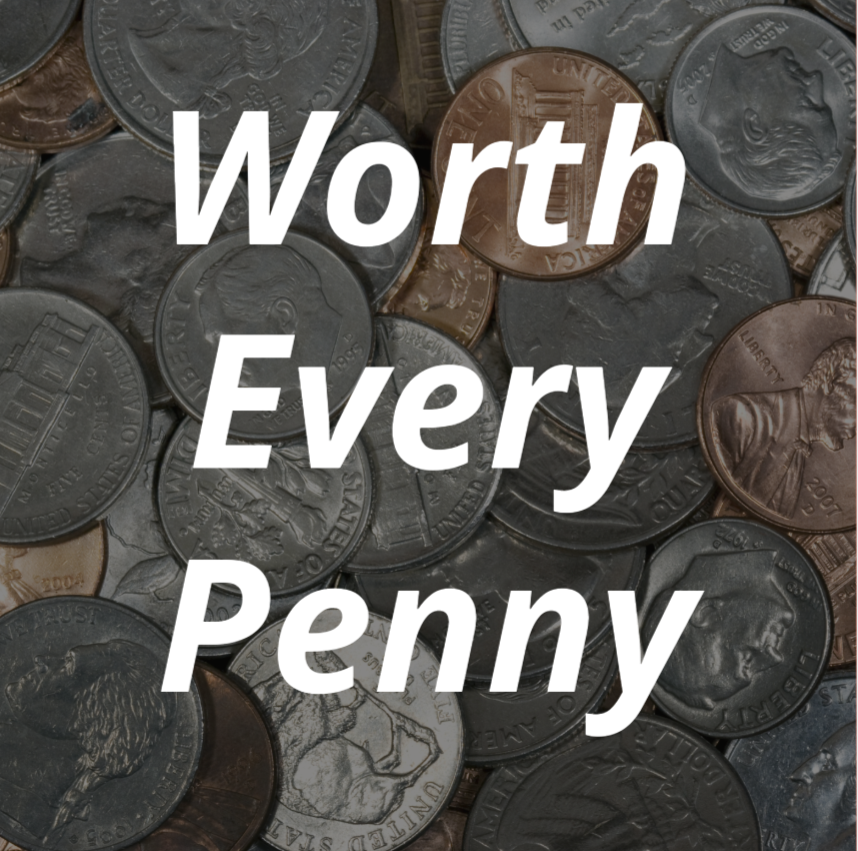
|
Pricing Options $29.99 Microsoft TSQL JOIN Types Complete Course For just $29.99, you can elevate your SQL skills and become proficient in connecting tables using different JOIN types. Whether you’re a new database programmer or an experienced DBA, this course has something to offer everyone. |
More from Stedman Solutions:

Steve and the team at Stedman Solutions are here for all your SQL Server needs.
Contact us today for your free 30 minute consultation..
We are ready to help!