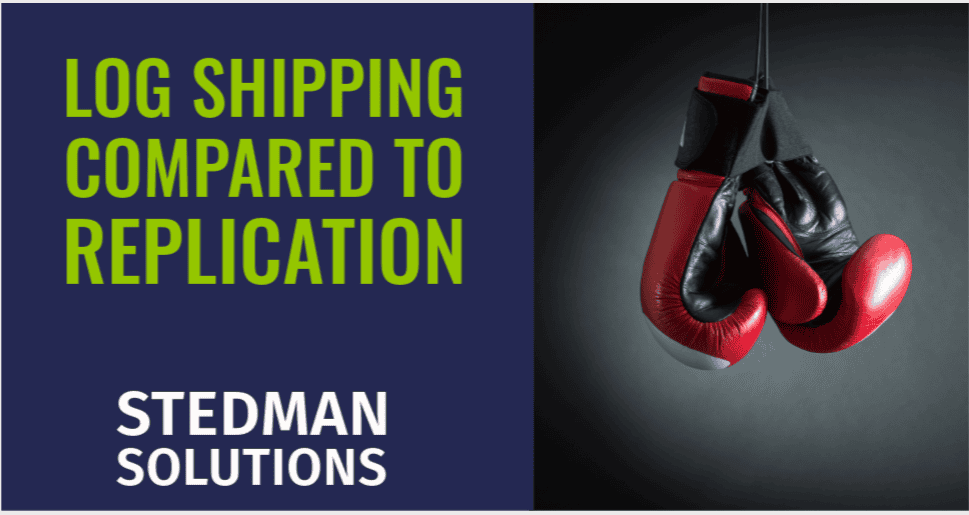What is the Difference Between Log Shipping and Replication in SQL Server?
When it comes to SQL Server, ensuring data availability, Disaster Recovery, and data distribution are critical tasks for any database administrator. Two of the most commonly used features to achieve these goals are Log Shipping and Replication. Although they may seem similar at first glance, they serve different purposes and are designed for distinct use cases. In this blog post, we’ll explore the key differences between log shipping and replication in SQL Server, helping you understand when to use each.
Understanding Log Shipping
Log Shipping is a feature in SQL Server that allows you to automatically send transaction log backups from one database (the primary database) to one or more secondary databases (the standby databases). The secondary databases apply these log backups to stay in sync with the primary database.
How Log Shipping Works:
- Backup: The transaction log from the primary database is periodically backed up.
- Copy: These log backups are copied to the secondary server(s).
- Restore: The copied log backups are restored to the secondary database(s), keeping them synchronized with the primary database.
Use Cases for Log Shipping:
- Disaster Recovery: Provides a warm standby that can be brought online quickly in case of primary server failure.
- Data Protection: Ensures a copy of the database is available on a separate server.
- Geographical Distribution: Maintains a read-only copy of the database in a different location.
Advantages of Log Shipping:
- Simplicity: Easier to set up and manage compared to other high-availability solutions.
- Cost-Effective: Does not require high-end hardware or additional SQL Server licensing beyond the secondary server.
- Automatic Failover: While not as fast as some other methods, manual failover is straightforward.
Disadvantages of Log Shipping:
- Latency: There’s a delay between when a transaction occurs on the primary server and when it’s reflected on the secondary server, depending on the backup frequency.
- Read-Only Secondary: The secondary databases are typically read-only unless they are being used in a failover scenario.
- No Automatic Failover: Unlike other high-availability solutions, log shipping requires manual intervention for failover.
Understanding Replication
Replication in SQL Server is a more complex mechanism that allows data and database objects to be copied and distributed from one database to another, with the ability to keep them synchronized. Unlike log shipping, replication offers more granular control over which data is replicated and how it is synchronized.
Types of Replication:
- Snapshot Replication: Distributes data exactly as it appears at a specific moment in time.
- Transactional Replication: Distributes data as it changes, typically in near real-time.
- Merge Replication: Allows changes to be made at both the publisher and subscriber, and then merges the changes.
Use Cases for Replication:
- Load Balancing: Distributes data across multiple servers to spread the load and improve performance.
- Data Distribution: Synchronizes data across geographically dispersed locations.
- Reporting: Provides read-only copies of data for reporting purposes without impacting the primary database’s performance.
- Data Synchronization: Keeps multiple databases synchronized in real-time or near real-time.
Advantages of Replication:
- Flexibility: Allows for selective replication of specific tables, columns, or rows.
- Real-Time Synchronization: Especially with transactional replication, changes are propagated almost immediately.
- Multiple Topologies: Supports various configurations such as one-to-many, many-to-one, or bi-directional replication.
Disadvantages of Replication:
- Complexity: More difficult to set up and manage compared to log shipping.
- Conflict Resolution: In scenarios like merge replication, conflicts between changes made at different locations can occur and need to be resolved.
- Performance Overhead: Can introduce performance overhead on both the publisher and subscriber databases.
Key Differences Between Log Shipping and Replication
While both log shipping and replication are used to keep SQL Server databases synchronized, they differ significantly in their purpose, use cases, and implementation.
- Purpose:
Log Shipping: Primarily a Disaster Recovery solution, providing a standby copy of the database that can be used in case the primary server fails.
Replication: A data distribution solution designed to synchronize data across multiple databases for load balancing, reporting, or geographical distribution. - Granularity:
Log Shipping: Operates at the database level, replicating the entire transaction log.
Replication: Operates at a more granular level, allowing selective replication of specific tables, columns, or rows. - Latency:
Log Shipping: Typically introduces latency depending on how frequently the transaction logs are backed up and applied.
Replication: Offers near real-time data synchronization, particularly with transactional replication. - Read-Only vs. Read/Write:
Log Shipping: The secondary databases are usually read-only unless they are being used after a failover.
Replication: Subscribers can be read-only (in the case of transactional replication) or read/write (in the case of merge replication). - Failover:
Log Shipping: Requires manual failover to switch to the secondary database.
Replication: Not typically used for failover, but more for data distribution. If a failover is needed, another technology like Always On Availability Groups might be more suitable.
When to Use Log Shipping vs. Replication
- Use Log Shipping when your primary goal is disaster recovery with a warm standby database that can be brought online quickly.
- Use Replication when your goal is to distribute data across multiple servers for load balancing, reporting, or data synchronization across geographically dispersed locations.
Learn More About SQL Server Replication and Log Shipping
Understanding when and how to use these technologies can be complex, but it’s essential for maintaining a robust SQL Server environment. If you’re looking to deepen your knowledge, consider signing up for our comprehensive SQL Server Replication class. This class covers the intricacies of both log shipping and replication, providing you with the skills to implement and manage these features effectively in your organization.
Sign Up for the SQL Server Replication Class Today!
For more insights and tools to monitor your SQL Server Performance, check out Database Health Monitor – your go-to tool for SQL Server health checks and Performance Tuning!
More from Stedman Solutions:

Steve and the team at Stedman Solutions are here for all your SQL Server needs.
Contact us today for your free 30 minute consultation..
We are ready to help!