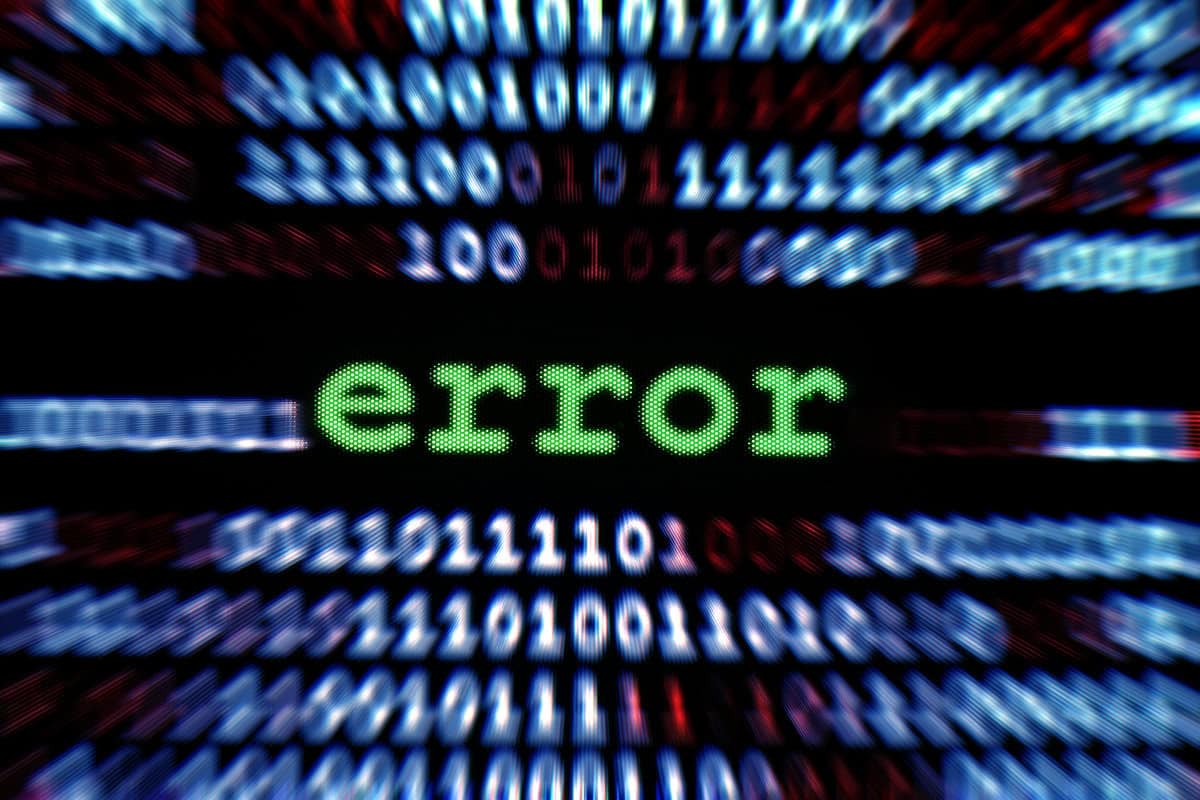Written by Steve Stedman, founder and owner of Stedman Solutions, LLC.
Common SQL Server TSQL Error Messages
- Error 547: “The INSERT statement conflicted with the FOREIGN KEY constraint.”
This error occurs when you try to insert a row in a child table that does not have a corresponding row in the parent table.
- Error 2627: “Violation of PRIMARY KEY constraint. Cannot insert duplicate key in object.”
This error is raised when an attempt is made to insert a duplicate key in a column with a PRIMARY KEY or UNIQUE constraint.
- Error 2601: “Cannot insert duplicate key row in object with unique index.”
Similar to error 2627, this occurs when a duplicate key is inserted in a column with a UNIQUE constraint.
- Error 208: “Invalid object name.”
This error indicates that a table or view specified in the query does not exist or is not accessible.
- Error 1205: “Transaction (Process ID) was deadlocked on resources with another process and has been chosen as the deadlock victim.”
This error occurs when SQL Server detects a deadlock situation and kills one of the processes to resolve it.
- Error 8152: “String or binary data would be truncated.”
This error happens when you try to insert or update a string value that is too long for the column’s defined length.
- Error 8115: “Arithmetic overflow error converting expression to data type.”
This error indicates that an arithmetic operation resulted in a value that exceeds the capacity of the data type.
- Error 2812: “Could not find stored procedure.”
This error is raised when the specified stored procedure cannot be found in the database.
- Error 18456: “Login failed for user.”
This error occurs when a login attempt to SQL Server fails. The reason can vary and is indicated by a state code.
- Error 4060: “Cannot open database requested by the login. The login failed.”
This error happens when the specified database cannot be opened by the user.
- Error 3701: “Cannot drop the table because it does not exist or you do not have permission.”
This error is raised when attempting to drop a table that either does not exist or the user lacks the necessary permissions.
- Error 4121: “Cannot find either column in table or the user-defined function or aggregate, or the name is ambiguous.”
This error indicates that a column specified in the query is not found in the table, or there’s ambiguity in the name.
- Error 8144: “Procedure or function expects parameter, which was not supplied.”
This error occurs when a stored procedure or function is called without providing one or more required parameters.
How Stedman Solutions Can Help
At Stedman Solutions, our SQL Server Managed Services are designed to help you avoid and resolve these common errors effectively. Our Team of experienced DBAs can provide:
- Proactive Monitoring: Using tools like Database Health Monitor to continuously check for potential issues and address them before they become critical.
- Immediate Remediation: Quick resolution of issues like deadlocks, foreign key violations, and login failures.
- Performance Tuning: Ensuring your SQL Server instances are optimized to prevent common errors related to performance bottlenecks.
- Expert Support: Unlimited support during business hours with fast response times to help troubleshoot and fix any errors.
For more details on how we can assist with your SQL Server needs, check out our Managed Services or download the Database Health Monitor.
If you have any specific questions or need further assistance with SQL Server error messages, feel free to reach out!
More from Stedman Solutions:

Steve and the team at Stedman Solutions are here for all your SQL Server needs.
Contact us today for your free 30 minute consultation..
We are ready to help!