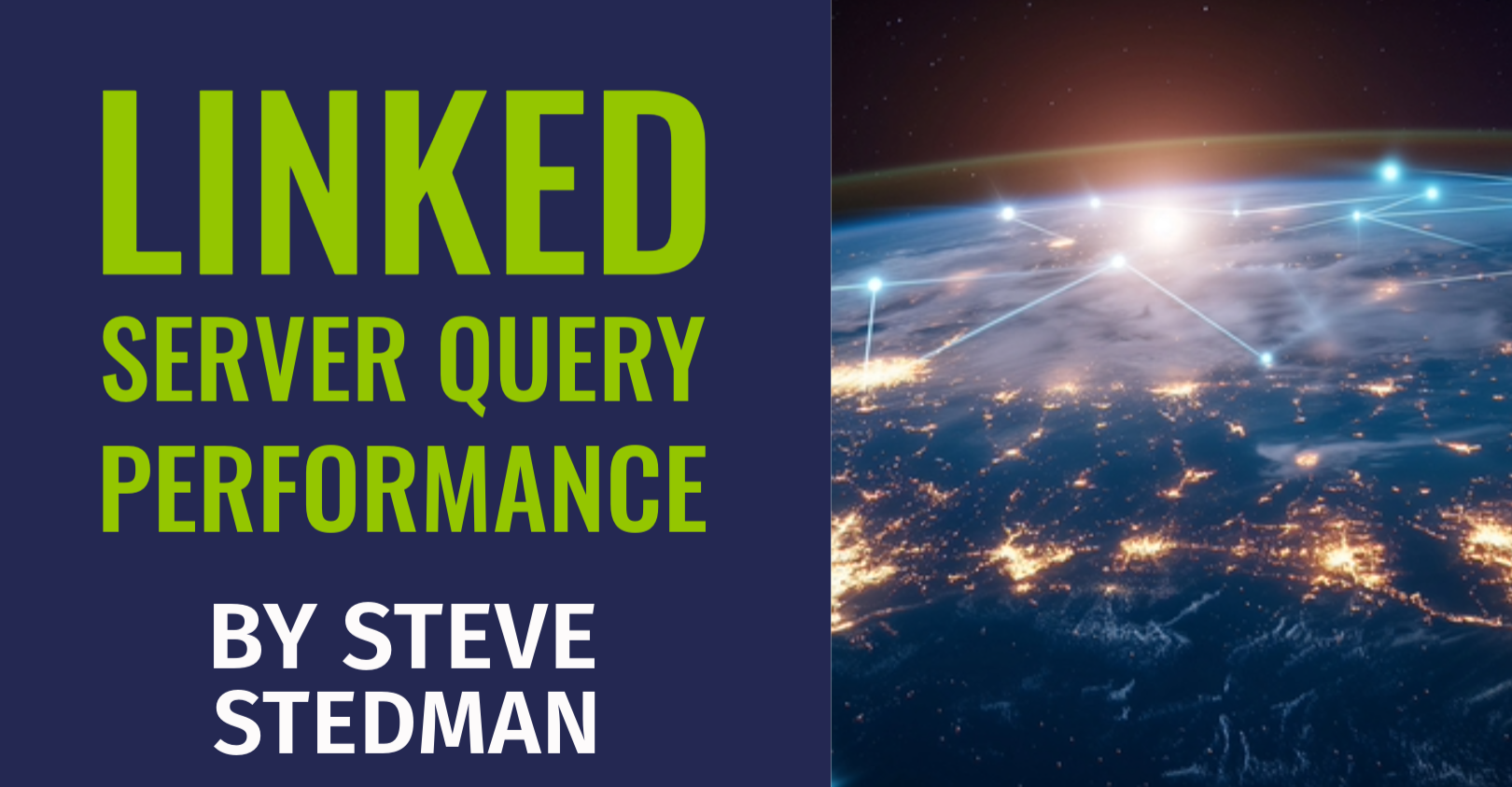Linked Server Query Performance can be a challenge if you don’t without these tips.
Performance Issues When Querying Over Linked Servers in SQL Server
Linked servers in SQL Server provide a way to query and execute commands against OLE DB data sources on remote servers. This can be extremely useful for accessing data across different servers and even different database systems. However, querying over linked servers can introduce significant performance issues if not managed properly. Let’s explore some common performance pitfalls and how to address them.

Common Linked Server Query Performance Issues
1. Network Latency
Problem: The most obvious issue is network latency. Every query execution involves network round trips, which can be significantly slower than querying a local database.
Solution: Ensure that network infrastructure is optimized and that linked servers are as close as possible in network topology. Consider using faster network connections if feasible.
2. Inefficient Query Execution Plans
Problem: SQL Server may generate inefficient execution plans when querying linked servers, especially if it cannot accurately estimate the remote data size.
Solution: Use local queries to filter and aggregate data on the remote server as much as possible before sending it over the network. This reduces the amount of data transferred.
3. Open Query Performance
Problem: The use of OPENQUERY can sometimes lead to performance issues if not used properly.
Solution: Use OPENQUERY to push the query execution to the remote server, which allows for better performance by leveraging the remote server’s execution capabilities.
4. Distributed Transaction Coordination
Problem: Distributed transactions across linked servers can add overhead and lead to performance bottlenecks.
Solution: Minimize the use of distributed transactions. Where possible, execute transactions on a single server and use eventual consistency models if applicable.
5. Security and Permissions
Problem: Improper security configurations can lead to additional authentication overhead and potentially slow down queries.
Solution: Configure linked servers with the appropriate security context to minimize authentication overhead. Use delegation and ensure Kerberos is correctly configured.
Sample Queries and Solutions
Example 1: Using OPENQUERY
Problem Query:
SELECT * FROM LinkedServer.DatabaseName.dbo.TableNameWHERE ColumnA = 'SomeValue';
This query pulls all data from the remote server and filters it locally, which can be very inefficient.
Optimized Query:
SELECT * FROM OPENQUERY(LinkedServer, 'SELECT * FROM DatabaseName.dbo.TableName WHERE ColumnA = ''SomeValue''');
By using OPENQUERY, the filtering is done on the remote server, reducing the amount of data transferred over the network.
Example 2: Reducing Data Transfer
Problem Query:
SELECT LocalTable.Column1, LinkedServer.DatabaseName.dbo.TableName.Column2FROM LocalTableJOIN LinkedServer.DatabaseName.dbo.TableName ON LocalTable.ID = TableName.ID;
Joining a local table with a remote table can lead to significant performance issues due to large data transfers.
Optimized Query:
-- Step 1: Filter and aggregate data on the remote serverSELECT Column2, IDINTO #TempTableFROM OPENQUERY(LinkedServer, 'SELECT Column2, ID FROM DatabaseName.dbo.TableName');-- Step 2: Join with the local tableSELECT LocalTable.Column1, #TempTable.Column2FROM LocalTableJOIN #TempTable ON LocalTable.ID = #TempTable.ID;
By filtering and aggregating data on the remote server and using a temporary table, the amount of data transferred is minimized.
Suggested Solutions
1. Local Processing
Filter and aggregate data on the remote server as much as possible before bringing it over the network.
2. Network Optimization
Use faster network connections and ensure that linked servers are geographically and logically close to reduce latency.
3. Efficient Query Design
Design queries to minimize the amount of data transferred. Use OPENQUERY to execute complex queries on the remote server.
4. Indexes and Statistics
Ensure that the remote database is well-indexed and that statistics are up-to-date to support efficient query execution.
5. Monitoring and Tuning
Use monitoring tools like Database Health Monitor to keep an eye on performance metrics and identify bottlenecks.
6. Batch Processing
Where possible, use batch processing to handle large datasets incrementally rather than in a single transaction.
Querying over linked servers in SQL Server can be challenging, but with careful query design, network optimization, and efficient use of server resources, you can mitigate many performance issues. If you need expert assistance with SQL Server Performance tuning or managing your SQL Server environment, Stedman Solutions offers comprehensive Managed Services to keep your SQL Server running smoothly.
For more tips and tools to monitor and optimize your SQL Server, check out Database Health Monitor.
Feel free to reach out to Stedman Solutions for any SQL Server-related issues or to learn more about our Managed Services. We are here to help you achieve the best performance and reliability for your SQL Server environment.
Linked Server Query Performance by Steve Stedman
More from Stedman Solutions:

Steve and the team at Stedman Solutions are here for all your SQL Server needs.
Contact us today for your free 30 minute consultation..
We are ready to help!