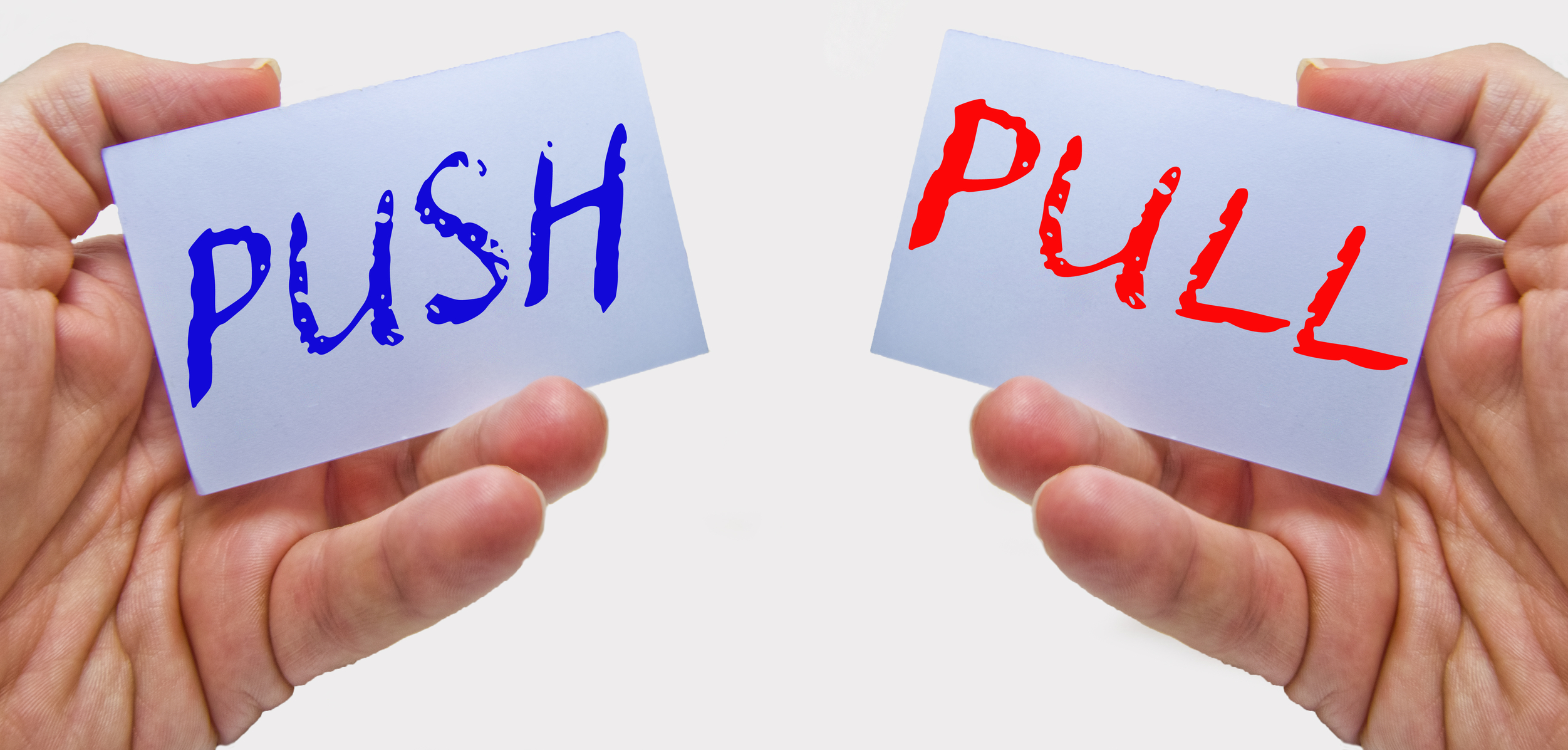Push vs Pull, Here is a short video that I created explaining the difference between Push and Pull replication in SQL Server.
Watch it on YouTube. https://youtu.be/ykHsAHH-ggs?si=Msr4jRgeygOs3_Gq
Push vs. Pull Replication in SQL Server: Where the Work Happens
When configuring replication in SQL Server, understanding where the SQL Server Agent job runs to handle the replication workload is a key differentiator between push and pull replication. This distinction determines how resources are utilized, where the processing load is placed, and how the replication system behaves in various network or deployment scenarios. Let’s break down the core differences between push and pull replication with a focus on where the SQL Server Agent job runs.
The Role of SQL Server Agent in Replication
SQL Server replication relies on SQL Server Agent jobs to manage and execute tasks that transfer data between the Publisher, Distributor, and Subscriber. These tasks include creating snapshots, moving data changes, and applying updates. The location where these jobs are initiated—either on the Distributor or Subscriber—defines whether the replication is configured as push or pull.
Push Replication: SQL Server Agent Job Runs on the Distributor
In push replication, the SQL Server Agent job responsible for moving data runs on the Distributor. The Distributor takes full responsibility for propagating changes from the Publisher to the Subscriber(s).
How Push Replication Works:
- Changes occur in the Publisher’s database.
- The Distributor’s SQL Server Agent job processes and delivers these changes to the Subscriber(s).
- The Subscribers simply receive and apply the updates without initiating or controlling the process.
Advantages of Push Replication:
- Centralized Processing: The Distributor handles all the replication tasks, simplifying configuration and management.
- Minimal Subscriber Overhead: Subscribers require minimal resources, as they only apply incoming data changes.
- Ideal for Simple Topologies: Works well for environments with few Subscribers or in scenarios where the Subscribers are resource-constrained.
Disadvantages of Push Replication:
- Distributor Load: With the SQL Server Agent job running on the Distributor, it can become a bottleneck, especially in systems with many Subscribers or high data volumes.
- Network Strain: In cases with multiple Subscribers, the Distributor must actively push changes to each one, potentially saturating network resources.
Pull Replication: SQL Server Agent Job Runs on the Subscriber
In pull replication, the SQL Server Agent job responsible for retrieving data runs on the Subscriber. Here, the Subscribers initiate the process by requesting changes from the Distributor.
How Pull Replication Works:
- Changes are prepared by the Publisher and made available via the Distributor.
- Each Subscriber’s SQL Server Agent job connects to the Distributor and pulls the updates.
- The Subscriber applies the data locally.
Advantages of Pull Replication:
- Distributed Workload: By moving the SQL Server Agent job to the Subscriber, the load on the Distributor is reduced, improving scalability.
- Subscriber Control: Subscribers can control the timing of updates, which is useful in scenarios with intermittent connectivity or varying network reliability.
- Better for Large Topologies: With many Subscribers, pull replication prevents the Distributor from being overwhelmed.
Disadvantages of Pull Replication:
- Subscriber Overhead: Subscribers need sufficient resources to manage their SQL Server Agent jobs and handle data processing.
- Complexity: Decentralized management means that each Subscriber must be configured and monitored independently.
Key Differences: Where the SQL Server Agent Job Runs
| Replication Type | SQL Server Agent Job Location | Primary Workload Responsibility |
|---|---|---|
| Push Replication | Runs on the Distributor. | Distributor manages and pushes changes to Subscribers. |
| Pull Replication | Runs on each Subscriber. | Subscribers initiate and pull changes from the Distributor. |
Deciding Between Push and Pull Replication
The choice between push and pull replication often depends on your system’s architecture, resource availability, and workload distribution:
Use Push Replication When:
- You have a small number of Subscribers.
- Subscribers have limited processing power or resources.
- Centralized management is a priority.
Use Pull Replication When:
- You have many Subscribers or a geographically dispersed topology.
- Subscribers have sufficient resources to run SQL Server Agent jobs.
- Network reliability is a concern, requiring Subscribers to control when updates occur.
Stedman Solutions: Your Partner for SQL Server Replication
Replication setup and optimization can be challenging, especially when deciding between push and pull methods. At Stedman Solutions, we specialize in SQL Server performance, replication strategies, and troubleshooting. Whether you need help configuring SQL Server Agent jobs, optimizing replication performance, or addressing bottlenecks, our team has the expertise to assist.
Conclusion
The critical distinction between push and pull replication in SQL Server lies in where the SQL Server Agent job runs. Push replication centralizes the workload on the Distributor, while pull replication distributes it to the Subscribers. Each approach has its strengths and weaknesses, and the right choice depends on your system’s needs.
For expert guidance on setting up and managing SQL Server replication, contact Stedman Solutions. Let us help you build a reliable, high-performing replication architecture tailored to your environment.
Replication Course Enrollment Information
Want to learn more about replication?
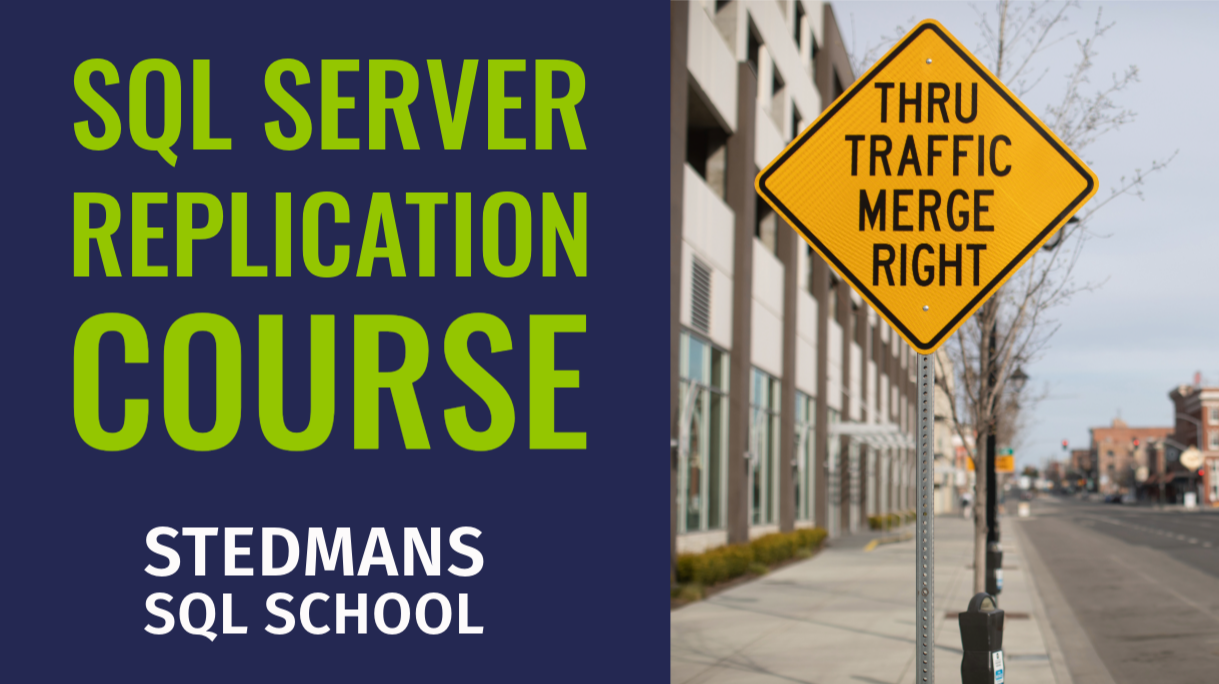
If you’re ready to take your SQL Server skills to the next level, visit Stedman’s SQL School SQL Server Replication Course to learn more and enroll today.
We look forward to helping you succeed and are excited to see how you leverage these skills to optimize and innovate within your own database environments.
More from Stedman Solutions:

Steve and the team at Stedman Solutions are here for all your SQL Server needs.
Contact us today for your free 30 minute consultation..
We are ready to help!