Database Health Monitor Feb 2024 Release

Today I released the February 2024 update of Database Health Montior with some new features and improvements.
Here is what was included in this release:
February 2024 – Version 1052 Release Notes
New Features
• Added columns to the IO by drive report to include average latency details. (Customer Requested)
• Added check #212 into the QuickScan report. This report when SQL Server is not using all of the cores assigned to the system.
• Added 5 more checks into the QuickScan report around default settings, and more on the number of cores the server is using.
• Add 2 more checks into the QuickScan report specifically around the size of the DBHealthHistory database log file to prevent excessive growth.
• New dynamic resizing on the gray buttons for the instance reports on the main instance page so that they fit better on narrow screens.
• New TempDB High Use Report that can be accessed by the historic tree menu under TempDB or from a hot spot in the TempDB Heat map.
General Maintenance
• Updated QuickScan check #28 for full recovery model databases with no log backup to exclude databases that are offline.
• Updated some of the historic monitoring to purge older data more efficiently, allowing for longer term retention and a smaller DBHealthHistory database data and log file.
• Updated check #18 on the QuickScan report for no recent backups to exclude databases that are offline.
• On the blocking query email, each block was being shown multiple times in the history. Now just distinct blocks are being shown.
• Set the maximum size on the DBHealthHistory to be 2gb rather than the default which is much larger. 2gb is probably overkill, but at least it has a limit to prevent it from getting too big if backups are not run and the database is in full recovery model.
One of my favorite new reports is the TempDB use by Hour of Day report, which in the release adds drilldown on the hours.
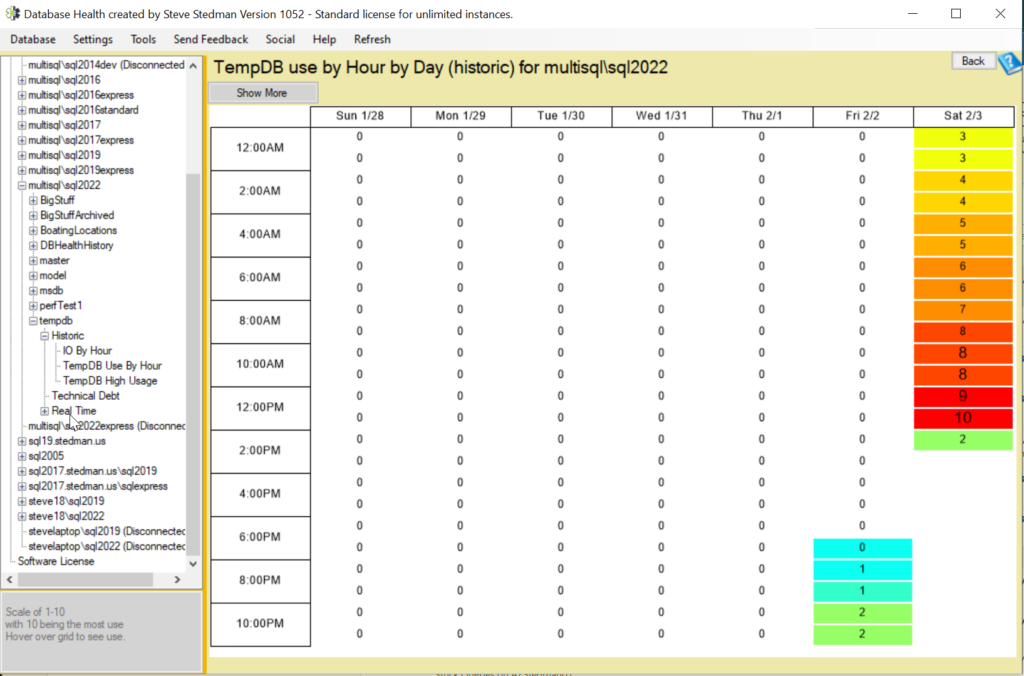
Clicking on the hour on this report drills down to the specific queries during that hour htat had the biggest impact on tempdb.
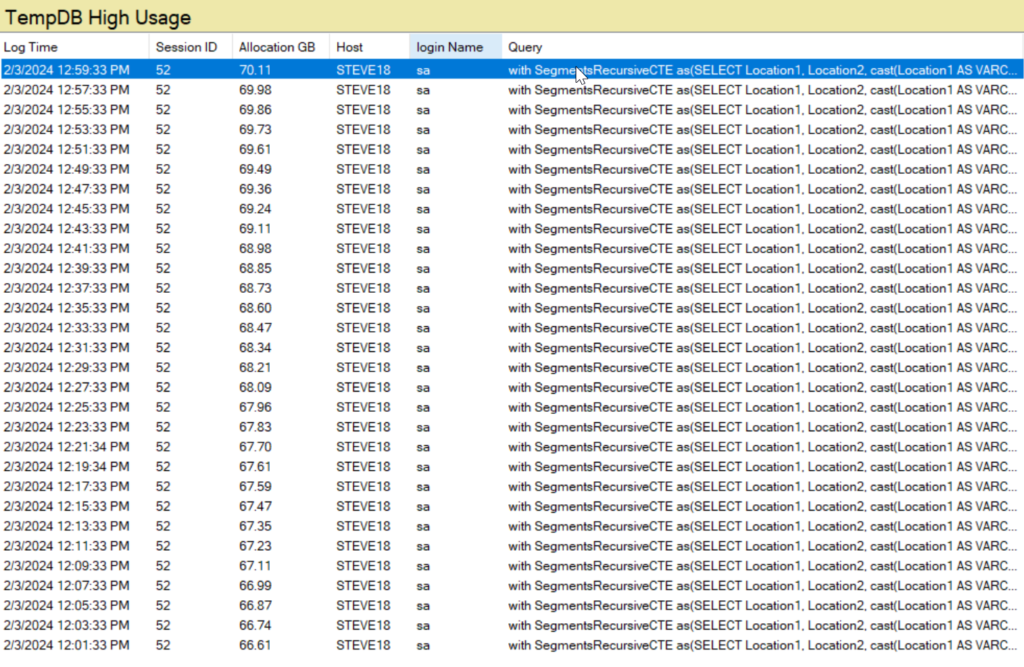
Ever wonder what is chewing up your TempDB. Now you don’t have to guess with this new report.
Enjoy
-Steve Stedman
More from Stedman Solutions:

Steve and the team at Stedman Solutions are here for all your SQL Server needs.
Contact us today for your free 30 minute consultation..
We are ready to help!

Leave a Reply