As a business owner or IT professional, you know that your data is one of your most valuable assets. That’s why it’s critical to protect it against data loss, hardware failures, cyberattacks, and other threats. One of the best ways to do this is to run regular database backups on your SQL Server. In this blog post, we’ll discuss why running backups is so important and why testing those backups is just as critical.
Disaster Recovery
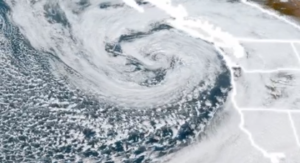
Running backups on your SQL Server is essential for disaster recovery. If your SQL Server suffers a catastrophic failure or data loss incident, having a backup allows you to recover your data quickly and get your systems back online. Without a backup, you may lose valuable data, which can be costly or even catastrophic for your business.
Compliance
Many businesses are subject to regulatory compliance requirements that mandate regular backups of their data. These regulations may vary depending on your industry and location, but failing to comply with them can result in hefty fines and legal consequences. Running regular backups is a critical part of maintaining compliance and protecting your business from legal and financial liabilities.
Data Retention
Backups provide a means to retain data for longer periods than what may be possible with the live data. Backups can be stored offline, offsite, and for long periods. This provides a safety net in case of data loss, hardware failures, or other issues. You can use backups to restore data to a specific point in time or to recover data that was accidentally deleted or modified. By retaining backups, you can ensure that you always have a copy of your data, even if something goes wrong with your live systems.
Testing Backups
While running backups is essential, testing those backups is just as critical. Backups that haven’t been tested may not be useful in a disaster recovery scenario.
Here are a few reasons why you need to test your backups:
- To ensure the backup is complete: Testing your SQL backups allows you to confirm that the backup is complete and contains all the necessary data. A partial backup won’t be useful in a disaster recovery scenario.
- To identify any corruption or errors: Database backups can become corrupted or contain errors. Testing your backups allows you to identify these issues and take corrective action.
- To ensure the restore process works: Testing your SQL backups allows you to confirm that the restore process works correctly. A backup that can’t be restored won’t be useful in a disaster recovery scenario.
- To verify the backup frequency: Testing your backups allows you to verify that the backups are being taken at the desired frequency. If backups aren’t taken regularly, you may lose critical data.
Running SQL Server backups is essential for protecting your valuable data. However, just running backups isn’t enough. Testing those backups is critical to ensuring that they can be used in a disaster recovery scenario. By regularly testing your backups, you can ensure that your data is always protected and that your business is prepared for the unexpected. Don’t wait until it’s too late to find out that your backups aren’t useful – start testing them today!
At Stedman Solutions, we offer a backup and recovery assessment to determine if your backups meet your specific needs. We also offer a online class on backup and recovery if you need a little help to get your backups into shape:
- Backup and Recovery Assessment – https://stedmansolutions.com/services/backup-recovery-assessment/
- Backup And Recovery Course – http://stevestedman.com/backup
Let us know how we can help.
Helpful Links:
- Complete list of our SQL Services
- Contact us
- Team page
- Our raving fans
- Schedule free meeting with Steve
More from Stedman Solutions:

Steve and the team at Stedman Solutions are here for all your SQL Server needs.
Contact us today for your free 30 minute consultation..
We are ready to help!

