Ad hoc distributed queries are a feature of SQL Server that allow you to execute a T-SQL statement against a linked server. A linked server is a server that has been defined in SQL Server and that can be used to access data from other data sources.
Ad hoc distributed queries can be a security risk because they allow users to execute arbitrary T-SQL statements against a linked server. This can be a problem if the linked server is connected to a sensitive data source, such as a production database, or if the T-SQL statement is maliciously crafted to perform unintended actions.
To mitigate the security risks associated with ad hoc distributed queries, it is important to carefully manage the permissions of users who are allowed to execute them. This can be done by granting the necessary permissions to execute distributed queries only to trusted users, and by carefully reviewing and testing any T-SQL statements before they are executed against a linked server.
Ad-hoc distributed queries allow you to execute a query that accesses data from a remote server, using the OPENROWSET or OPENDATASOURCE functions. These features can be useful in certain scenarios, but they also pose a security risk because they allow users to execute arbitrary Transact-SQL statements on the remote server.
To disable ad-hoc distributed queries on a SQL Server instance, you will need to use the sp_configure system stored procedure. To do this, follow these steps:
Connect to the SQL Server instance using SQL Server Management Studio or another tool that allows you to execute Transact-SQL statements.
Run the following command to enable the advanced options:
EXEC sp_configure 'show advanced options', 1;
RECONFIGURE;
Run the following command to disable ad-hoc distributed queries:
EXEC sp_configure 'Ad Hoc Distributed Queries', 0;
RECONFIGURE;
Run the following command to disable the advanced options:
EXEC sp_configure 'show advanced options', 0;
RECONFIGURE;
Restart the SQL Server service to apply the changes.
After you have disabled ad-hoc distributed queries, users will no longer be able to use the OPENROWSET or OPENDATASOURCE functions to execute queries against remote servers. If you need to re-enable these features, you can use the same steps, but set the value to 1 instead of 0 in step 3.
It’s important to note that disabling ad-hoc distributed queries does not affect linked servers or distributed queries that are executed using the four-part naming convention (e.g., SELECT * FROM server.database.schema.table). These features are not affected by the ad-hoc distributed queries setting.
In summary, ad hoc distributed queries can be a security risk because they allow users to execute arbitrary T-SQL statements against a linked server. It is important to carefully manage the permissions of users who are allowed to execute distributed queries, and to carefully review and test any T-SQL statements before they are executed against a linked server, in order to mitigate these risks.
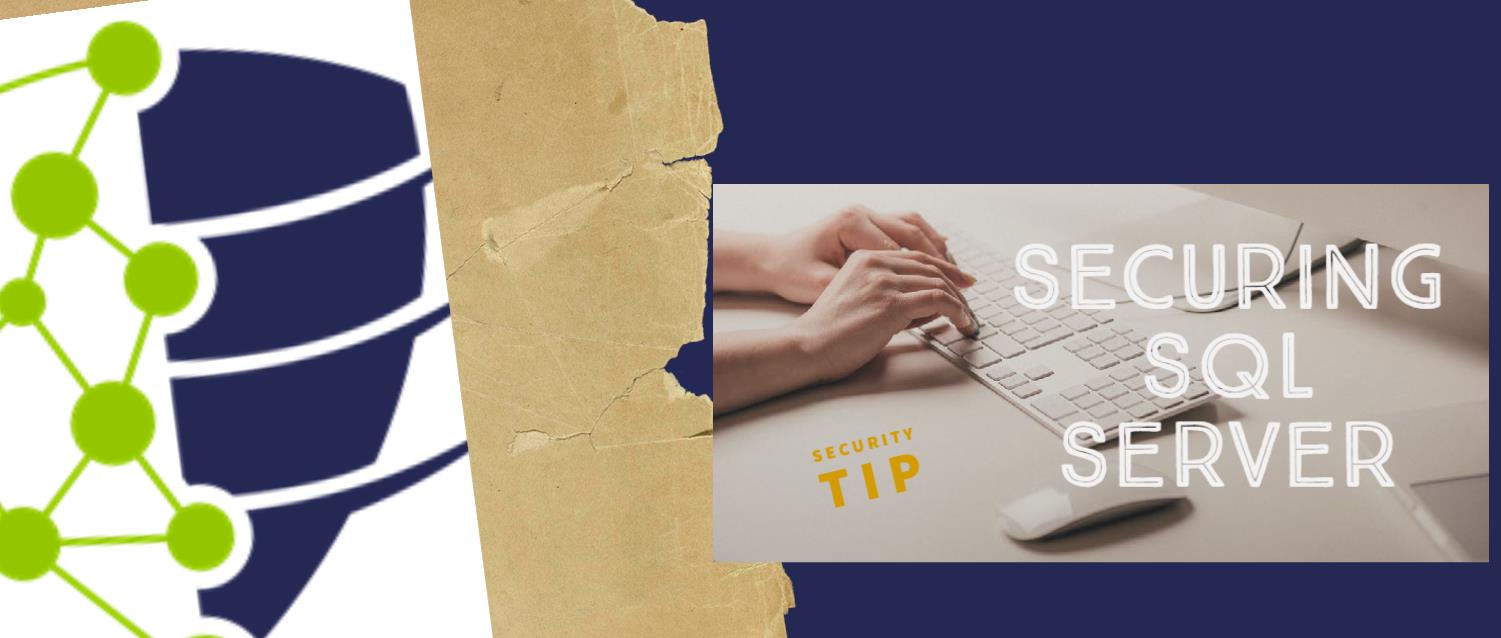
Want to learn more about securing your SQL Server, take a look at my free white paper on sever steps to help harden your SQL Server.
Securing SQL Server Whitepaper.
More from Stedman Solutions:

Steve and the team at Stedman Solutions are here for all your SQL Server needs.
Contact us today for your free 30 minute consultation..
We are ready to help!
