Database Health Monitor – Database Size and Database IO reports
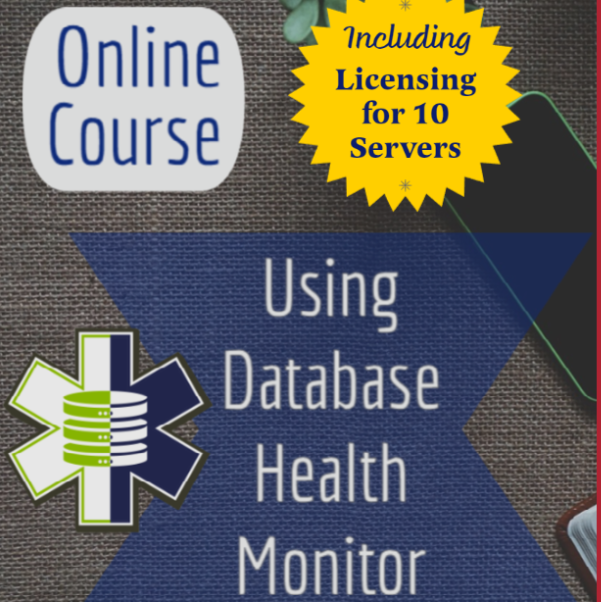
Here is a 25% off coupon code for the Database Health Monitor Course wich includes licenses for 20 SQL Server connections. The code is only good this month:
Here are the details on a couple of reports that I uses regularly in Database Health Monitor.
The databases by size report is a quick and easy way to see which databases on your SQL Server are the largest. The chart shows the top databases by size, and the grid at the bottom of the page shows all the databases on your SQL Server.
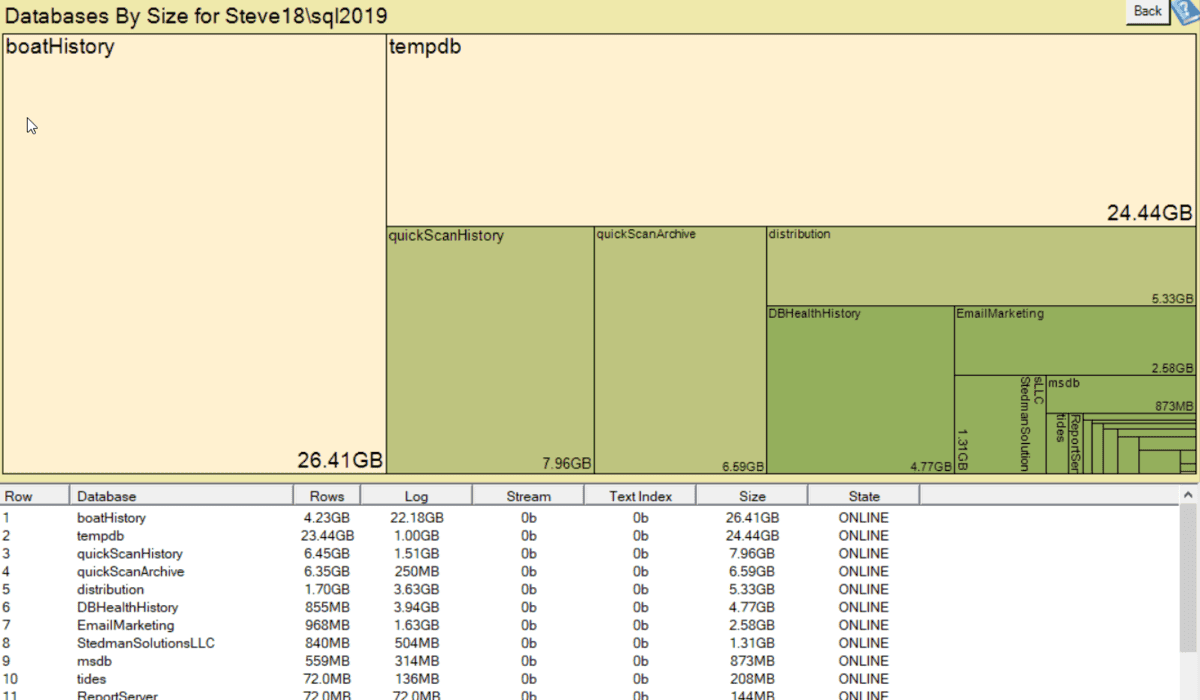
The I/O By Database report is one of the instance level reports available in Database Health Monitor. The I/O by database page shows the databases with the most IO on your system.
This can be used to track down performance problems.
You can get to this report either by right clicking on the instance name, and choosing instance level reports, or by clicking the IO report on the server overview page.
I/O constraints can be one of those hidden items that slows down your database. These reports help determine which databases are using the most I/O, and you mind be surprised when you look at which databases on your system use the most I/O.
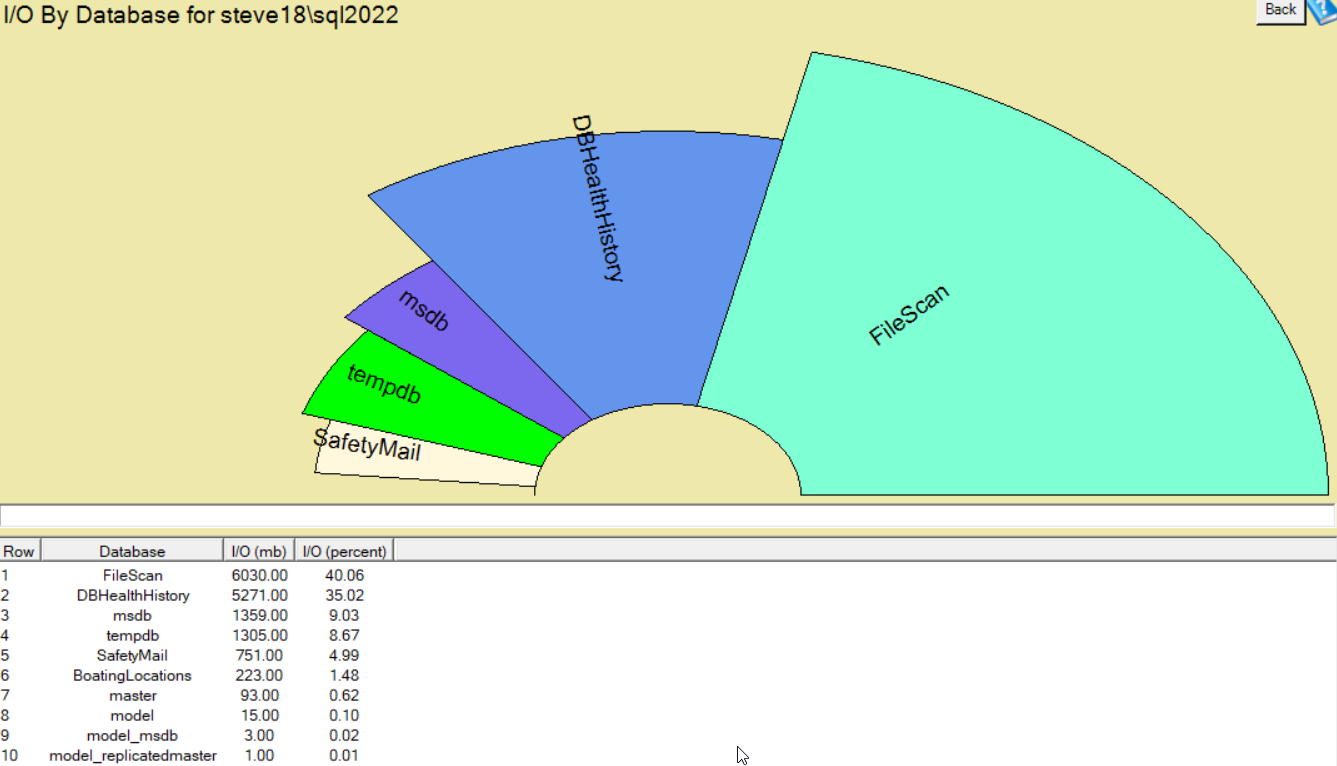
This month marks the anniversary of Database Health Monitor, that I started building in 2011. To celebrate I am offering 25% off the licensing fee for the annual subscription for Database Health Monitor.
Use coupon code JULY25 for a 25% discount
More from Stedman Solutions:

Steve and the team at Stedman Solutions are here for all your SQL Server needs.
Contact us today for your free 30 minute consultation..
We are ready to help!

Leave a Reply