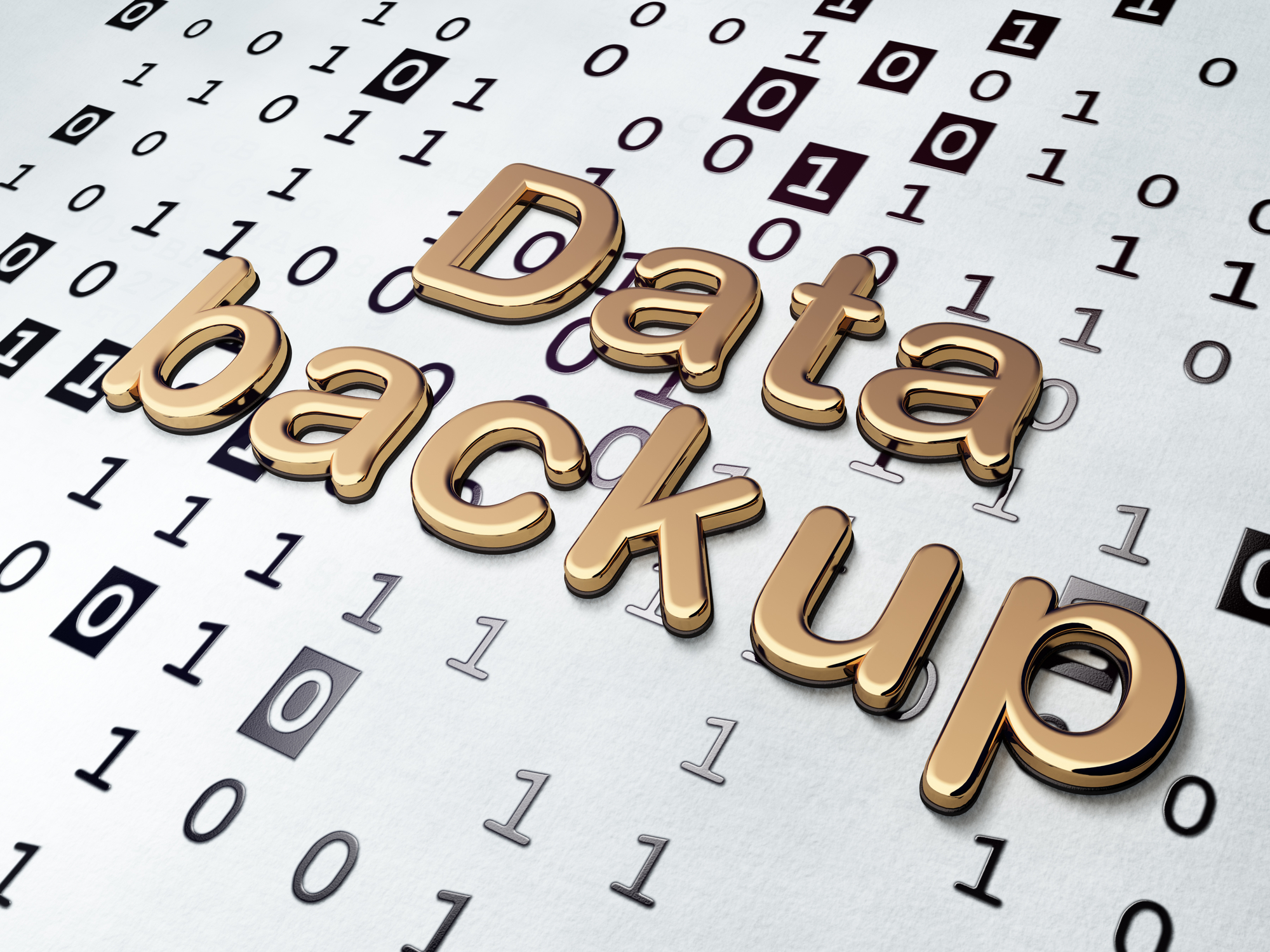As a business owner or IT professional, you know that your SQL Server is critical to the success of your organization. Whether you’re storing customer information, financial records, or other critical data, your SQL Server is the backbone of your operations. That’s why protecting that data is essential, and one of the most important steps you can take to do so is to run regular backups. In this chapter, we’ll discuss why running backups on your SQL Server is so important and how it can help you protect your data and your business.
Disaster Recovery
One of the most critical reasons to run backups on your SQL Server is for disaster recovery. Disasters can come in many forms, including hardware failures, cyberattacks / ransomware attacks, natural disasters, and human error. If your SQL Server suffers a catastrophic failure, having a backup allows you to recover your data quickly and get your systems back online. Without a backup, you may lose valuable data, which can be costly or even catastrophic for your business.
Compliance
Many businesses are subject to regulatory compliance requirements that mandate regular backups of their data. These regulations may vary depending on your industry and location, but failing to comply with them can result in hefty fines and legal consequences. Running regular backups is a critical part of maintaining compliance and protecting your business from legal and financial liabilities.
Data Retention
Backups provide a means to retain data for longer periods than what may be possible with the live data. Backups can be stored offline, offsite, and for long periods. This provides a safety net in case of data loss, hardware failures, or other issues. You can use backups to restore data to a specific point in time or to recover data that was accidentally deleted or modified. By retaining backups, you can ensure that you always have a copy of your data, even if something goes wrong with your live systems.
Testing
Backups can also be used to test new features, configurations, or database changes before they are applied to the live data. By restoring a backup to a test environment, you can test different scenarios and ensure that new changes won’t negatively impact your live data. This can help you avoid costly mistakes and ensure that your systems are always running smoothly.
Historical Reference
Finally, SQL backups provide a historical reference for the data in your SQL Server database. This can be useful in troubleshooting, identifying patterns, or analyzing trends. By having a historical record of your database, you can look back and see how data has changed over time, which can be useful for decision-making. For example, you may be able to identify trends in customer behavior or product sales that can inform your business strategy.
Running backups on your SQL Server is critical for protecting your data and your business. Database backups provide a safety net in case of disaster, help you maintain compliance, allow you to retain data for longer periods, provide a testing environment, and offer a historical reference for your data. By making backups a priority, you can ensure that your business is always prepared for the unexpected and that your critical data is protected at all times.
At Stedman Solutions, we offer a SQL Server backup and recovery assessment to determine if your backups meet your specific needs. We also offer a online class on backup and recovery if you need a little help to get your backups into shape:
- Backup and Recovery Assessment – https://stedmansolutions.com/services/backup-recovery-assessment/
- Backup And Recovery Course – http://stevestedman.com/backup
Let us know how we can help.
Helpful Links:
- Complete list of our SQL Services
- Contact us
- Team page
- Our raving fans
- Schedule free meeting with Steve
More from Stedman Solutions:

Steve and the team at Stedman Solutions are here for all your SQL Server needs.
Contact us today for your free 30 minute consultation..
We are ready to help!