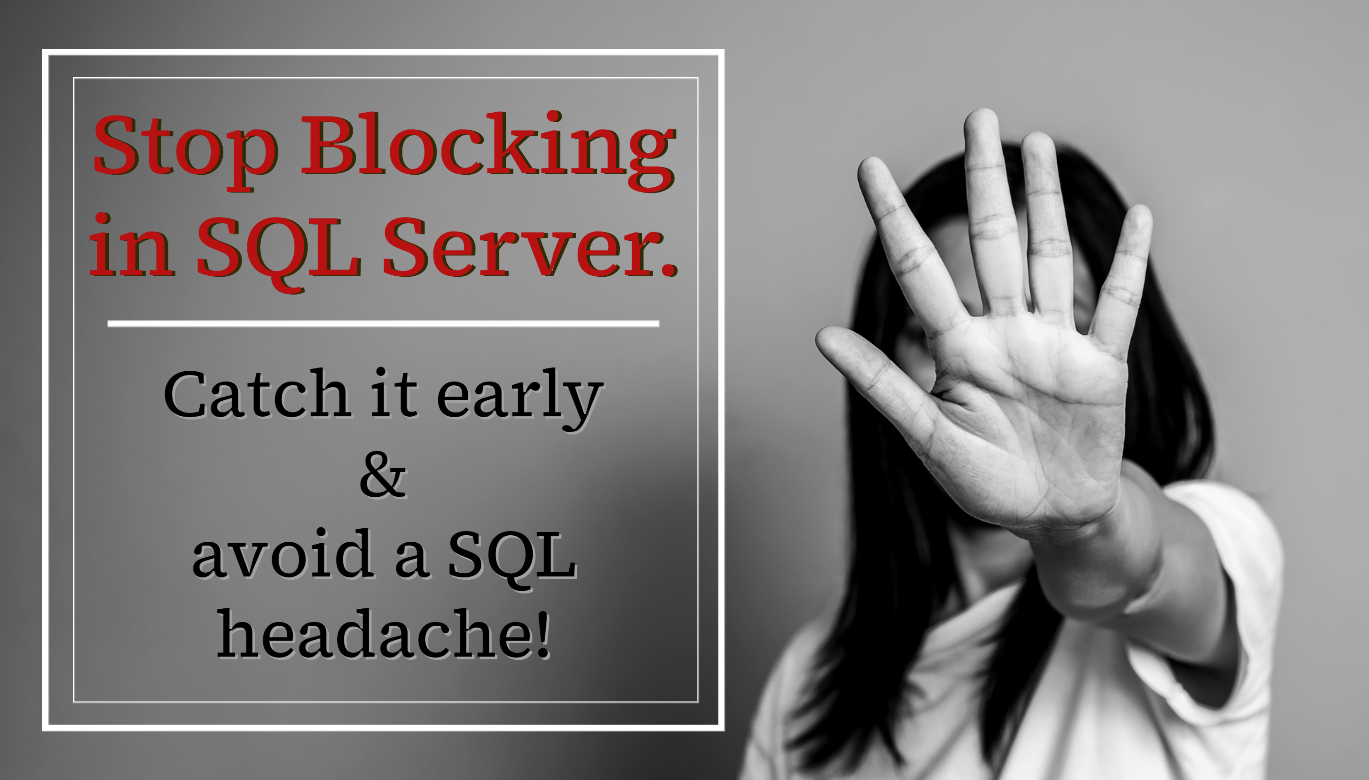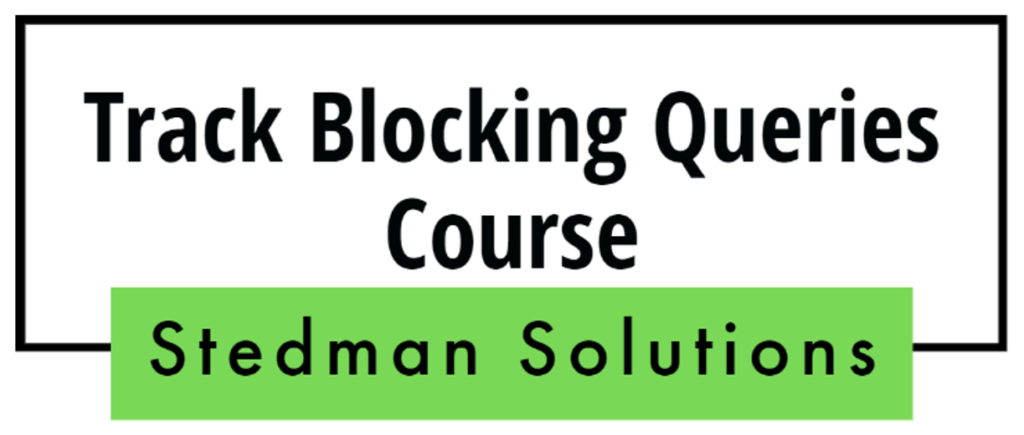Blocking in a SQL Server can have serious consequences if not addressed promptly.
If left unchecked, blocking can cause a backlog of queries that can eventually lead to the server becoming unresponsive or even crashing. To avoid this, it’s important to monitor for blocking and take action as soon as it occurs. One way to do this is by setting up email notifications, so that you are alerted as soon as blocking starts to happen. This way, you can take steps to resolve the issue before it causes significant problems.
Additionally, regularly checking for and addressing blocking can help prevent it from occurring in the first place, ensuring that your SQL Server runs smoothly and efficiently.
This month, we are having a Sale….
On our “Tracking Blocked Queries Course”. This course is normally priced at $49.99 for a yearly subscription or $99.99 one-time fee, but for a limited time, you can take advantage of our special offer and get it for 25% off.
Our course includes instructions and a script that will help you set up email notifications for when blocking occurs in your SQL server. By receiving alerts as soon as blocking starts to happen, you can take steps to resolve the issue before it causes significant problems. This can help prevent the server from becoming backlogged and unresponsive, and ensure that it continues to perform at its best. With email notifications in place, you can have peace of mind knowing that you will be alerted to any potential issues and can take action to address them in a timely manner.
Snag this special offer today and learn how to configure email notifications for blocking issues and keep your SQL Server running smoothly.
https://stevestedman.com/block_class
More from Stedman Solutions:

Steve and the team at Stedman Solutions are here for all your SQL Server needs.
Contact us today for your free 30 minute consultation..
We are ready to help!