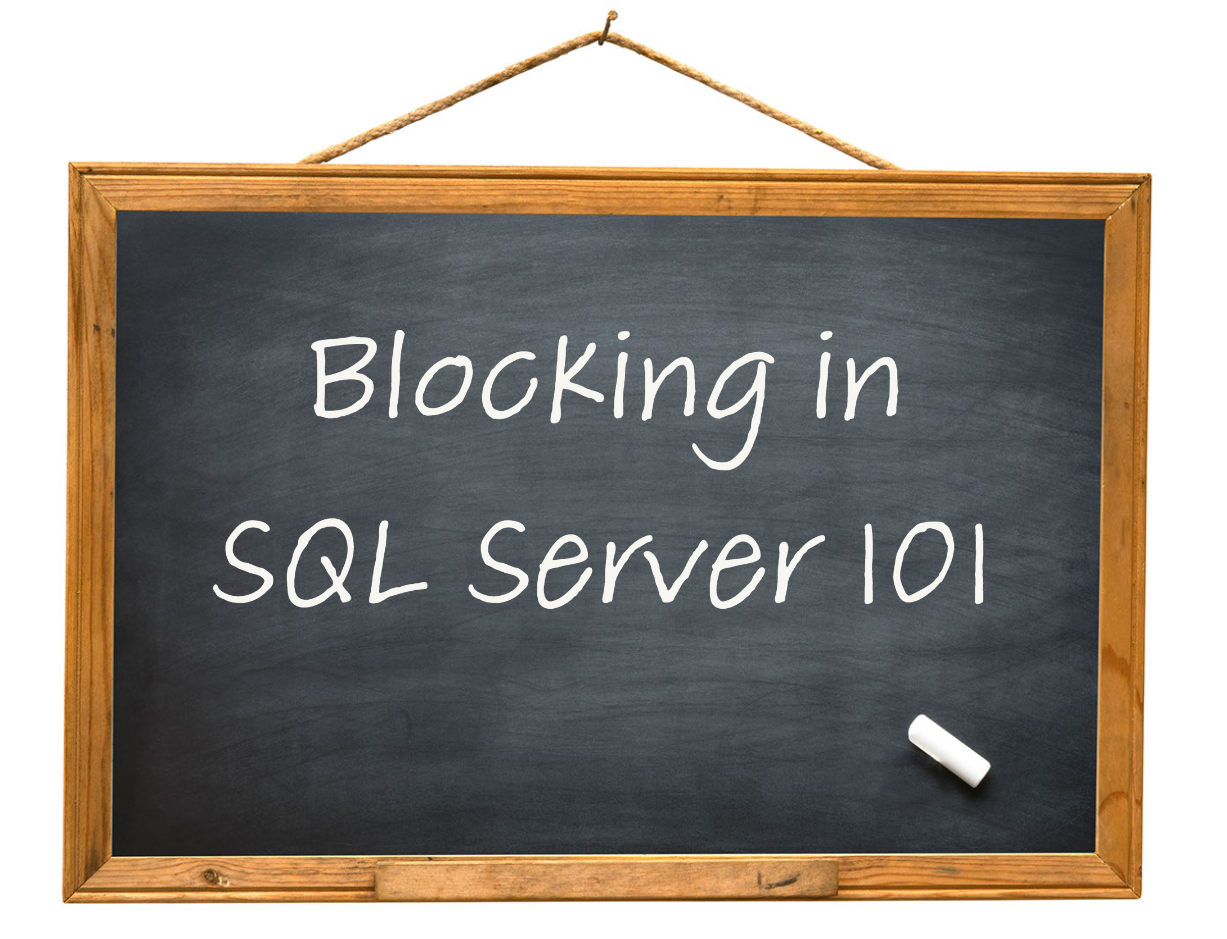Blocking in SQL Server can occur when…..
one query is holding a lock on a particular resource, such as a table or row, and another query is attempting to acquire a conflicting lock on the same resource. This can cause the second query to wait until the first query releases its lock, which can lead to performance issues and, in extreme cases, cause the SQL Server to become backlogged and unresponsive.
Having an email notification system in place for SQL blocking queries can help you to identify and address potential blocking issues before they become severe. With this system in place, you can be alerted to the presence of blocking queries as they occur, allowing you to take appropriate action to resolve the issue and prevent the SQL Server from becoming backlogged. This could involve canceling the blocking query or taking other steps to ensure that the SQL Server remains responsive and available to serve requests.
Luckily, we created a course to help deal with this issue.
Our course includes instructions and scripts that will help you set up email notifications for when blocking occurs in your SQL server. Blocking can have a detrimental effect on the performance of your database, so it is important to be alerted as soon as it happens. With our step-by-step guide and ready-to-use scripts, you will be able to configure email notifications quickly and easily. This way, you can stay informed and take action to resolve blocking issues as soon as they arise, ensuring that your database continues to perform at its best.
For this month only we are offering a
25% discount off our Track Blocking Queries Course and Script
https://stevestedman.com/block_class
More from Stedman Solutions:

Steve and the team at Stedman Solutions are here for all your SQL Server needs.
Contact us today for your free 30 minute consultation..
We are ready to help!