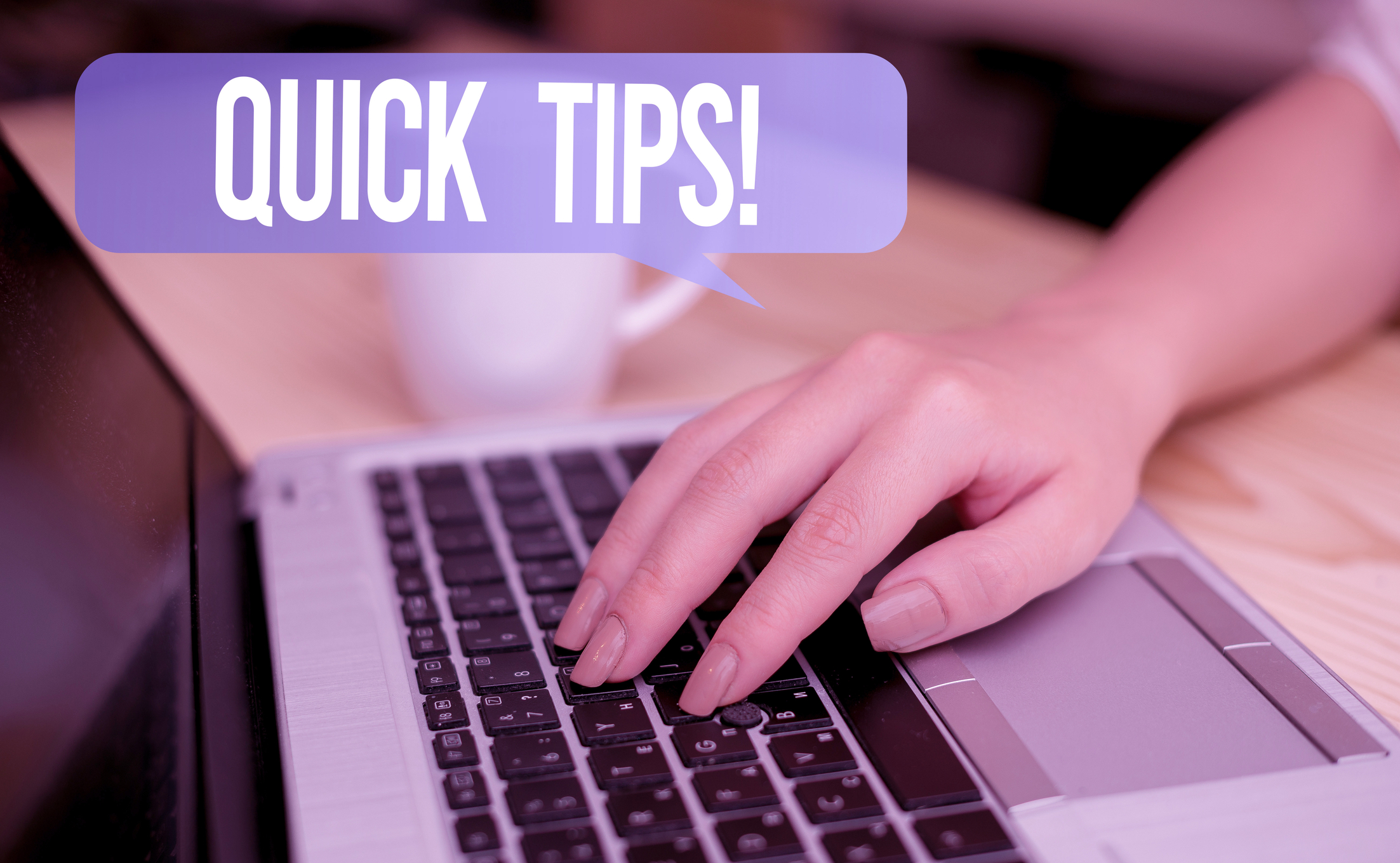To find the version of SQL Server that is being used, you can use the @@VERSION system function. This function returns a string that contains information about the version of SQL Server, the operating system, and other details.
To use this function, you can run the following query:
SELECT @@VERSION AS version;This query returns the version column, which contains the information returned by the @@VERSION function. The version information is included in this string, and you can use string functions to extract it.
For example, to extract just the version number from the version string, you can use the SUBSTRING and CHARINDEX functions like this:
SELECT SUBSTRING(@@VERSION, CHARINDEX('SQL Server', @@VERSION), 15) AS version;This query returns the following output:
version
———-
SQL Server 2017
This output shows that the version of SQL Server that is being used is 2017.
You can use the @@VERSION system function and string functions to easily find the version of SQL Server that is being used. This information can be useful for a variety of purposes, such as checking compatibility with other software or ensuring that you have the latest version of SQL Server installed.
If you need help upgrading to a newer version of SQL Server, the team at Stedman Solutions can help with that.
More from Stedman Solutions:

Steve and the team at Stedman Solutions are here for all your SQL Server needs.
Contact us today for your free 30 minute consultation..
We are ready to help!