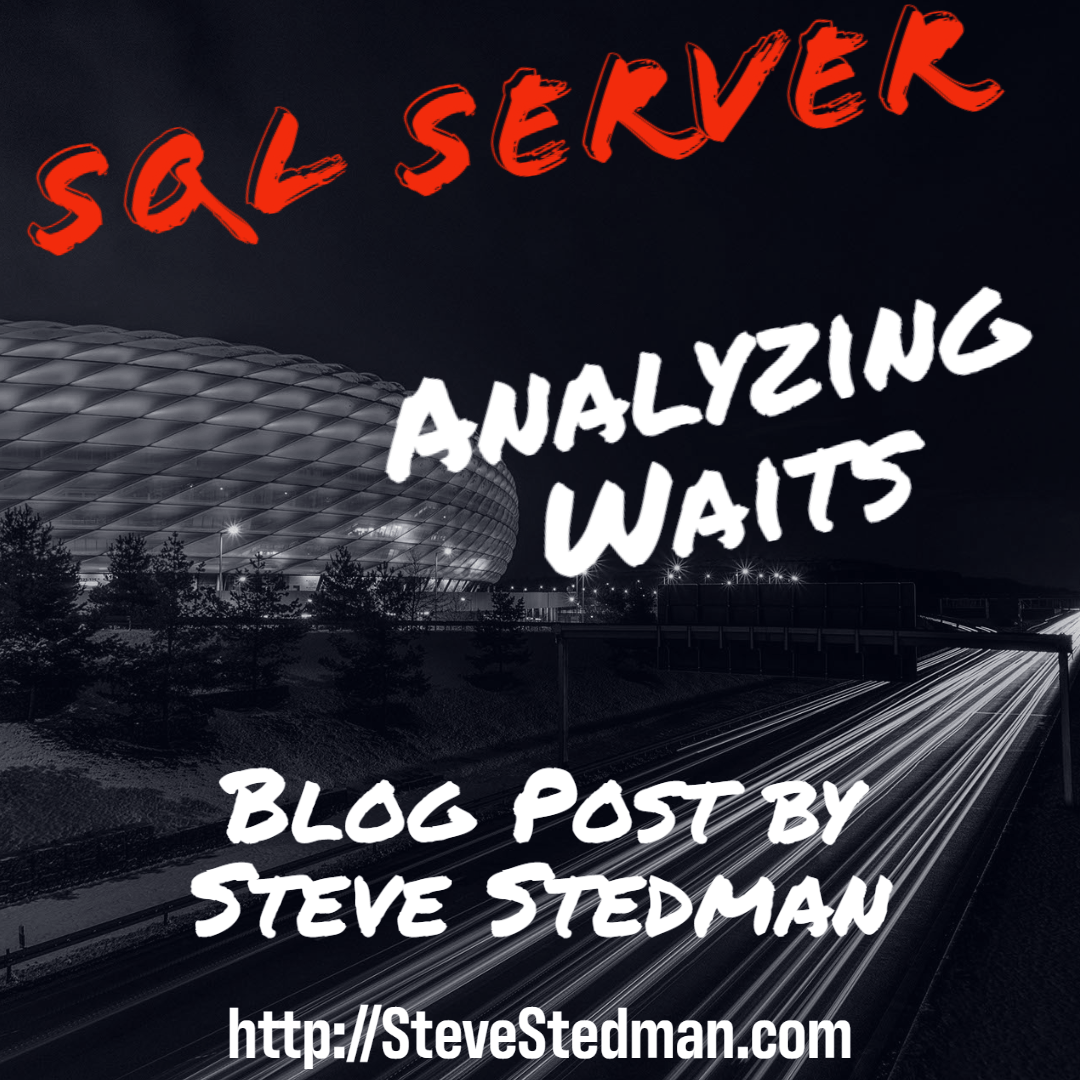Wait statistics, in the context of SQL Server, refer to the amount of time that a query spends waiting to access data in the database. When a client application requests data from the database, the request is placed in a queue and the client application must wait for its turn to access the data. The time that the query spends waiting is called a “wait” and is tracked by SQL Server. This information can be used to identify potential performance bottlenecks and optimize the performance of the database. Wait statistics are commonly used by database administrators to diagnose and troubleshoot performance issues in SQL Server.
The SOS_PHYS_PAGE_CACHE wait type in SQL Server is a type of wait that occurs when SQL Server is waiting for pages to be brought into the buffer cache. This type of wait can occur when a query needs to access data that is not currently in the buffer cache and needs to be read from disk into memory.
When SQL Server encounters this wait type, it means that the query is unable to continue processing until the required data pages have been brought into the buffer cache. This can result in slower query performance and can even cause the query to time out if the wait is prolonged.
One way to reduce the occurrence of SOS_PHYS_PAGE_CACHE waits is to ensure that the buffer cache is large enough to hold all the data that is frequently accessed by queries. This can help to reduce the number of times that SQL Server needs to read data from disk into memory. Additionally, properly indexing your tables can also help to reduce the number of times that SQL Server needs to access data from disk.
In summary, the SOS_PHYS_PAGE_CACHE wait type in SQL Server indicates that the query is waiting for data pages to be brought into the buffer cache from disk. This can result in slower query performance and can be reduced by ensuring that the buffer cache is large enough and that tables are properly indexed.
More details avilable on this wait type here: http://DatabaseHealth.com/Waits/SOS_PHYS_PAGE_CACHE.html
Do you have a favorite tool for monitoring your wait statistics on SQL Server over time? This is something that you can use Database Health monitor to do. More details at http://DatabaseHealth.com.
If you are having performance issues assocaited with this wait type and need soem help, please contact us with our 30 minute consulation link.
More from Stedman Solutions:

Steve and the team at Stedman Solutions are here for all your SQL Server needs.
Contact us today for your free 30 minute consultation..
We are ready to help!