New Course – Preparing for Corruption in SQL Server
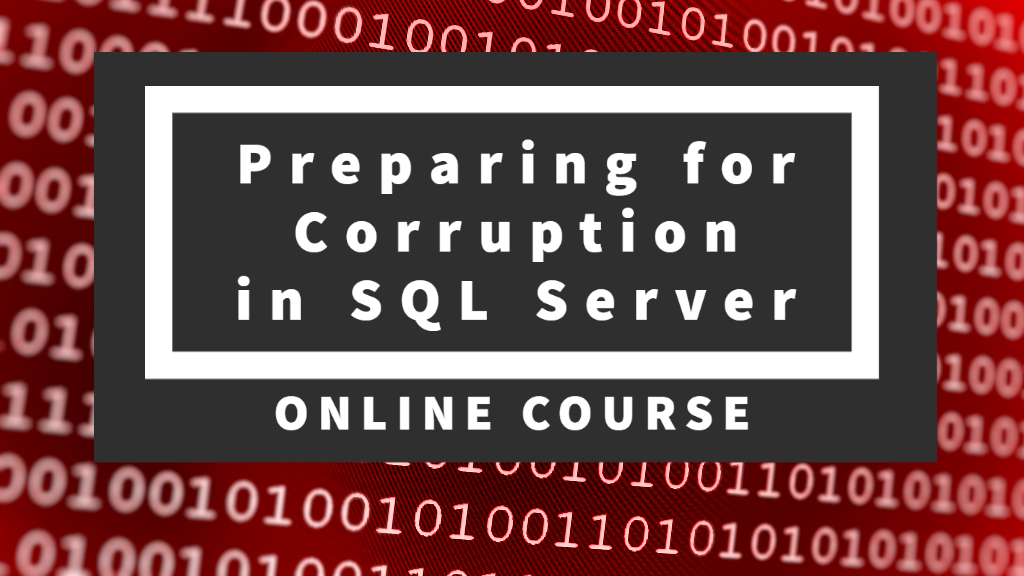
Corruption in a SQL database is when the database becomes damaged or corrupted, making it unable to be used or accessed. This can happen for a number of reasons, such as hardware failure, software bugs, or even human error. When a database is corrupted, the data it contains may be lost or inaccessible, which can be a major problem for businesses that rely on their databases to store important information.
We have built a course to teach about corruption, how to prepare for it, and how to be ready when it happens.
There are several steps you can take to prevent corruption in a SQL Server database, including the following:
- Regularly back up your database. This will allow you to restore your database from a previous, uncorrupted state if corruption does occur.
- Use the CHECKDB command to regularly check the integrity of your database. This will help to identify any potential issues and allow you to address them before they cause corruption.
- Use the database in full recovery mode, and perform regular transaction log backups. This will ensure that you have a complete record of all transactions, which can be used to restore your database in the event of corruption.
- Use the PAGE_VERIFY option to verify the checksum of each page in your database. This will help to detect any corruption that may have occurred.
- Use the latest version of SQL Server, and ensure that your hardware and operating system are up to date and supported by Microsoft. This will help to minimize the risk of corruption caused by software or hardware issues.
- Regularly monitor your database for signs of corruption, such as performance issues, unexpected errors, or data loss. This will allow you to quickly identify and address any issues that may arise.
Overall, the best way to prevent corruption in a SQL Server database is to be proactive and take steps to protect the integrity of your data. Regular backups, integrity checks, and monitoring can all help to minimize the risk of corruption and ensure that your database remains healthy and operational.
This course shows you how to do these things and how to reduce the risk associated with corruption.
More from Stedman Solutions:

Steve and the team at Stedman Solutions are here for all your SQL Server needs.
Contact us today for your free 30 minute consultation..
We are ready to help!

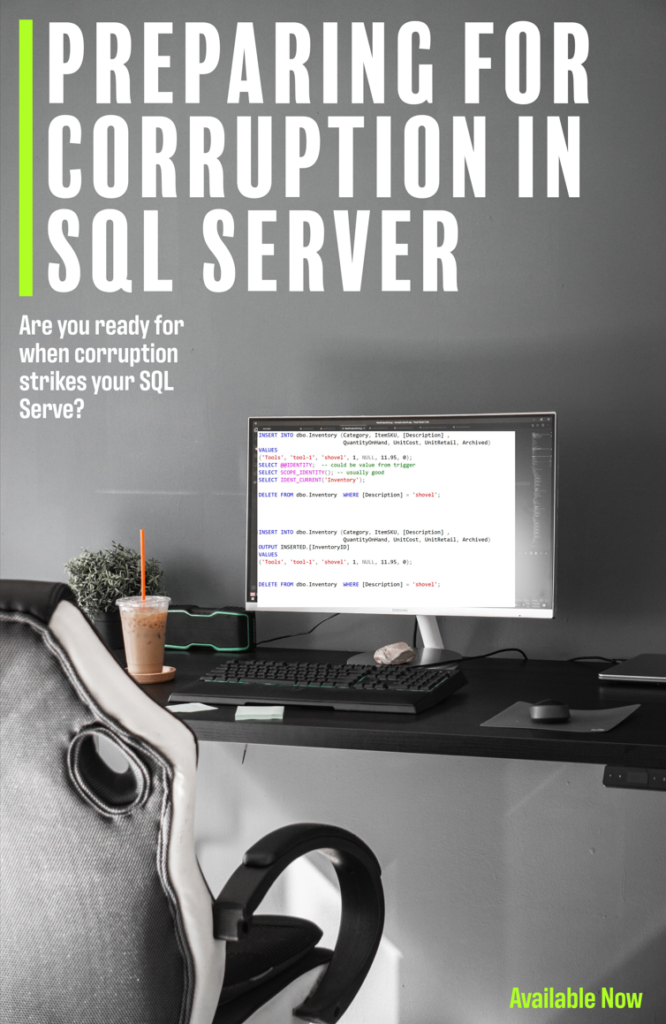
Leave a Reply