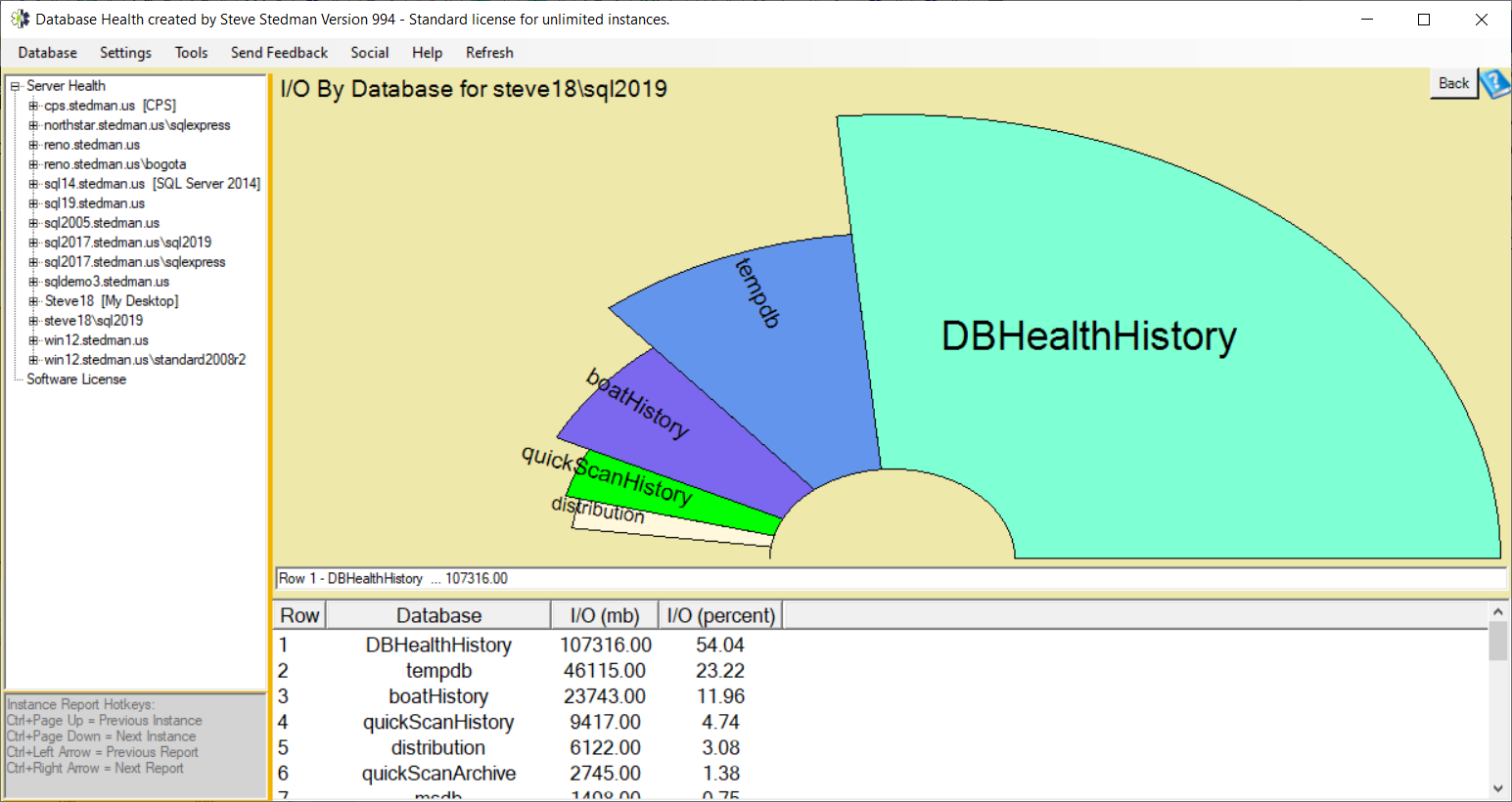The I/O By Database report is one of the instance level reports available in Database Health Monitor.
The I/O by database page shows the databases with the most IO on your system.
This can be used to track down performance problems.
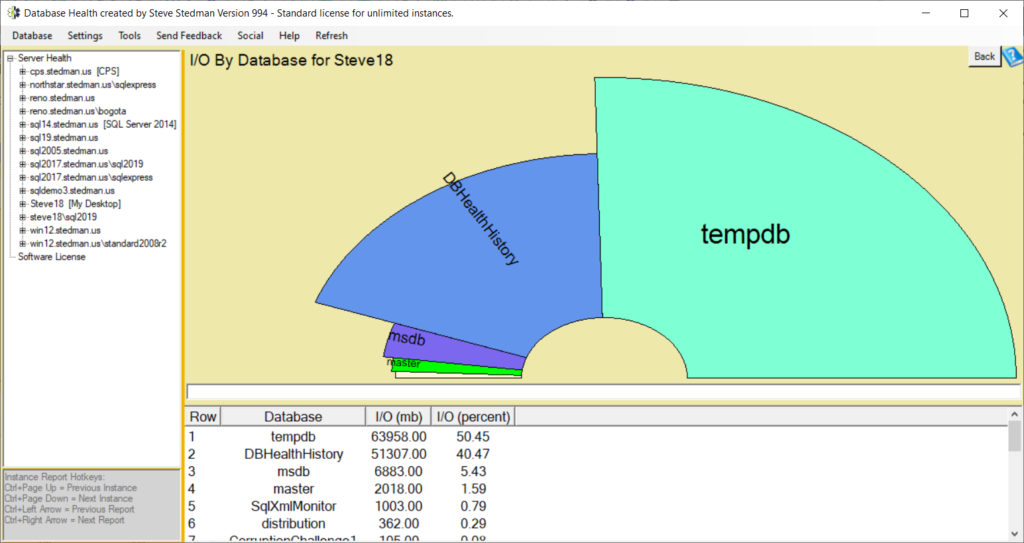
You can get to this report either by right clicking on the instance name, and choosing instance level reports, or by clicking the IO report on the server overview page.
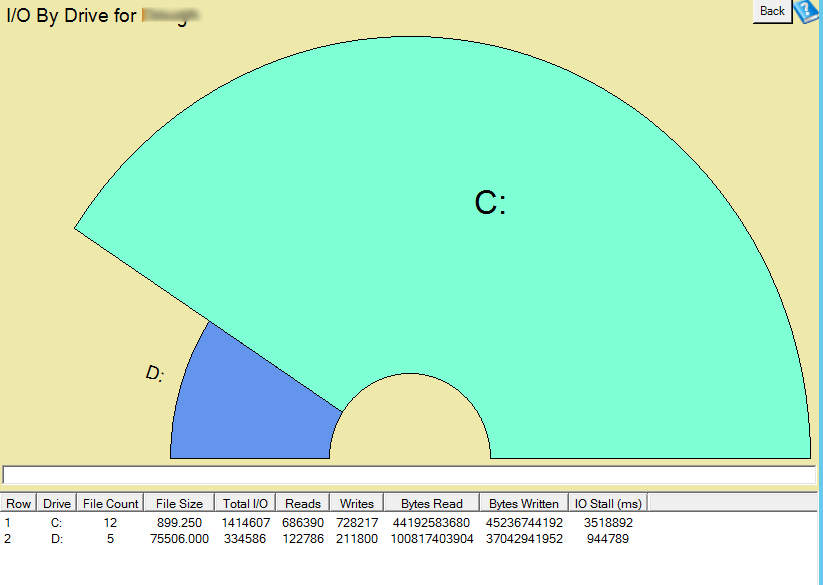
I/O constraints can be one of those hidden items that slows down your database. These reports help determine which databases are using the most I/O. You may be surprised with what you find.
In the screen shots above these are on test systems. For instance the one that shows DBHealthHistory as the most I/O comes from a server that sits idle and doesn’t have any real workload on it.
You can get to this report by going to the Server Overview page and clicking the gray button in the instance report section for “I/O by Database”.
Also See:
- Download Database Health Monitor https://databaseHealth.com/download2
- Database Health Monitor Training Class http://stevestedman.com/dbh-school
- More information on this report http://databasehealth.com/server-overview/instance-level-reports/io-by-database/
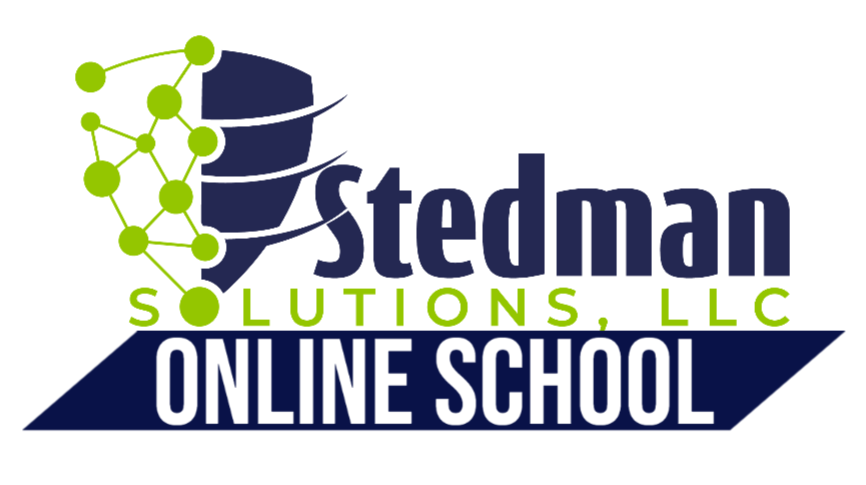
Helpful reports like these are available in our online course “Using Database Health Monitor”
More from Stedman Solutions:

Steve and the team at Stedman Solutions are here for all your SQL Server needs.
Contact us today for your free 30 minute consultation..
We are ready to help!