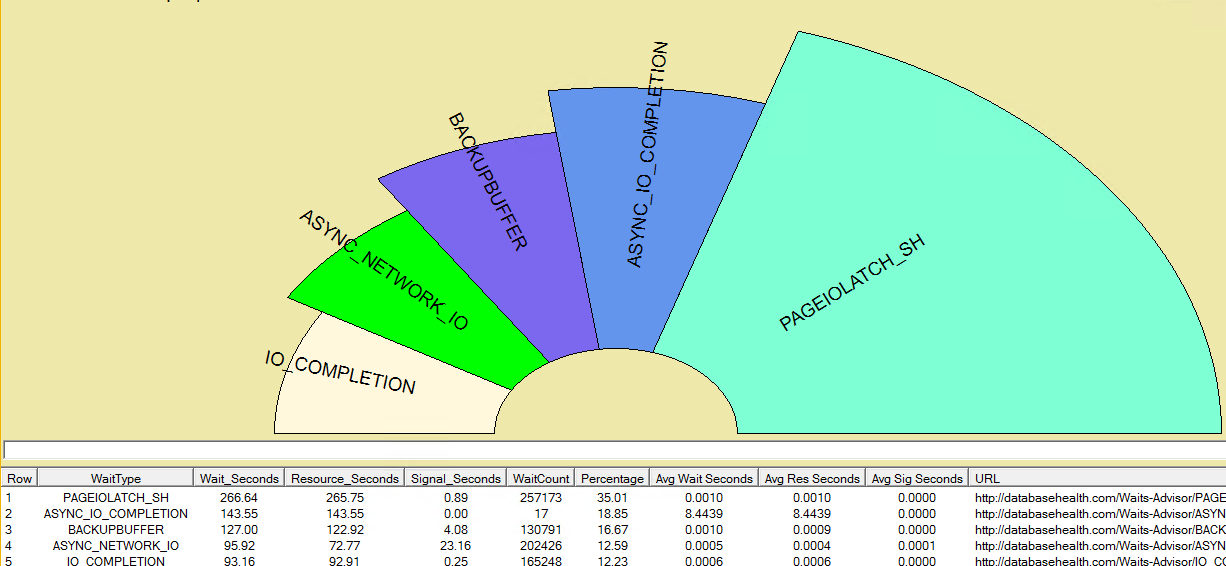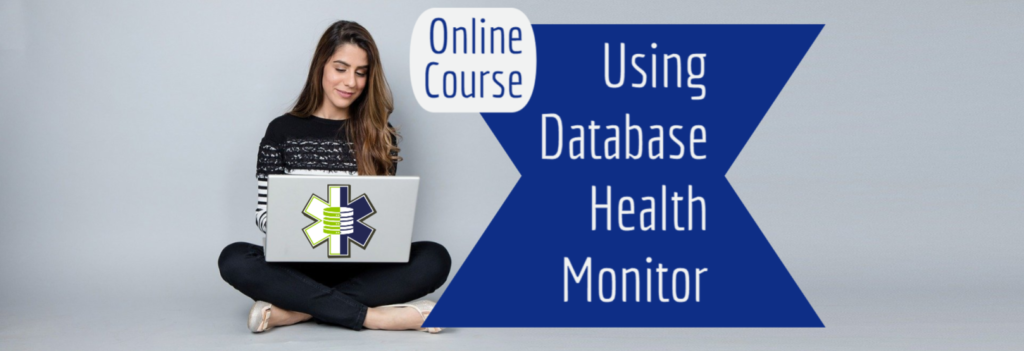The waits by type for instance page shows you the most commonly occurring waits on your SQL Server.
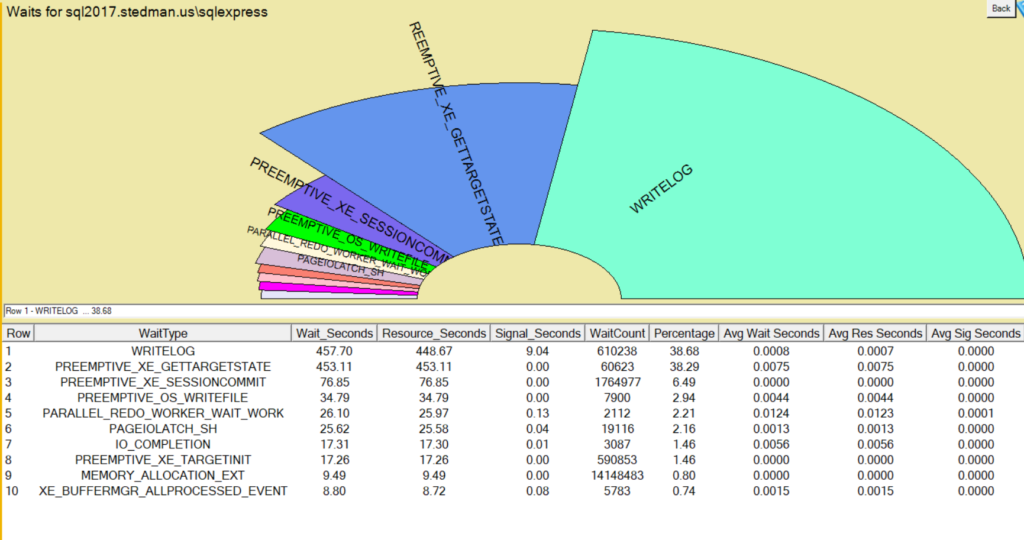
Grid Columns
Row: Just the row number in the grid.
Type: The name of this wait type.
Wait Seconds: The total amount of time this type of wait has been waiting since SQL Server was last restarted, or since the wait stats were last cleared.
Percent: The percentage that this wait takes up of all the waits on the system.
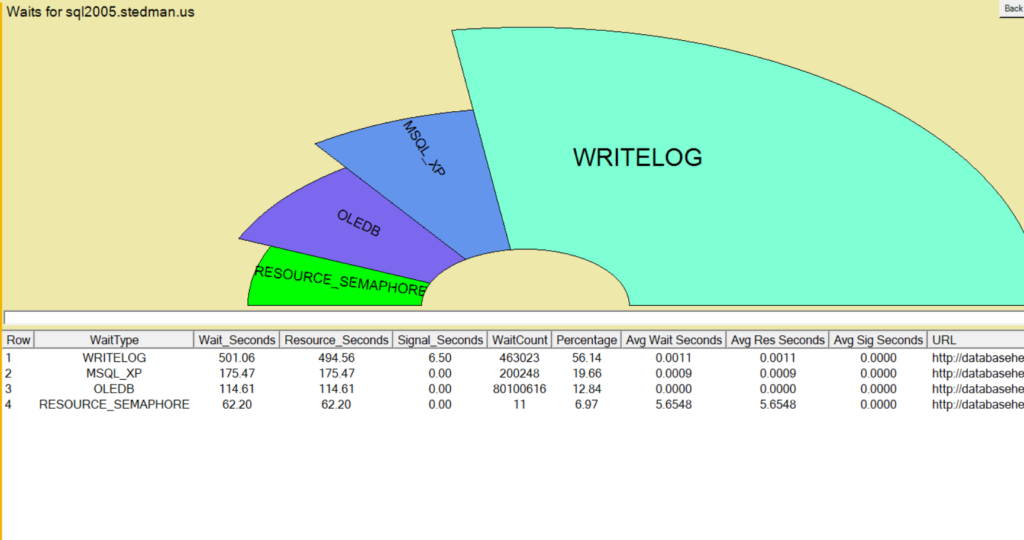
You can clear the wait stats with the following command
DBCC SQLPERF (‘sys.dm_os_wait_stats’, CLEAR);
After clearing the wait stats the counters start out fresh like when you restart your SQL Server.
You can get to this report by going to the Server Overview page and clicking the gray button in the instance report section for “Waits”.
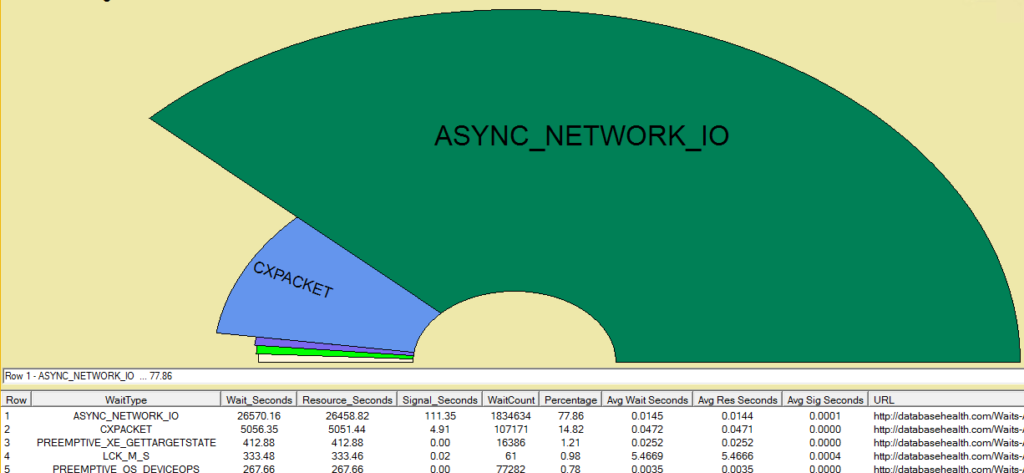
See Also:
- Download Database Health Monitor https://databaseHealth.com/download2
- Database Health Monitor Training Class http://stevestedman.com/dbh-school
- More information on this report http://databasehealth.com/server-overview/waits-by-type/
More from Stedman Solutions:

Steve and the team at Stedman Solutions are here for all your SQL Server needs.
Contact us today for your free 30 minute consultation..
We are ready to help!