February 2022 – Version 994 Release Notes
The February 2022 release of Database Health Monitor includes bug fixes and feature enhancements.
There is a massive amount of chart and visualization changes in this update. Here is an example of one of the new charts, the replaced a pie chart. My goal over the next several months will be to replace each pie chart with a better visualization. This chart is known as the half donut chart.
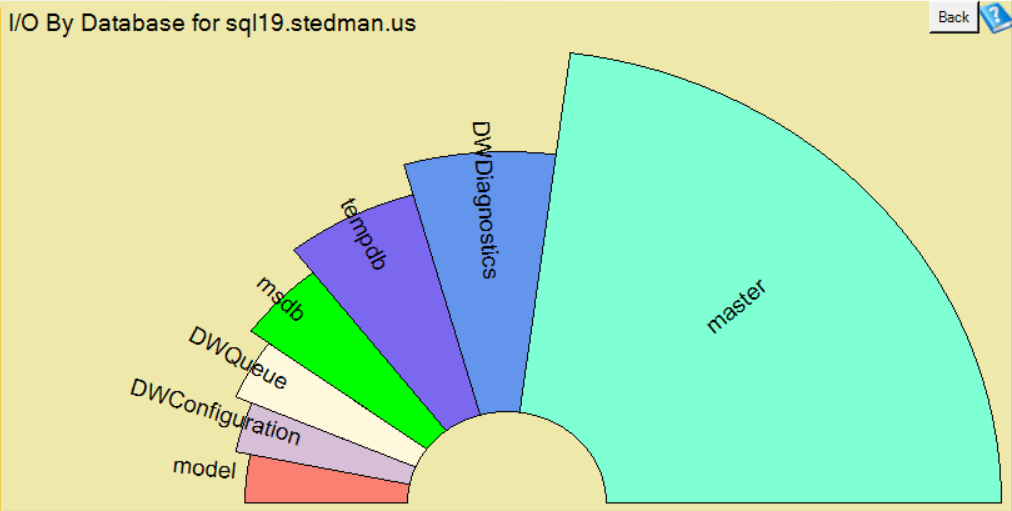
Here is an example of another chart that replaced the older pie charts.
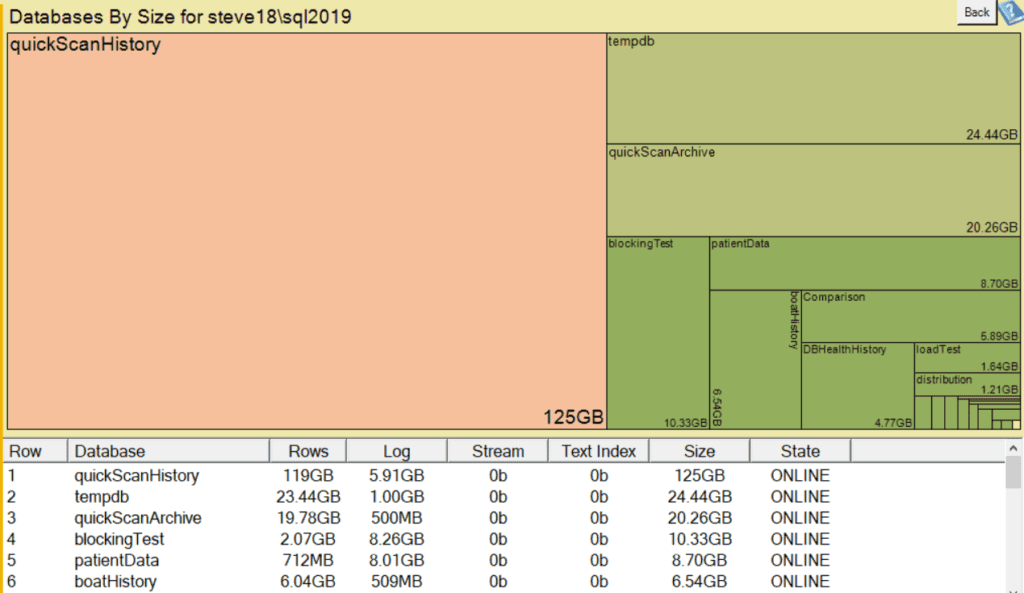
Big performance issues were fixed in Database Health Monitor relating to the performance of the historic waits. We strongly recommended that any older version of Database Health Monitor update to this version as soon as possible.
New Features
- All-around performance improvements relating to database connections and running queries.
- New tree map report visualization added. Use for the Databases by Size report, Memory Report, Sessions by Login report and the Table Sizes report. Plan to use this for other newer reports.
- New Sunburst chart for visualizing the largest tables on an instance, along with a Largest Tables for instance report.
- New chart type for Half Donut, used initially on the Missing Indexes report. Better use or space than the pie chart.
- Changed the Database Connections by user report to use the Half Donut instead of the Pie Chart. Also added the CTRL PageUp and CTRL PageDown to shift this report between the different instances.
- Updated the I/O by Database and I/O by Drive reports to use the new Half Donut chart.
- Updated the One Time Use Queries report, CPU by Database report, and Needs Parameters report to use the new Half Donut chart.
- Customer Request: On the historic waits reports there is now an “ignore others” option where you can set specific waits to be ignored from the historic waits monitoring.
- Added a check for TDE (Transparent Data Encryption) for all versions of SQL Server 2019.
Bug Fixes
- Fixed a performance bug, when clicking on the database overview page, it would occasionally lock up for about 20 to 30 seconds. This has been resolved.
- Performance improvement with the historic connection monitoring on the cleanup job.
I would like to say thank you to everyone who supported these development efforts by either purchasing a Database Health Monitor license, or purchasing one of our classes. Without that support we would not have such frequent updates with new features. Thank you!
I hope you enjoy these updates.
Related Links:
- Database Health Monitor download page. http://databasehealth.com/download2/
- 5 Year Unlimited License. https://stedmansolutions.com/store/dbhm-5-year-unlimited/
- Database Health Monitor class. http://stevestedman.com/dbh-school
More from Stedman Solutions:

Steve and the team at Stedman Solutions are here for all your SQL Server needs.
Contact us today for your free 30 minute consultation..
We are ready to help!
