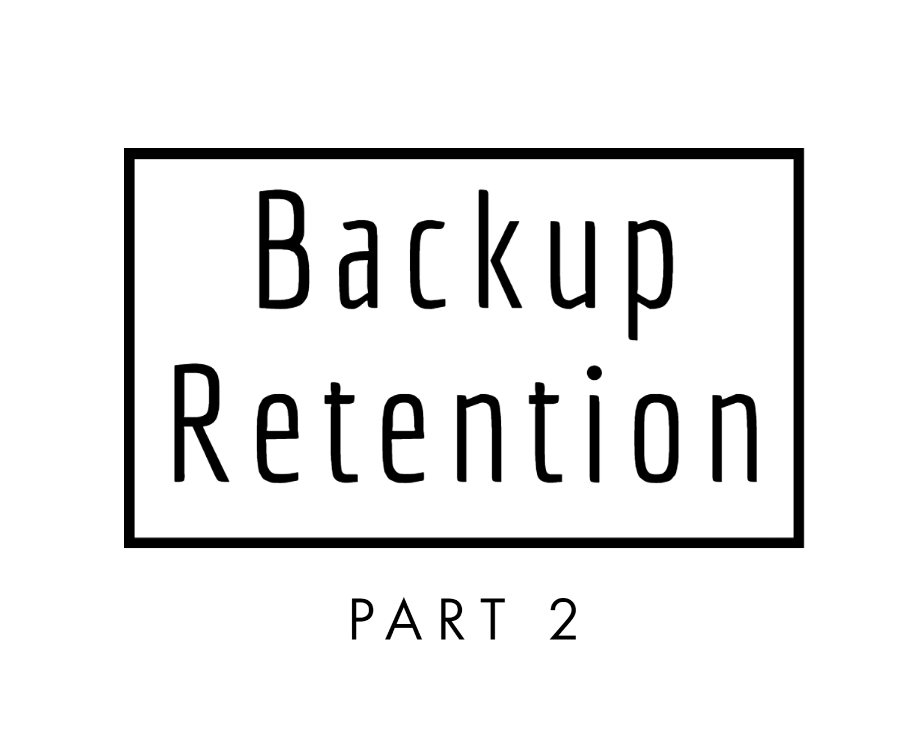- In part 1 I spoke about why you would want to restore from backups and some other reasons to have an older backup around.
- In part 2 I will dive more into the specific types of backup retention methods.
- Part 3 I will define more on methods but also cover combined methods of backups and comparisons of all backup rotations.
Backup Retention Methods
The following methods can be used to:
- Manage tapes in a tape rotation
- Manage USB / Firewire hard drive backups
- Manage the copies of data backed up onto a server.
Simple strategy
Something like this:
- Keep log backups for something like 2 to 4 weeks.
- Keep daily full backups for 1 to 3 months.
- Keep weekly full backups for 2 to 4 months
- Beyond 4 months, keep a monthly full backup for 2 years. With only one of these per month per database it won’t take up too much space.
Grandfather, Father, Son (GFS)
The Grandfather, Father, Son strategy has been the standard with tape backups for some time. This is the most common tape rotation strategy. This can be used for directory backups as well. Label backups by the day of the week with a different backup for each Friday in the month and a different backup for each month of the year.
The backup sequence would look something like the following:

Each box is labeled with a day that represents when a backup was performed. The long term backups that will be kept around are marked in green.
The disk space required for a daily – 5 day, weekly – 4 week, monthly 4 month backup is as follows.
Assuming a maximum of 200gb being backed up daily.
5 days x 200 gb = 1000gb.
Friday 2 and Friday 3 x 200gb = 400gb.
4 Months x 200gb = 800gb.
For a total of 2200gb (2.2tb) of storage required on the backup system to use the Grandfather, Father, Son sequence.
If this backup was extended out to 12 months, rather than just 4 months, the amount of disk space required would be 3800gb (3.8tb).
Abacaba – Tower of Hanoi
The abacaba – Tower of Hanoi backup sequence is named after a mathematical puzzle. A series of rings or disks are stacked in size order, the largest on the bottom, on one of three poles. The object is to move all of the rings to the third pole. But you can move only one ring at a time, and you can’t place a larger ring on top of a smaller ring. The secret is to shift the first ring every other move (moves 1, 3, 5, 7, 9, 11…), the second ring at intervals of four moves (moves 2, 6, 10…), the third ring at intervals of eight moves (moves 4, 12…), and so on.
The Tower of Hanoi rotation scheme lets you keep several current copies of data, several week-old copies, and a few month- or year-old copies.
Each backup set is used a different number of times. When a backup tape set is added, it is slated to be reused every other rotation. Older backup sets are used every fourth rotation, every eighth rotation, and so on. You can perform a backup-set rotation daily or weekly. For example, if you have five daily backup sets labeled A, B, C, D, and E, your backup rotation would look like this: A B A C A B A D A B A C A B A E (each letter represents a daily backup).
The backups retained would look like this.
*Backups marked in green are retained.
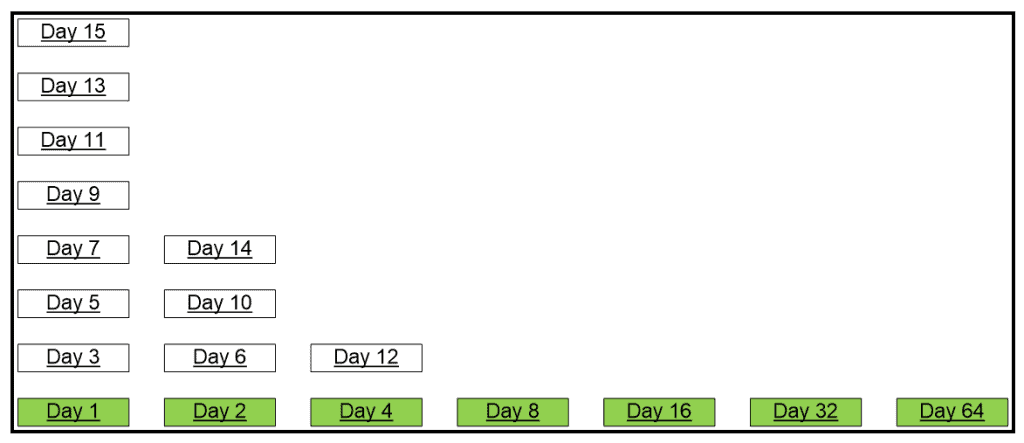
Assuming 200gb are being backed up daily, to keep backups for 64 days it would take 7 backups sets times 200gb totaling 1400gb (1.4tb) the retention time would be about 2 months (64 days).
To stretch this example out to about 4 months, it would take 8 backups sets for 1600gb (1.6tb), and to go to 8 months it would take 1800gb (1.8tb).
Part 3 I will define more on methods but also cover combined methods of backups and comparisons of all backup rotations.
- For in-depth Backup guidance See my Backup and Restore Course
More from Stedman Solutions:

Steve and the team at Stedman Solutions are here for all your SQL Server needs.
Contact us today for your free 30 minute consultation..
We are ready to help!