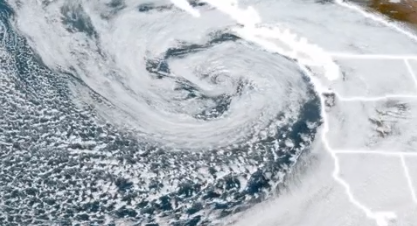As part of documenting the craziness of this storm I have created a script that I run every 5 minutes that pushes data into a SQL Server database. Here is how it works, in the TSQL code I hit the PSE outage webservice url and pull the count of customer that are without power. I then insert it into a table.
DECLARE @Object as Int;
DECLARE @ResponseText as Varchar(8000);
DECLARE @url as NVARCHAR(4000);
DECLARE @TABLEVAR TABLE (responseXml VARCHAR(MAX))
DECLARE @Result INT;
SET @url = 'https://www.pse.com/api/sitecore/OutageMap/AnonymoussMapListView';
Exec sp_OACreate 'MSXML2.XMLHTTP', @Object OUT;
Exec sp_OAMethod @Object, 'open', NULL, 'get', @url,'false';
EXEC @Result = sp_OAMethod @Object, 'setResquestHeader', NULL, 'Content-Type', 'application/json'
EXEC sp_OAMethod @Object, 'send', null;
INSERT INTO @TABLEVAR
EXEC @Result = sp_OAGetProperty @Object, 'responseText'--, @Response OUT
select TOP 1 @ResponseText = responseXML FROM @TABLEVAR;
set @responseText = substring(@responseText, 11, 200);
set @responseText = substring(@responseText, 0, charindex('}', @responseText) + 1);
DECLARE @outageCount INTEGER = 0;
DECLARE @customersAffected INTEGER = 0;
select @outageCount = value
from openjson(@responseText)
where [key] = 'OutageCount';
select @customersAffected = value
from openjson(@responseText)
where [key] = 'CustomerAfftectedCount';
INSERT Into pseLog(outageCount, customers)
values (@outageCount, @customersAffected);
Exec sp_OADestroy @Object;Next I just put that on a SQL Server agent job to run every 5 minutes, and we now have data tracking over time on the number of power outages.
Now I need some way to report on it, so I created a SSRS report to pull the data I have been collecting, and here is what it looks like.
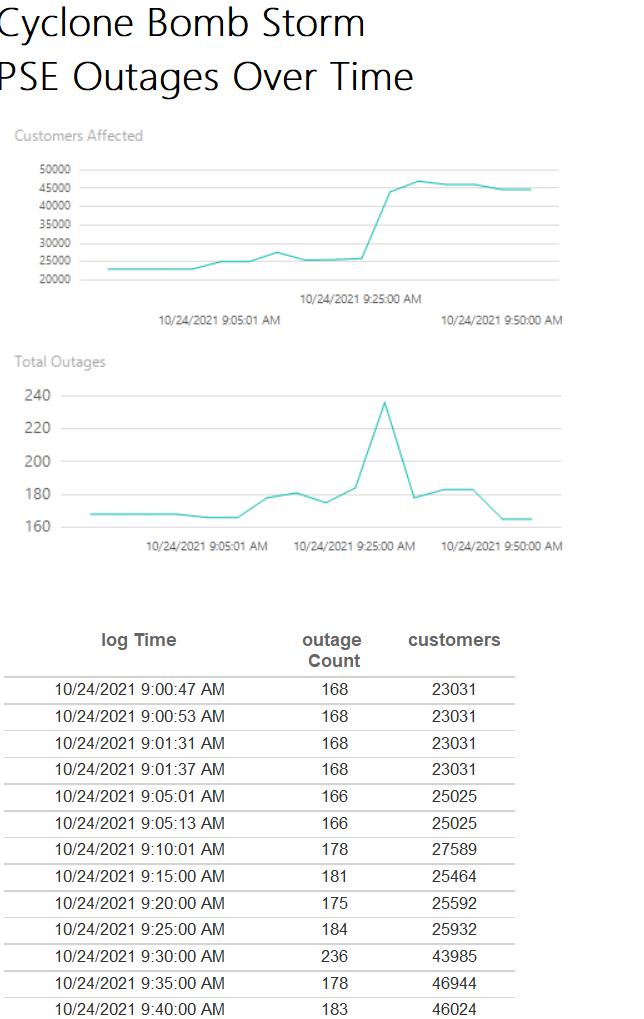
Sometimes SSRS can just be the quickest way to pull data into a visual presentation.
More from Stedman Solutions:

Steve and the team at Stedman Solutions are here for all your SQL Server needs.
Contact us today for your free 30 minute consultation..
We are ready to help!