Cannot resolve the collation conflict
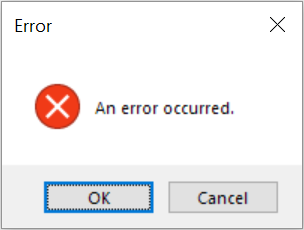
One possible cause of the “Cannot resolve the collation conflict” error message is that your database collation doesn’t match the TempDB Collation.
Recommendation
It is recommended that the collation of your database match the collation TempDB. It is possible that if your collations do not match that you may get errors, or that queries using TempDB will not run correctly.
If you use temp tables and your database collation doesn’t match the TempDB collation you will get an error similar to the following error when you attempt to join to Temp Tables:
Cannot resolve the collation conflict
Msg 468, Level 16, State 9, Line 11
Cannot resolve the collation conflict between “SQL_Latin1_General_CP437_CI_AS” and “Latin1_General_CI_AS” in the equal to operation.
Example Code
First to try the example, you need to check the collation of TempDB.
SELECT DATABASEPROPERTYEX('tempdb', 'Collation');
Which will look something like this (actual collation may vary).

Then you need a database that has a different collation from that of TempDB.
CREATE DATABASE [CollationTest] COLLATE Latin1_General_CI_AS;
or if TempDB is Latin1_General_CI_AS then make it different from TempDB
CREATE DATABASE [CollationTest] COLLATE SQL_Latin1_General_CP437_CI_AS;
Once you have a database with a different collation, you need some data to work with. In this example, I am going to use the table from my CTE presentation.
use [CollationTest]; CREATE TABLE [Departments] ( id int, --would normally be an INT IDENTITY department VARCHAR (200), parent int ); -- insert top level departments insert into [Departments] (id, department, parent) values (1, 'Camping', null); insert into [Departments] (id, department, parent) values (2, 'Cycle', null); insert into [Departments] (id, department, parent) values (3, 'Snowsports', null); insert into [Departments] (id, department, parent) values (4, 'Fitness', null); -- now some sub-departments for camping insert into [Departments] (id, department, parent) values (5, 'Tents', 1); insert into [Departments] (id, department, parent) values (6, 'Backpacks', 1); insert into [Departments] (id, department, parent) values (7, 'Sleeping Bags', 1); insert into [Departments] (id, department, parent) values (8, 'Cooking', 1); -- now some sub-departments for cycle insert into [Departments] (id, department, parent) values (9, 'Bikes', 2); insert into [Departments] (id, department, parent) values (10, 'Helmets', 2); insert into [Departments] (id, department, parent) values (11, 'Locks', 2); -- now some sub-departments for snowsports insert into [Departments] (id, department, parent) values (12, 'Ski', 3); insert into [Departments] (id, department, parent) values (13, 'Snowboard', 3); insert into [Departments] (id, department, parent) values (14, 'Snowshoe', 3); -- now some sub-departments for fitness insert into [Departments] (id, department, parent) values (15, 'Running', 4); insert into [Departments] (id, department, parent) values (16, 'Swimming', 4); insert into [Departments] (id, department, parent) values (17, 'Yoga', 4);
Now we check the collations to confirm that they are different.
use [CollationTest];
SELECT DATABASEPROPERTYEX('tempdb', 'Collation') as TempDBCollation,
DATABASEPROPERTYEX('CollationTest', 'Collation') as ThisDBCollation;
Lets see where it breaks:
use [CollationTest];
CREATE TABLE #TempDepartments (
id int,
department VARCHAR (200),
parent int
);
INSERT INTO #TempDepartments
SELECT TOP 5 * FROM [Departments];
SELECT *
FROM [Departments] d
INNER JOIN #TempDepartments td
ON d.department = td.department;
DROP TABLE #TempDepartments;
Which will produce the following error:
Msg 468, Level 16, State 9, Line 11
Cannot resolve the collation conflict between “SQL_Latin1_General_CP437_CI_AS” and “Latin1_General_CI_AS” in the equal to operation.
How do we fix it?
You could change your database collation to match what TempDB is using, or you could specify the collation in the query.
use [CollationTest];
CREATE TABLE #TempDepartments (
id int,
department VARCHAR (200),
parent int
);
INSERT INTO #TempDepartments
SELECT TOP 5 * FROM [Departments];
SELECT *
FROM [Departments] d
INNER JOIN #TempDepartments td
ON d.department = td.department COLLATE Latin1_General_CI_AS;
DROP TABLE #TempDepartments;
Another option would be to use the database default collation on both.
use [CollationTest]; CREATE TABLE #TempDepartments ( id int, department VARCHAR (200), parent int ); INSERT INTO #TempDepartments SELECT TOP 5 * FROM [Departments]; SELECT * FROM [Departments] d INNER JOIN #TempDepartments td ON d.department COLLATE DATABASE_DEFAULT = td.department COLLATE DATABASE_DEFAULT; DROP TABLE #TempDepartments;
Keep in mind that it is recommended that the collation of your database match that of TempDB, but if they don’t you can use the above alternatives to make it work.
Similar errors:
Cannot resolve the collation conflict between “sql_latin1_general_cp437_ci_as” and “latin1_general_ci_as” in the equal to operation.
Cannot resolve the collation conflict between “sql_latin1_general_cp437_ci_as” and “sql_latin1_general_cp437_ci_as” in the union operation.
More from Stedman Solutions:

Steve and the team at Stedman Solutions are here for all your SQL Server needs.
Contact us today for your free 30 minute consultation..
We are ready to help!

Leave a Reply