The OUTPUT clause is often times underappreciated by the TSQL programmer. There are many really interesting things that you can do with the OUTPUT clause, from inserting to two tables with one statement or to replace the SCOPE_IDENTITY option. For this posting I am looking into using the OUTPUT clause for auditing.
By auditing in this example, I specifically mean tracking what was changed, and when it was changed.
In the sample below I create a database called output_demo, create a called Departments, add a few rows, create another table called DeptAudit then update Departments and insert to DeptAudit in one statement.
USE [Master];
IF EXISTS(SELECT name FROM sys.databases WHERE name = 'output_demo')
BEGIN
ALTER DATABASE [output_demo] SET SINGLE_USER WITH ROLLBACK IMMEDIATE;
DROP DATABASE [output_demo];
END
GO
CREATE DATABASE [output_demo];
GO
USE [output_demo];
-- create a table to use for the demo
CREATE TABLE [Departments] (
id int, --would normally be an INT IDENTITY
department VARCHAR (200),
parent int
);
CREATE TABLE [DeptAudit] (
id int, --would normally be an INT IDENTITY
old_department VARCHAR (200),
new_department VARCHAR (200),
parent int,
ModificationDate DATETIME
);
-- insert top level departments
insert into [Departments] (id, department, parent)
values (1, 'Camping', null),
(2, 'Cycle', null),
(3, 'Snowsports', null),
(4, 'Fitness', null);
-- now some sub-departments for camping
insert into [Departments] (id, department, parent)
values (5, 'Tents', 1),
(6, 'Backpacks', 1),
(7, 'Sleeping Bags', 1),
(8, 'Cooking', 1);
select * from Departments;
-- here's the magic to update one table and insert into another in one statement
update dept
set dept.department = 'Camp Kitchen'
output [deleted].id, [deleted].department,
[inserted].department, [deleted].parent, GETUTCDATE()
INTO DeptAudit
from Departments dept
where dept.id = 8;
select * from Departments;
select * from DeptAudit;
Which generates this output.
Where you can see that the update statement to change ‘Cooking’ to ‘Camp Kitchen’ was logged into the DeptAudit table showing both the old and the new value.
A similar process could be logged on INSERT, UPDATE, DELETE, or MERGE in order to track anything that is being changed in a table.
See Also
- OUTPUT clause with UPDATE Statements
- OUTPUT clause with INSERT Statements
- OUTPUT Clause SQL Training
- Using the OUTPUT Clause With An INSERT Statement
More from Stedman Solutions:

Steve and the team at Stedman Solutions are here for all your SQL Server needs.
Contact us today for your free 30 minute consultation..
We are ready to help!
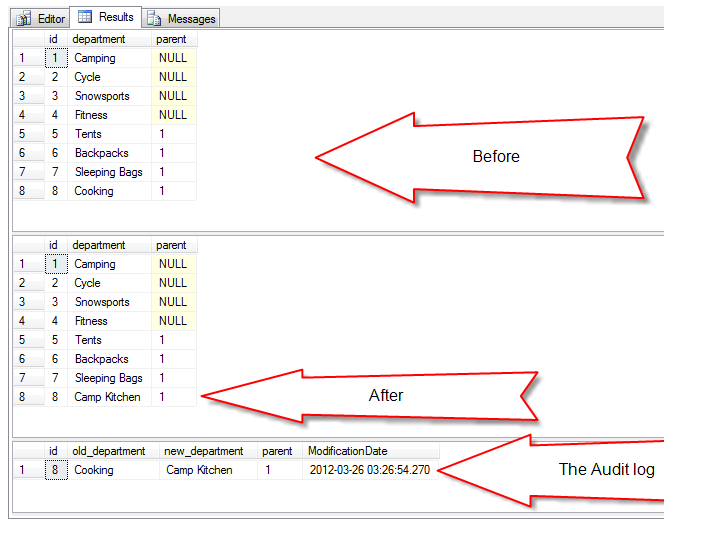

Useful tip, Steve. Thanks very much. In case folks want to learn more from the docs (which has useful additional things that seem worth knowing on this), it’s at:
https://docs.microsoft.com/en-us/sql/t-sql/queries/output-clause-transact-sql?view=sql-server-ver15
Don’t know if I’m missing that here or in other posts, but hope it may help someone.