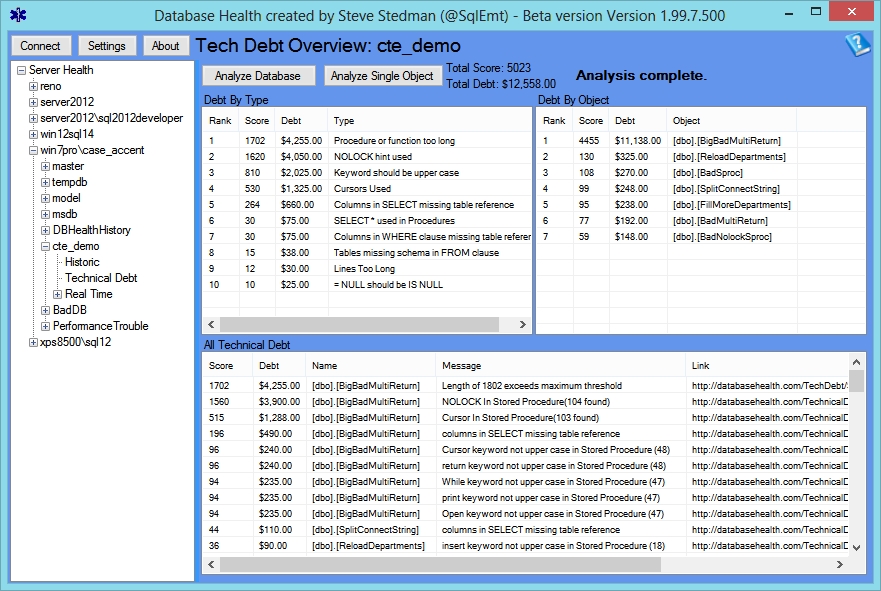I have been working on Beta 7 over the last 3 months, and it is finally ready. Beta 7 has been released today featuring the addition of the SQL Technical Debt reporting. Besides the SQL Technical debt reporting, the other area of major improvement was the overall performance of the application. There are many areas that previously were slow or difficult to work with that have been improved overall.
A quote from one of the early preview users is the following:
Excuse my language but that’s bloody amazing – it’s instant! Wow, good work :)
The entire application is so much more responsive, can’t believe it. The new colour is fantastic too, really changes the whole ‘quality’ feel of the application.
New Features
- Technical Debt Reporting.
- Support for SQL Server 2014 CTP1.
- Full support for case sensitive databases. All features have been tested and confirmed good with case sensitive databases.
- Historic Reporting Settings Dialog – Adding the ability to turn on or off monitoring for a specific database.
- New Page Life Expectancy Tracking to the Historic Reports.
- New CPU historic chart to the Historic Reports.
- New “Create Script to Update All” Statistics button added to the Statistics report.
Bug Fixes
- Multithreading the re-connect of databases, vastly improving the startup time if one or more databases is not available.
- Speed improvements on every page in the application.
- Improved speed on the Database Overview and Server Overview reports.
- Re-factoring code – reducing technical debt.
- Historic reporting – improved cleanup of historic data to keep the DBHealthHistory database from growing too large.
- Fixed the settings dialog for the number of days to keep historic data.
- Performance tuning clipboard copy from grids with many rows.
- Performance improvements on the index fragmentation report.
- Improved disconnect/reconnect when a database is no longer available, for instance a VPN connection was dropped or reconnected.
- Fixing bugs with minimum page settings for the fragmented indexes report. It now displays the right data.
Here is a preview of the SQL Technical Debt Analysis:
Please give Beta 7 of Database Health a try, it may make your day more productive.
Enjoy!
-Steve Stedman
More from Stedman Solutions:

Steve and the team at Stedman Solutions are here for all your SQL Server needs.
Contact us today for your free 30 minute consultation..
We are ready to help!