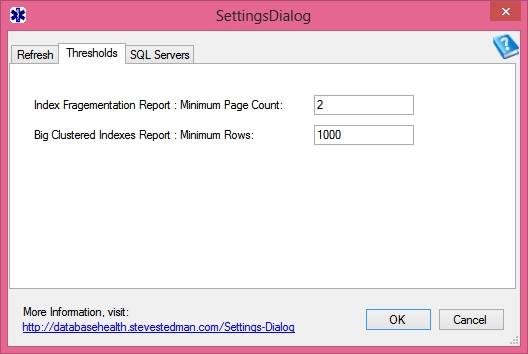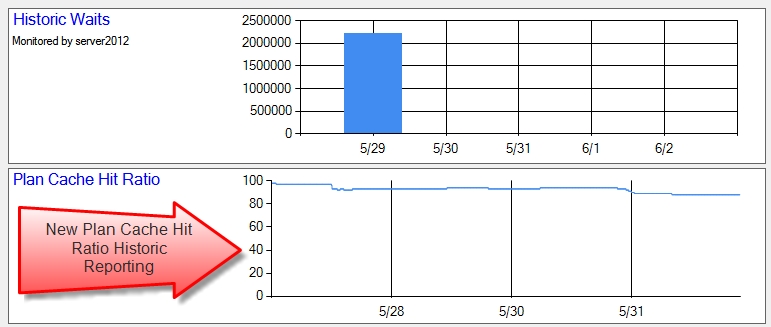Its here… Beta 6 of Database Health Reports. Over the last 3 months I have been working on a number of new features, enhancements and bug fixes to the Database Health Reports Project, and today they are available in Beta 6.
If you are not familiar with the Database Health Reports project, it is a free application to monitor SQL Servers for many server health related issues.
Download Beta 6 now.
Here are some of the new features that have been added since Beta 5.
- Added an “Are you sure?” message to the defragmentation scripts before running them. This also includes a preview of the script that is about to be run.
- New Inefficient Indexes report added. Useful to find indexes that aren’t being used.
- Scrollbar added to the historic waits report to allow for easier browsing of wait stats.
- Add Ctrl+A support to the Query Advisor for select all on the edit control.
- Added Ctrl+C clipboard copy support to all the grids.
- Adding a setting dialog to consolidate some of the basic settings.
- Added a threshold setting (to the new setting dialog) to set the threshold to search on the big clustered indexes report.
- Added sorting to all the columns in all the grids.
- Added the application name into the connect string.
- Improved the call to check for updates when the application starts.
- Adding another warning to the database overview panel for huge log files.
- Added additional wait type documentation.
- Improved error handling.
- Added the update every X seconds functionality to the database connections report, this includes a setting in the setting dialog to change the every X seconds interval. If you don’t want it to update, just set it to a very large number.
- New update interval settings for the database overview and server overview panels.
- Adding Historic Plan Cache Hit Ratio Chart to the Historic Reporting section.
The settings dialog is one of the commonly requested features that I added to this release, first a number of refresh intervals on pages that update regularly.
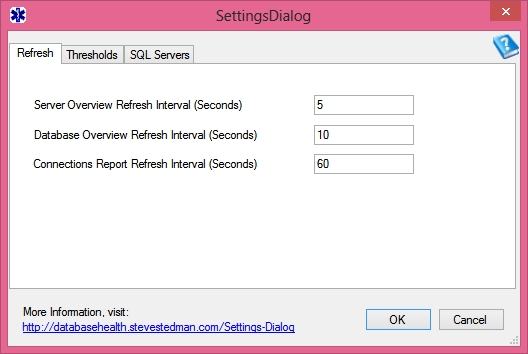
Next some thresholds to use on a couple reports to filter out the smaller items that may not be performance issues.
A quick way to review all the database you are connected to, and to disconnect if you no longer want to monitor that database.
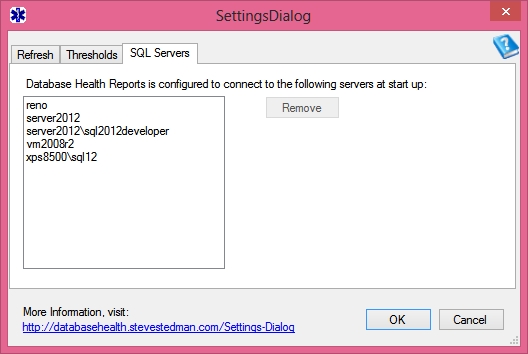
A new report that has been added is the Inefficient Indexes, the idea behind this report is that it helps you find indexes that are taking up space, that have lots of updates, but not being used frequently:
For the historic reporting, a new plan cache hit ratio report has been added into the historic reporting.
The historic reporting now has a new scrollbar to better browse historic queries.
As each beta is released the Database Health Reports application continues to grow with more features, enhancements, and better stability as more and more bugs get fixed.
When the update is release it will be announced here on my blog, on the Database Health Reports website, and I will also announce it on twitter as @SqlEmt.
Download Beta 6 now.
More from Stedman Solutions:

Steve and the team at Stedman Solutions are here for all your SQL Server needs.
Contact us today for your free 30 minute consultation..
We are ready to help!