Last month I posted another CTE blog entry Using a CTE to Split a String Into Rows with Line Numbers. Since then I have used it but, but realized that what I really needed was a diff tool to compare two strings similar to the command line diff tool.
First we take a look the SplitWithLineNumber from the previous article. This will be used in the CTE diff tool
CREATE FUNCTION dbo.SplitWithLineNumber (@sep char(1), @s varchar(max))
RETURNS table
AS
RETURN (
WITH splitter_cte AS (
SELECT CHARINDEX(@sep, @s) as pos,
cast(0 as bigint) as lastPos,
cast(0 as int) as LineNumber
UNION ALL
SELECT CHARINDEX(@sep, @s, pos + 1),
cast(pos as bigint),
LineNumber + 1 as LineNumber
FROM splitter_cte
WHERE pos > 0
)
SELECT LineNumber,
SUBSTRING(@s, lastPos + 1,
case when pos = 0 then 2147483647
else pos - lastPos -1 end) as chunk
FROM splitter_cte
);
Next we look at the new function which calls the original, and compares the results.
CREATE FUNCTION [dbo].[varcharDiff](@s1 varchar(max), @s2 varchar(max))
RETURNS table
AS
RETURN (
WITH FirstStringAsTable as
(
SELECT leftDiff.lineNumber,
leftDiff.chunk AS leftChunk,
rightDiff.chunk AS rightChunk
FROM dbo.SplitWithLineNumber(char(10), @s1) AS leftDiff
LEFT JOIN dbo.SplitWithLineNumber(char(10), @s2) AS rightDiff
ON leftDiff.lineNumber = rightDiff.lineNumber,
)
SELECT *
FROM FirstStringAsTable
WHERE leftChunk <> rightChunk
)
In order to run it we need to include two varchar’s that are slightly diff so that we can run the diff tool against them.
declare @InputString as varchar(8000); set @InputString = 'Anyone can perform a SQL Server upgrade, but the risk of failure is much greater if you don’t plan it correctly. By the end of this chapter you will understand how to plan for the things that could go wrong during the upgrade, and options you can take to mitigate those risks. This chapter will cover the details that you will need to know when upgrading a stand alone, non High Availability (HA), SQL Server from one version to a newer version, with minimal downtime. I use the term “minimal downtime” as the goal, as it is very expensive to get to the point of zero downtime with a SQL Server upgrade without an HA solution. For the purpose of this upgrade process we will be considering a single SQL Server being upgraded, although it may end up on different hardware or it may be the same hardware. Upgrading may involve upgrading just the hardware for better performance or more capacity and not the SQL Server version. The specific upgrade path may depend on your business needs and the resources or budget that you have available. Most of the summaries and stories in this chapter are based on my experiences using SQL Server over the last 21 years. I will refer to several examples in this chapter of things that went wrong, and then at the end follow up with a case study of an upgrade that went very well. Considering the things that can go wrong will help you think about ways to prevent them, or reduce their likelihood of happening.' declare @InputString2 as varchar(8000); set @InputString2 = 'Anyone can perform a SQL Server upgrade, but the risk of failure is much greater if you don’t plan it correctly. By the end of this chapter you will understand how to plan for the things that could go wrong during the upgrade, and options you can take to mitigate those risks. This chapter will cover the details that you need to know when upgrading a stand alone, non High Availability (HA), SQL Server from one version to a newer version, with minimal downtime. I use the term “minimalistic downtime” as the goal, as it is very expensive to get to the point of zero downtime with a SQL Server upgrade without an HA solution. For the purpose of this upgrade process we will be considering a single SQL Server being upgraded, although it may end up on different hardware or it may be the same hardware. Upgrading may involve upgrading just the hardware for better performance or more capacity and not the SQL Server version. The specific upgrade path may depend on your business needs and the resources or budget that you have. Most of the summaries and stories in this chapter are based on my experiences using SQL Server over the last 21 years. I will refer to several examples in this chapter of things that went wrong, and then at the end follow up with a case study of an upgrade that went very well. Considering the things that can go wrong will help you think about ways to prevent them, or reduce their likelihood of happening.'
And then call the new function.
SELECT * FROM [dbo].[varcharDiff](@InputString, @InputString2);
Which produces the following output.
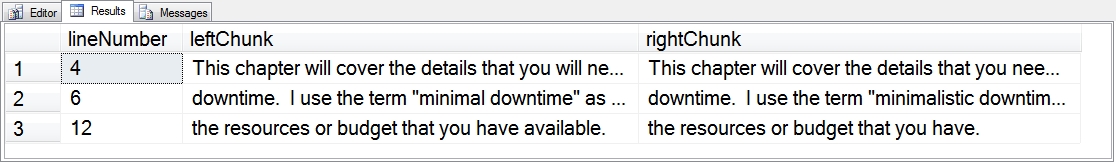 Where we can see that there are 3 lines different between the two varchar strings. Lines 4, 6 and 12 are the lines that are different, and the left and right pieces are shown here.
Where we can see that there are 3 lines different between the two varchar strings. Lines 4, 6 and 12 are the lines that are different, and the left and right pieces are shown here.
Useful for doing Test Driven Development (TDD) to test the output of a function against what yoa are expecting it to return.
I hope this script helps you and that you find enjoy it.
More from Stedman Solutions:

Steve and the team at Stedman Solutions are here for all your SQL Server needs.
Contact us today for your free 30 minute consultation..
We are ready to help!