For more information on Common Table Expessions and performance, take a look at my book at Amazon.com: Common Table Expressions Joes 2 Pros®: A CTE Tutorial on Performance, Stored Procedures, Recursion, Nesting and the use of Multiple CTEs
There are many reasons that a Temp Table, Table Variable or Common Table Expression can be a good solution, but there is also a lot of confusion around these. Much of that confusion is around the use of TempDB.
For the purpose of this article I am going to use my standard Departments table from my CTE presentation. It is just a simple database to work with. Also, this is running on my local SQL Server with no other users connected.
USE [Master]; set statistics io off; IF EXISTS(SELECT name FROM sys.databases WHERE name = 'cte_demo') BEGIN ALTER DATABASE [cte_demo] SET SINGLE_USER WITH ROLLBACK IMMEDIATE; DROP DATABASE [cte_demo]; END CREATE DATABASE [cte_demo]; GO USE [cte_demo]; -- create a table to use for CTE query demo CREATE TABLE [Departments] ( id int, --would normally be an INT IDENTITY department VARCHAR (200), parent int ); -- insert top level departments insert into [Departments] (id, department, parent) values (1, 'Camping', null); insert into [Departments] (id, department, parent) values (2, 'Cycle', null); insert into [Departments] (id, department, parent) values (3, 'Snowsports', null); insert into [Departments] (id, department, parent) values (4, 'Fitness', null); -- now some sub-departments for camping insert into [Departments] (id, department, parent) values (5, 'Tents', 1); insert into [Departments] (id, department, parent) values (6, 'Backpacks', 1); insert into [Departments] (id, department, parent) values (7, 'Sleeping Bags', 1); insert into [Departments] (id, department, parent) values (8, 'Cooking', 1); -- now some sub-departments for cycle insert into [Departments] (id, department, parent) values (9, 'Bikes', 2); insert into [Departments] (id, department, parent) values (10, 'Helmets', 2); insert into [Departments] (id, department, parent) values (11, 'Locks', 2); -- now some sub-departments for snowsports insert into [Departments] (id, department, parent) values (12, 'Ski', 3); insert into [Departments] (id, department, parent) values (13, 'Snowboard', 3); insert into [Departments] (id, department, parent) values (14, 'Snowshoe', 3); -- now some sub-departments for fitness insert into [Departments] (id, department, parent) values (15, 'Running', 4); insert into [Departments] (id, department, parent) values (16, 'Swimming', 4); insert into [Departments] (id, department, parent) values (17, 'Yoga', 4);
Then to compare the difference on the TempDB usage, I am going to use an under-documented function called fn_dblog() which shows you a list of the items that are written to the transaction log in different scenarios. I will also combine this with the CHECKPOINT command to clear the contents of the log for TempDB.
To try out out, run the following on a TEST or DEVELOPMENT database. Don’t run this on your production system.
USE TempDB; GO SELECT * FROM fn_dblog(null, null); CHECKPOINT; SELECT * FROM fn_dblog(null, null);
Then take a look at the output which will look something like this.
The first time you select from fn_dblog() you may be many rows. In my example fn_dblog() returned 171 rows, you may have many more. But after running CHECKPOINT you only get 3 rows, and those are the 3 rows that you will normally get after running CHECKPOINT.
Now lets take a look at how Temp Tables, Table Variables and Common Table Expressions compare on their use of TempDB when doing similar work.
Temp Tables
Here is a sample of a temp table.
CREATE TABLE #deptTempTable ( id int, department VARCHAR (200), parent int ); INSERT INTO #deptTempTable SELECT id, department, parent FROM Departments; SELECT * FROM #deptTempTable; DROP TABLE #deptTempTable;
Now if we want to check the log before and after the temp table usage, here is how I would do it.
USE TempDB;
GO
CHECKPOINT;
SELECT count(1) as NumLogEntries, sum("log record length") as TotalLengthWritten
FROM fn_dblog(null, null);
USE cte_demo;
CREATE TABLE #deptTempTable (
id int,
department VARCHAR (200),
parent int
);
INSERT INTO #deptTempTable
SELECT id, department, parent
FROM Departments;
SELECT * FROM #deptTempTable;
DROP TABLE #deptTempTable;
GO
USE TempDB;
GO
SELECT count(1) as NumLogEntries, sum("log record length") as TotalLengthWritten
FROM fn_dblog(null, null);
And you can see from the results this this temp table example we end up with 110 log entries for about 12KB of data written.
Table Variables
Now here is how we would do the same thing with a table variable.
DECLARE @deptTableVariable TABLE( id int, department VARCHAR (200), parent int ); INSERT INTO @deptTableVariable SELECT id, department, parent FROM Departments; SELECT * FROM @deptTableVariable;
Then we wrap it with the log checks to see how much TempDB is being used.
USE TempDB;
GO
CHECKPOINT;
SELECT count(1) as NumLogEntries, sum("log record length") as TotalLengthWritten
FROM fn_dblog(null, null);
USE cte_demo;
DECLARE @deptTableVariable TABLE(
id int,
department VARCHAR (200),
parent int
);
INSERT INTO @deptTableVariable
SELECT id, department, parent
FROM Departments;
SELECT * FROM @deptTableVariable;
GO
USE TempDB;
GO
SELECT count(1) as NumLogEntries, sum("log record length") as TotalLengthWritten
FROM fn_dblog(null, null);
Producing the results below for log entries which show 80 log entries for about 8KB of data written to log. Better than the temp table usage.
Common Table Expressions
Now lets see how the CTE’s perform.
;WITH deptCTE(id, department, parent) AS ( SELECT id, department, parent FROM Departments ) SELECT * FROM deptCTE q1;
With the log checking here is what we get.
USE TempDB;
GO
CHECKPOINT;
SELECT count(1) as NumLogEntries, sum("log record length") as TotalLengthWritten
FROM fn_dblog(null, null);
USE cte_demo;
;WITH deptCTE(id, department, parent) AS
( SELECT id, department, parent
FROM Departments
)
SELECT *
FROM deptCTE q1;
GO
USE TempDB;
GO
SELECT count(1) as NumLogEntries, sum("log record length") as TotalLengthWritten
FROM fn_dblog(null, null);
which produces these results, which surprised me.
Which shows NO TempDB usage when using the CTE’s. Keep in mind that TempDB usage is not a bad thing, the TempDB is there for a reason, and it should be used, but if you are running into contention or load issues on TempDB, you can get around these by using a CTE rather than a Temp Table, or Table Variable.
Recursive Common Table Expressions
Right after posting this article I received several questions on twitter about how the Recursive CTE is different than the non-Recursive CTE in the usage of TempDB. Based on the comment made by Mr Ogden to the post, I wanted to be sure to get this one answered.
Here is the basic Recursive CTE from my Unleashing CTE’s presentation.
</pre> -- Recursive CTE ;WITH DepartmentCTE(id, Department, Parent, Level) AS ( SELECT id, Department, parent, 0 as Level FROM Departments WHERE parent is NULL UNION ALL -- and now for the recursive part SELECT d.id, d.Department, d.parent, DepartmentCTE.Level + 1 as Level FROM Departments d INNER JOIN DepartmentCTE ON DepartmentCTE.id = d.parent) SELECT * FROM DepartmentCTE ORDER BY parent;
and here it is with the TempDB checking:
USE TempDB;
GO
CHECKPOINT;
GO
SELECT count(1) as NumLogEntries, sum("log record length") as TotalLengthWritten
FROM fn_dblog(null, null);
USE cte_demo;
-- Recursive CTE
;WITH DepartmentCTE(id, Department, Parent, Level) AS
( SELECT id, Department, parent, 0 as Level
FROM Departments
WHERE parent is NULL
UNION ALL -- and now for the recursive part
SELECT d.id, d.Department, d.parent,
DepartmentCTE.Level + 1 as Level
FROM Departments d
INNER JOIN DepartmentCTE
ON DepartmentCTE.id = d.parent)
SELECT *
FROM DepartmentCTE
ORDER BY parent;
GO
USE TempDB;
GO
SELECT count(1) as NumLogEntries, sum("log record length") as TotalLengthWritten
FROM fn_dblog(null, null);
Which shows the following output.
Showing that there is no log written in TempDB with the Recursive CTE, and therefore TempDB is not used with this recursive CTE. No in the them of Mythbusters, lets take it further. I pulled in a few of my favorite recursive CTE examples from my Unleashing CTE’s presentation, which include replacing a number table with a CTE, Calculating the Fibonacci Sequence with a CTE, and Calculating Factorial with a CTE. Lets see what that does to TempDB.
USE TempDB;
GO
CHECKPOINT;
GO
SELECT count(1) as NumLogEntries, sum("log record length") as TotalLengthWritten
FROM fn_dblog(null, null);
USE cte_demo;
-- Replacing a numbers table with a recursive CTE
WITH Numbers (N) AS
( SELECT 1
UNION ALL
SELECT 1 + N FROM Numbers
WHERE N < 1000
)
SELECT N
FROM Numbers
OPTION (MAXRECURSION 1000);
GO
-- Calculating the Fibonacci sequence
-- http://stevestedman.com/?p=1142
;WITH Fibonacci (PrevN, N) AS
( SELECT 0, 1
UNION ALL
SELECT N, PrevN + N
FROM Fibonacci
WHERE N < 1000000000
)
SELECT PrevN as Fibo
FROM Fibonacci
OPTION (MAXRECURSION 0);
GO
-- Fibonacci with output as a csv
-- http://stevestedman.com/?p=320
WITH Fibonacci (PrevN, N) AS
( SELECT 0, 1
UNION ALL
SELECT N, PrevN + N
FROM Fibonacci
WHERE N < 1000000000
)
SELECT Substring((SELECT cast(', ' as varchar(max)) +
cast(PrevN as varchar(max))
FROM Fibonacci
FOR XML PATH('')),3,10000000) AS list;
GO
-- Calculating Factorials with a CTE : Step 5 - GO REALLY BIG
-- http://stevestedman.com/?p=1166
;WITH Factorial (N, Factorial) AS
( SELECT 1, cast(1 as NUMERIC(38,0)) -- Cast to NUMERIC to avoid overflow
UNION ALL -- here is where it gets recursive
SELECT N + 1, (N + 1) * Factorial
FROM Factorial -- reference back to the CTE
WHERE N < 33 -- abort when we get to 33!
)
SELECT N, Factorial
FROM Factorial;
USE TempDB;
GO
SELECT count(1) as NumLogEntries, sum("log record length") as TotalLengthWritten
FROM fn_dblog(null, null);
When run produced the following output.
Which shows that nothing was written to TempDB with any of these 3 recursive CTEs. Continuing on the Mythbusters way of breaking myths, lets go further.
CTE in a Function
Using samples from the same Unleashing CTE’s presentation, I decided to take a look at some of the CTEs that were wrapped in a function to see how they perform. I am going to use the paging example from that presentation.
declare @pageNum as int; declare @pageSize as int; set @pageNum = 2; set @pageSize = 10; ;WITH TablesAndColumns AS ( SELECT OBJECT_NAME(sc.object_id) AS TableName, name AS ColumnName, ROW_NUMBER() OVER (ORDER BY OBJECT_NAME(sc.object_id)) AS RowNum FROM sys.columns sc ) SELECT * FROM TablesAndColumns WHERE RowNum BETWEEN (@pageNum - 1) * @pageSize + 1 AND @pageNum * @pageSize ;
This is simply doing data paging through the sys.columns table.
USE TempDB;
GO
CHECKPOINT;
GO
SELECT count(1) as NumLogEntries, sum("log record length") as TotalLengthWritten
FROM fn_dblog(null, null);
USE cte_demo;
-- CTE Example to get data paging
-- Assume that page size is 10 the first page would display the first 10 rows
-- the second page would display rows 11 to 20,
-- third page would display rows 21 to 30
declare @pageNum as int;
declare @pageSize as int;
set @pageNum = 2;
set @pageSize = 10;
;WITH TablesAndColumns AS
(
SELECT OBJECT_NAME(sc.object_id) AS TableName,
name AS ColumnName,
ROW_NUMBER() OVER (ORDER BY OBJECT_NAME(sc.object_id)) AS RowNum
FROM sys.columns sc
)
SELECT *
FROM TablesAndColumns
WHERE RowNum BETWEEN (@pageNum - 1) * @pageSize + 1
AND @pageNum * @pageSize ;
USE TempDB;
GO
SELECT count(1) as NumLogEntries, sum("log record length") as TotalLengthWritten
FROM fn_dblog(null, null);
When this was run it didn’t impact TempDB as shown here.
But then we take the same CTE and wrap it in a function like this….
CREATE PROCEDURE TablesAndColumnsPager @pageNum int, @pageSize int AS BEGIN SET NOCOUNT ON; ;WITH TablesAndColumns AS ( SELECT OBJECT_NAME(sc.object_id) AS TableName, name AS ColumnName, ROW_NUMBER() OVER (ORDER BY OBJECT_NAME(sc.object_id)) AS RowNum FROM sys.columns sc ) SELECT * FROM TablesAndColumns WHERE RowNum BETWEEN (@pageNum - 1) * @pageSize + 1 AND @pageNum * @pageSize ; END
Then call it from inside our usual test case:
USE TempDB;
GO
CHECKPOINT;
GO
SELECT count(1) as NumLogEntries, sum("log record length") as TotalLengthWritten
FROM fn_dblog(null, null);
USE cte_demo;
exec TablesAndColumnsPager 2, 10;
USE TempDB;
GO
SELECT count(1) as NumLogEntries, sum("log record length") as TotalLengthWritten
FROM fn_dblog(null, null);
Still no TempDB usage.
Summary
What I have proven here is that if you are concerned with the usage of TempDB, for instance you are already experiencing TempDB problems, then CTE’s are a better solution than Temp Tables and Table Variables because they do not use TempDB, for either a normal CTE, a recursive CTE, or a CTE wrapped in a function.
With that being said, there are many other reasons that you may want to choose a temp table, or a table variable over a CTE, so be sure you understand the details when deciding on a Temp Table, Table Variable or CTE.
For more information on Common Table Expessions and performance, take a look at my book at Amazon.com: Common Table Expressions Joes 2 Pros®: A CTE Tutorial on Performance, Stored Procedures, Recursion, Nesting and the use of Multiple CTEs
More from Stedman Solutions:

Steve and the team at Stedman Solutions are here for all your SQL Server needs.
Contact us today for your free 30 minute consultation..
We are ready to help!

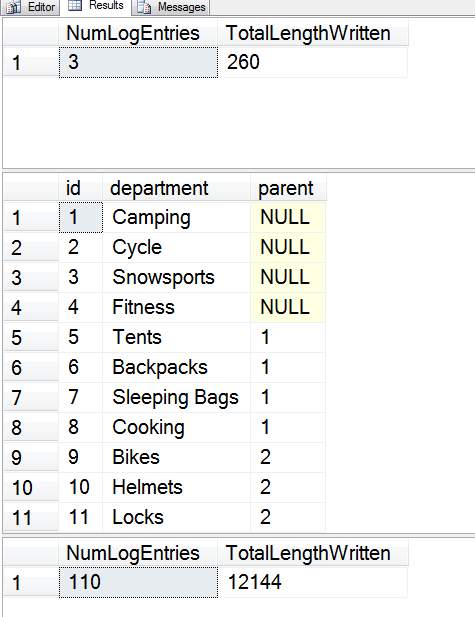
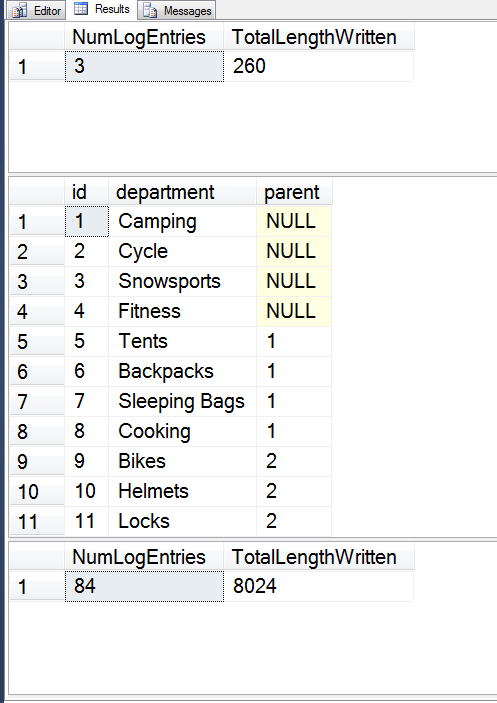

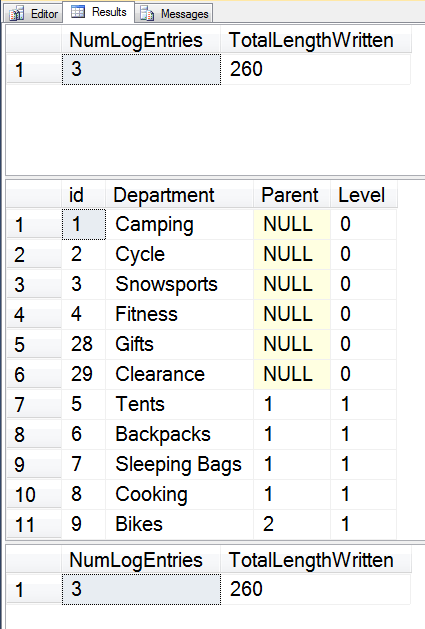

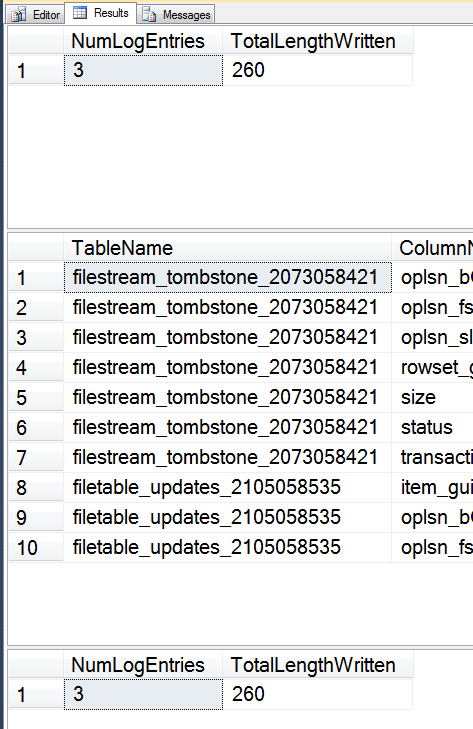

Sorry for the multiple messages on Twitter, maybe it is a little more appropriate here.
As I was saying before, I was under the impression recursive CTEs made use of tempdb and after running a quick test it does appear to be using the Worktable that tempdb creates and drops. That being said, recursive CTEs use Cursors (I believe, based on some searches) but I am still not completely certain about that.
Posting has been updated with additional details based on your questions. Thanks for asking.
In regard to Worktables… Yes, these certainly go in TempDB, but with the CTE examples I tried, I didn’t see any use of worktables. Do you have an example that shows worktable usage with the CTE?
I will run a few tests tomorrow and get back to you. Thank you for updating the post, very insightful.
Ran a few tests, I confused myself a little judging by the results. Yes, as you identified in the first instance CTEs do not appear to use the Worktable in temdb, it is when you query the CTE that the Worktable is used to stored the result set from the CTE.
Are you suggesting that we never use Temp Tables or Table Variables?
Nah. I didn’t read that. What I heard in the article is that in order to lessen the strain of an often already strained tempdb you can use CTEs. He’s shown that CTE’s don’t touch tempdb while table variables and temp tables do.
It was not my intention to suggest that you never use Temp Tables or Table Variables. Temp Tables and Table variables have their uses and are much better than CTE’s in certain situations. The point of the article was to explain the use of TempDB so that better educated choices can be made with the options available.
-Steve Stedman
Totally agree sir.
I’ll add that it’s my opinion that to lessen the burden of an already taxed tempdb database CTEs can be used instead of table variables or temp tables. Temp table abuse by third party vendors and in-house developers is rampant.
This is a damn fine post sir.
Hello,
simple questions:
#table and @table data goes in tempdb if I am right ?
CTE data goes in RAM mem ?
Thanks in advance
Ljuba,
Generally for smaller queries you are correct, however if the CTE requires a huge amount of space it may make use of TempDB more than the smaller CTE would.
-Steve